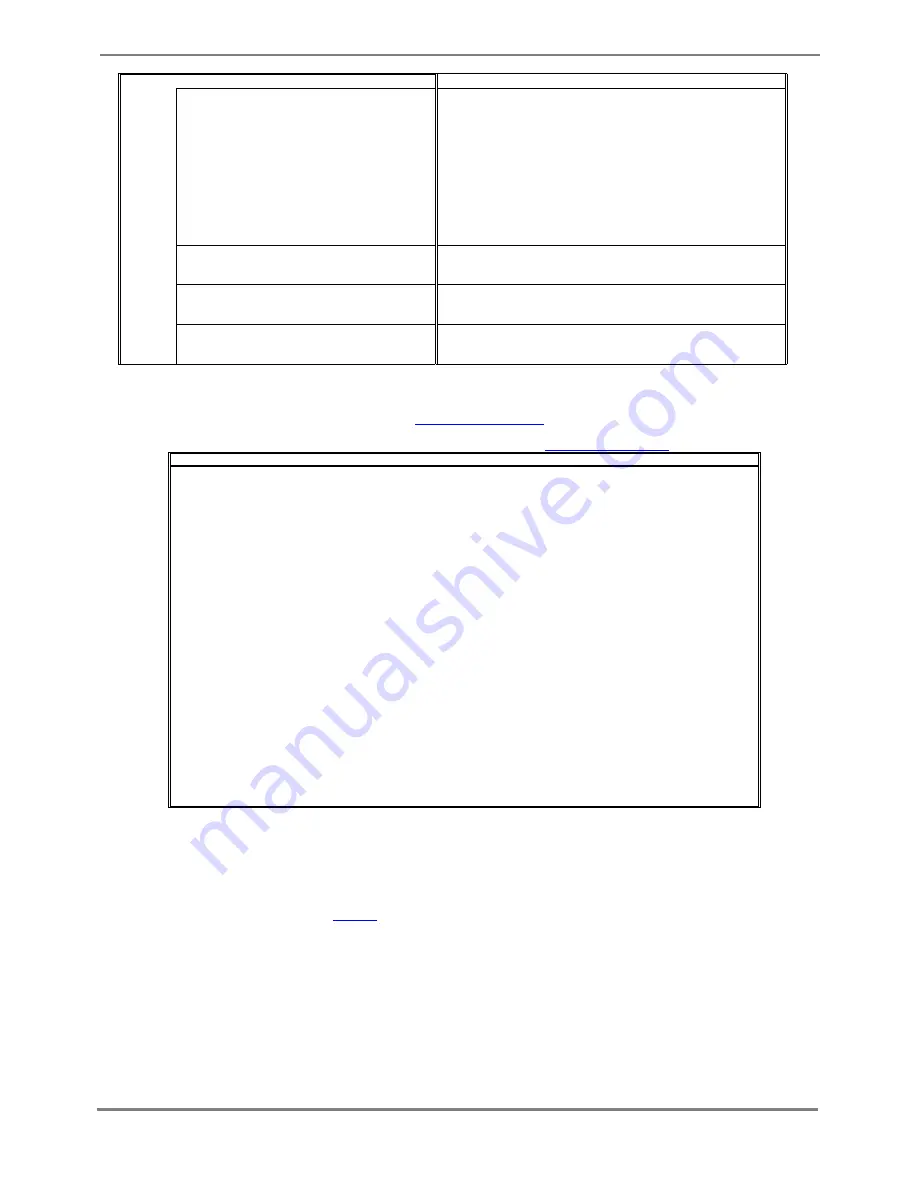
XG700 User's Guide
220/266
All Rights Reserved, Copyright (C) PFU LIMITED 2005-2006
Fan (fan status)
Displays status of fans.
Rear Fan-1
good (normal-speed)
The port is working properly. The fan is working at a normal speed.
good (high-speed)
The port is working properly. The fan is working at a high speed.
Removed
Front fan 1 has been removed.
Check that front fan 1 is installed.
Front Fan-1 Speed is below the Low Limit. (xx)
It has been detected that the speed of front fan 1 is below limit.
Replace the fan unit.
Messages other than those above
Front fan 1 is not working properly. Replace the fan unit.
Rear Fan-2
Status of rear fan 2
The messages and actions to take are the same as those described
for front fan 1.
PWR-1 (fan installed in power supply unit 1)
Status of the fan installed in power supply unit
1The messages are the same as those described for front fan 1.
Replace the power supply unit.
PWR-2 (fan installed in power supply unit 2)
Status of the fan installed in power supply unit 2
The messages are the same as those described for front fan 1.
Replace the power supply unit.
6.1.2 Verifying System Status
Verify the status of system by entering the "
show system information
" command in the operator EXEC mode or in the
administrator EXEC mode.
The following example shows the information that is displayed when the "
show system information
" command is entered.
xg# show system information
System Information 2005/08/22-21:06:11
=======================================
System Name (hostname) : xg
System Location
: (none)
System Contact
: (none)
Default Banner
: XG700 E99L99 XF9999
Startup Time : 2005/08/22-19:28:24
Startup-config Modified: 2005/08/22-19:54:01
Firmware Information
Firmware[1] : E99L99 XF9999 2005/08/21-18:42:52
Updated Time
: 2005/08/21-22:08:12
Firmware[2] : E99L99 XF9999 2005/08/22-19:27:12
Updated Time
: 2005/08/23-10:57:53
Current Firmware : [2]
Next Startup Firmware
: [2]
Boot Loader : E10L10 XF0043
Timezone
: gmt +0900
(Next Boot) : gmt -800
Summer-Time : (none)
(Next Boot) : M4.1.0/0200 M10.5.0/0200 0100
RS232C Baud-Rate : 9600
Management LAN Information
MAC Address : 0080.17c2.0500
IP Address/Mask : 192.168.41.22/24
Default Gateway : 192.168.41.1
DNS Server : 192.168.77.20
Domain Name : abc.efg.com
System Load Information
CPU Used Ratio
: 1%
Memory Used Size : 36,429,824 bytes (57%)
Check the version of firmware on which the XG700 is running and verify the system status based on CPU load and memory
usage.
6.1.3 Reviewing Log Messages
Log messages about the XG700 are classified into 4 levels -- CRITICAL, ERROR, WARNING, and INFO -- in accordance with
the severity of events.
To display event logs, run the "
show log
" command in the operator EXEC mode or in the administrator EXEC mode.
















































