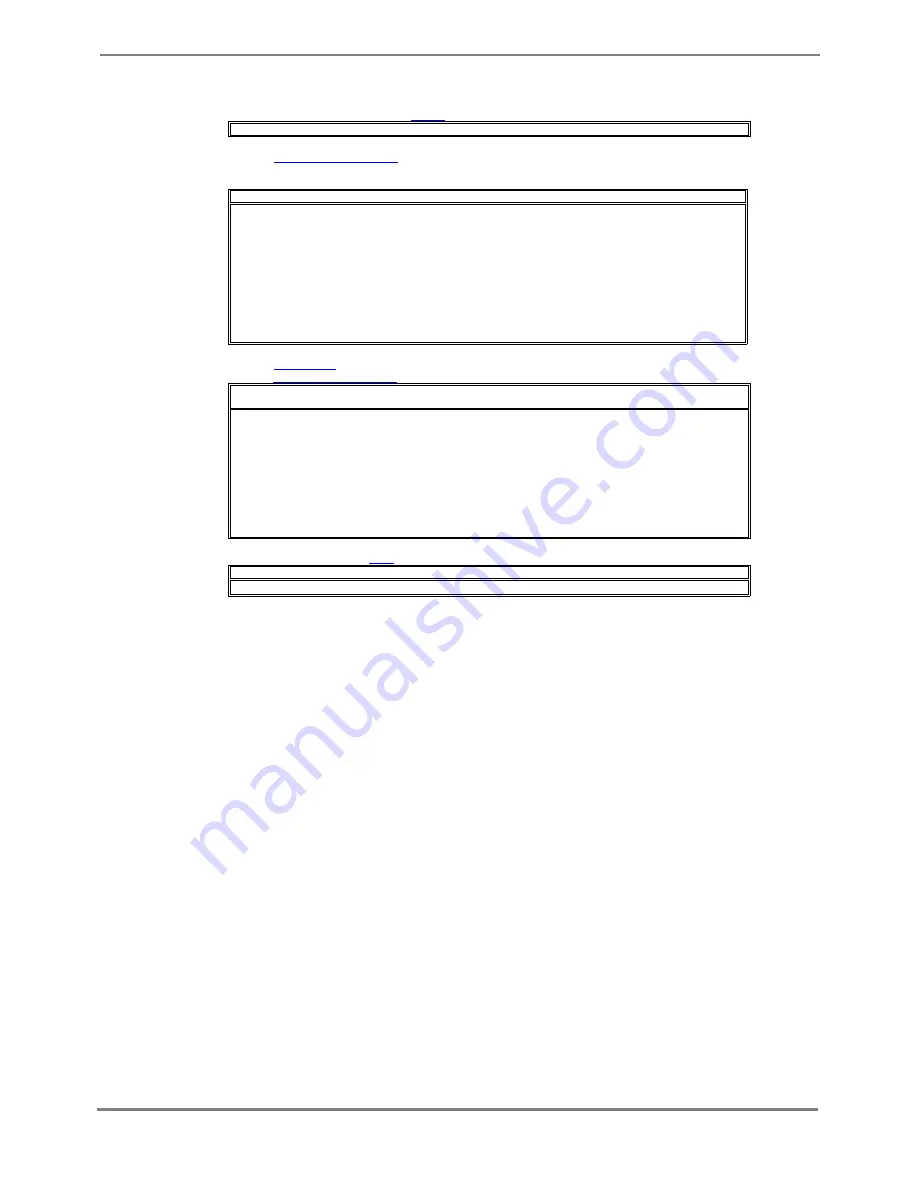
XG700 User's Guide
225/266
All Rights Reserved, Copyright (C) PFU LIMITED 2005-2006
6.3.2 Selecting Firmware
This section describes the procedures for selecting the firmware you want to use.
1. After you log into the XG700, use the "
enable
" command to switch to administrator EXEC mode.
xg> enable
2. Using the "
show system information
" command, check the status of the firmware.
Check the status of firmware information (Firmware[1] and [2]), the currently active firmware (Current Firmware) and
firmware that is run next time (Next Startup Firmware).
xg# show system information
Firmware Information
Firmware[1] : E99L99 XF9999 2005/08/21-18:42:52
Updated Time : 2005/08/21-22:08:12
Firmware[2] : E99L99 XF9999 2005/08/22-19:27:12
Updated Time : 2005/08/23-10:57:53
Current Firmware : [2]
Next Startup Firmware: [2]
Boot Loader : E10L10 XF0043
3. Using the "
boot-system
" command, change the Next Startup Firmware.
Using the "
show system information
" command again, check that the "Next Startup Firmware" has been changed.
xg# boot-system 1
xg# show system information
Firmware Information
Firmware[1] : E99L99 XF9999 2005/08/21-18:42:52
Updated Time : 2005/08/21-22:08:12
Firmware[2] : E99L99 XF9999 2005/08/22-19:27:12
Updated Time : 2005/08/23-10:57:53
Current Firmware : [2]
Next Startup Firmware: [1]
4. Reboot the XG700 using the "
reset
" command.
xg# reset
Do you restart system? (y/n) :
←
A confirmation message is displayed.
















































