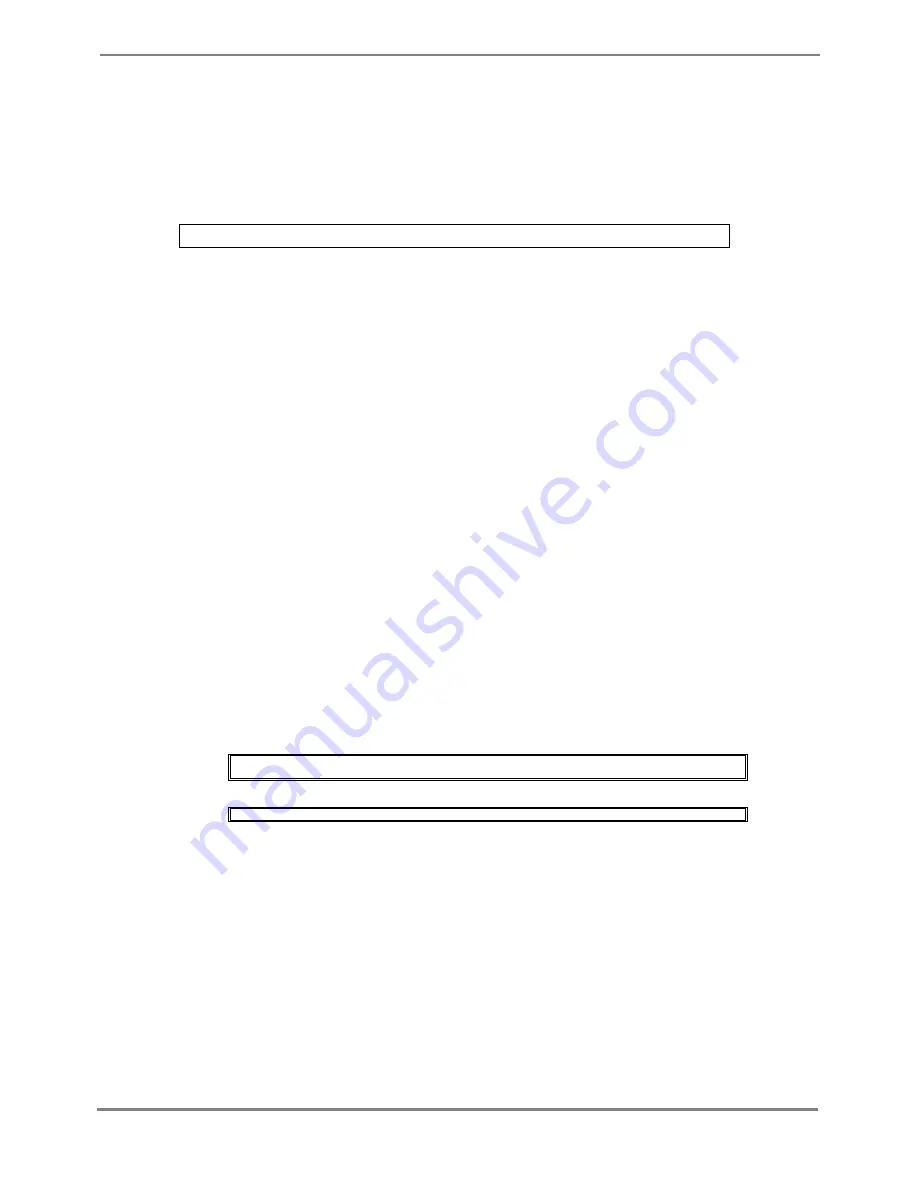
XG700 User's Guide
59/266
All Rights Reserved, Copyright (C) PFU LIMITED 2005-2006
5.2.2 management-lan dns-server
Function
Registers the IP address of DNS (Domain Name Service) server, which is used for name resolution of the host name. Up to
three DNS servers can be registered.
Use the no form to delete registered DNS servers.
Prompt
xg(config)#
Command syntax
management-lan dns-server A.B.C.D
no management-lan dns-server [A.B.C.D]
Parameter
dns-server A.B.C.D
Sets the IP address to register as a DNS server in A.B.C.D format.
IP addresses that can be set are: 1.0.0.1 - 126.255.255.254, 128.0.0.1 - 191.255.255.254, and 192.0.0.1 -
223.255.255.254.
(no management-lan) dns-server [A.B.C.D]
Deletes registered DNS server(s). Specifies IP address in A.B.C.D format.
When IP address is omitted, all registered DNS servers will be deleted.
Command type
Configuration command
Default
None
Message
% Not exist IP-address of DNS server
Explanation
The specified IP address is not found.
Solution
Specify the IP address of a registered DNS server.
% Number of DNS server is over (max=3)
Explanation
The upper limit of the number of registerable DNS servers has been surpassed.
Solution
After deleting unnecessary DNS server information, execute it again.
% Invalid IP-address.
Explanation
The specified format of the IP address or specified content is incorrect.
Solution
Specify the IP address in a correct format and execute it again.
Note
Since DNS server(s) must be connected via the Management LAN Interface, it is necessary to have configured the
Management LAN Interface by management-lan ip.
Example
Register DNS servers with IP addresses "12.34.56.76" and "12.34.56.77".
xg(config)# management-lan dns-server 12.34.56.76
xg(config)# management-lan dns-server 12.34.56.77
Delete all registered DNS servers.
xg(config)# no management-lan dns-server
















































