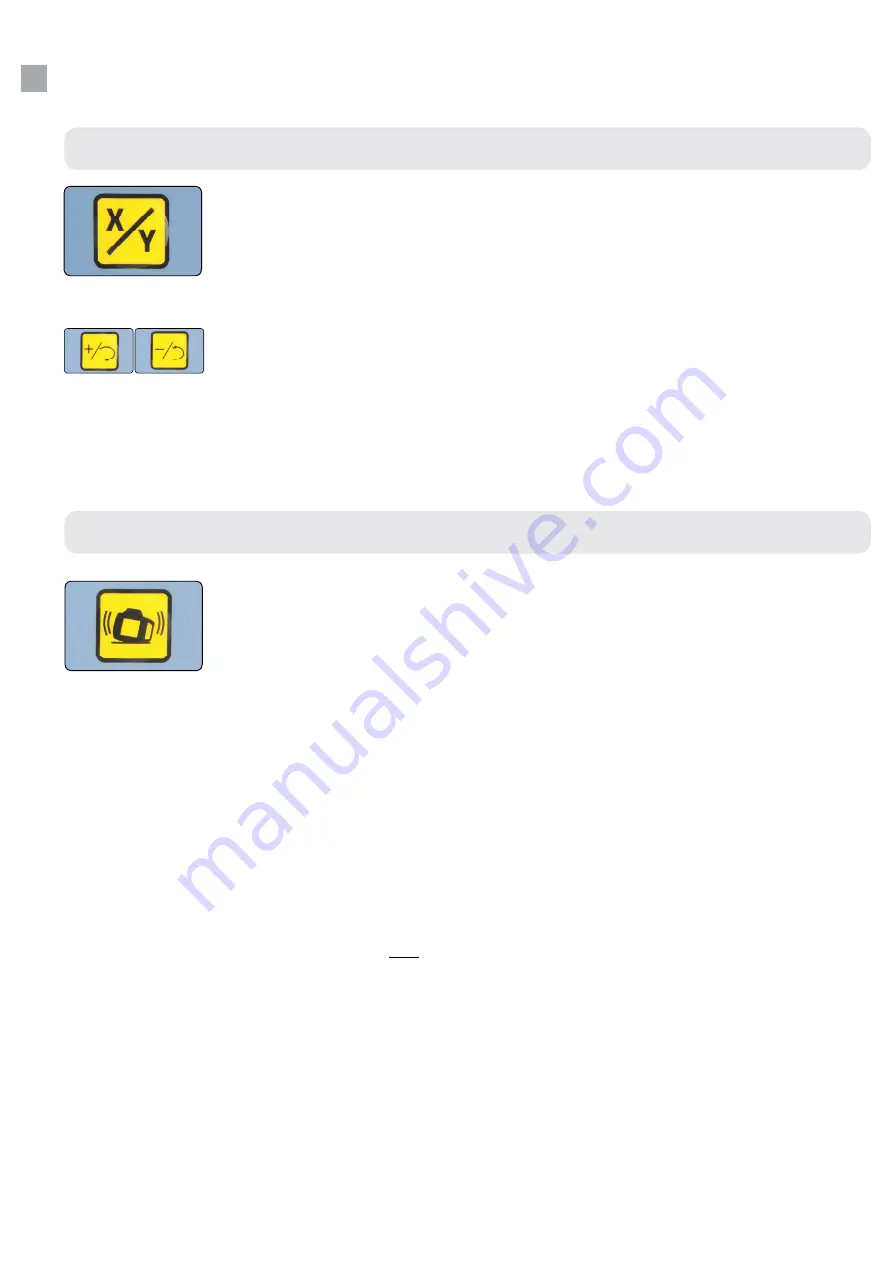
Automatic Drift System (ADS)
●
If the FRE-203XT is running in self levelling mode, press the Automatic Drift
System (ADS) button on the face of the laser to turn on the Automatic Drift
System.
●
Once activated “TILT” will be shown on the display. ADS is now ON.
●
If for example, the FRE-203XT is knocked or caught by a gust of wind, the
laser prism will stop rotating, the spirit level bubble icon will start fl ashing
and a warning triangle will be displayed to show an alarm condition.
There will also be an audible warning. Check that your datums have not
altered and if all is ok; press the ADS button again & the laser will reset to
AUTO level. You will then need to press ADS again to turn ADS back on.
This function is used to alert users that the laser has been disturbed. If
this mode has not been turned on and the laser is disturbed, it is possible
that although a level datum will be continue to be produced it may be at a
diff erent height than before.
●
The ADS function can be activated in TRUE grade mode but not when
setting Manual grades or slopes.
USING THE LASER (CONTINUED 2)
17
X & Y Axis Selector
●
When the laser is in Manual Override mode, press the X & Y Axis Selector
button and “
X
” will be shown on the display.
●
Pressing either the Increase Slope Angle or Decrease Slope Angle button(s)
will now adjust the position of the laser beam in the X axis only.
●
To change to the Y axis, press the X & Y Axis Selector button again and “
Y
”
will now be shown on the display.
●
Pressing either the Increase Slope Angle or Decrease Slope Angle button(s)
will now adjust the position of the laser beam in the Y axis only.
●
If the laser is in “lay down” and you are doing 90 degree squaring, ensure
the Axis selector is set on “
X
” and then use the
Plus
or
Minus
buttons to
align the laser with an existing datum.
In combination with:









































