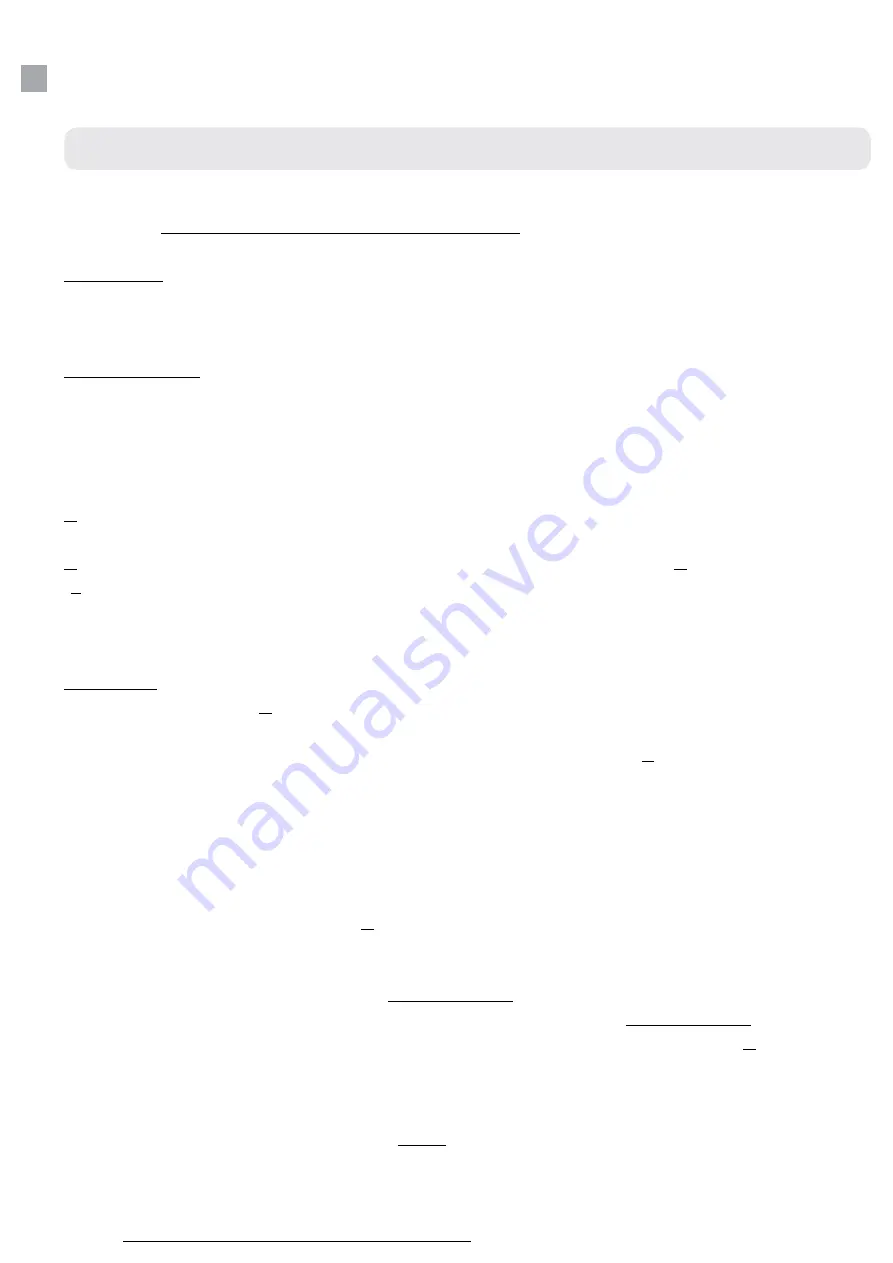
HOW TO SET SLOPES (FALLS/GRADES)
25
Working Example (when you do NOT know the % grade to set)
The following description explains the general principles of setting a Slope (Fall/Grade), using the
FRE-203XT, when you do
NOT
know the % grade to set.
Equipment
You will need the FRE-203XT laser level, the radio remote control, a surveying tripod, measuring
staff (rod) with mm scale and a laser detector/receiver.
Site Conditions
There are many diff erent work site scenarios. As an example, we are assuming that you are
outside, on a site with a clear fi eld of view and planning to set drainage falls.
See Diagram 1
A
is a manhole cover with surveying tripod and attached FRE-203XT laser level.
B
is a second manhole cover at a lower position, located the distance of “
D”
apart and by a fall of
“
F”.
The planned sitework is to set a slope on the laser level to assist in digging a drainage channel to
join A to B.
Procedure
First measure distance
D
.
Next, attach the FRE-203XT on the surveying tripod, switch it ON and allow it to auto (self) level.
The tripod height is unimportant. Face keypad (Y axis) towards cover
B
.
Position your extended measuring staff on the ground next to the laser & clamp the detector to
pick-up the red rotating beam with a continuous tone on the detector.
Note & record the mm height from the measuring staff .
To determine & set fall F:
Before moving position from cover
A
, press the green HAND button on laser for 3-5 seconds to
change the laser to Manual.
Do NOT un-clamp detector. Move position and place extended measuring staff over the
centre of cover B, holding it vertically. (
See diagram 2
). Un-clamp detector and move it up the
measuring staff to pick-up the laser beam with a continuous tone. (
See diagram 3
) Record the
new height value. The site Fall is this value minus the value taken before at cover
A
.
Return the detector down to the lower position again & clamp tight. See diagram 2.
Using the remote control, press the X/Y
twice
. A “Y” axis symbol will show on the laser’s keypad
but not on the remote control. Instead, it shows that you are in Manual mode.
Hold the
+
button to move the laser beam down the measuring staff until a continuous tone is
heard.
The laser is now set at the desired Fall.




































