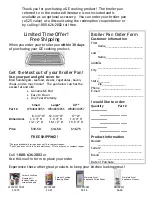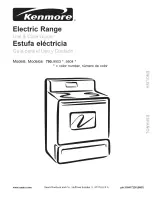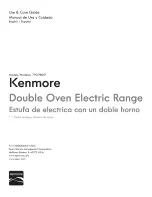EN
12
7 - Electronic Control Functions
Electronic Control
Knobs
Function selector, with cooking fun OFF position.
KNOB INDICATION
FUNCTIONS TEMPERATURE
OFF
NONE
--
CONV. BAKE
BAKE + FAN from MIN to MAX
BAKE
BAKE
from MIN to MAX
DEHY.
OVEN FAN
No heating only fan
BROIL
GRILL
MAX
Thermostat
1. Temperature control
2. Pizza mode
3. T position
Signal lamps
Fan Failure
Touch Control Functions
A.
LIGHT
Function: Touch this key to switch ON and OFF the
internal oven lights.
B.
FUNC.
Function: Touch this key whenever a cooking function
has been selected in order to toggle between the cooking
duration and stop time.
Cooking Duration:
shown on 3 digit temperature
display.
[-] = minus key: touch or hold this key to decrease values.
[+] = plus key: touch or hold this key to increase values.
Stop Time:
shown on 3 digit temperature display.
[-] = minus key: touch or hold this key to decrease values.
[+] = plus key: touch or hold this key to increase values.
C.
TIME:
touch this key to enter the functions menu in order to
toggle between the followings:
- Timer setting: select the desired value by means of [-]
/ [+] keys.
- Clock setting: select the desired value by means of [-]
/ [+] keys.
Sabbath:
showed on 3 digit temperature display.
NOTE: Available by pressing the TIME key for 5 seconds
only when the function knob is in BAKE position.
D.
[-] – MINUS KEY:
Touch or hold this key to decrease values.
E.
[+] – PLUS KEY:
Touch or hold this key to increase values.
Time settings
Setting the clock
“12:00” will start flashing when the unit is switched on for the
first time.
To set the clock, press “+” or “-“ to set the correct time. Wait
until a beep tells you that the clock has been set. To set the time
at a later stage, press “TIME” once, the
is displayed then
adjust the clock as described above.
NOTE: only 12 hrs setting available.
Minute Counter
The minute counter does not control the oven, when it finishes
counting the oven will continue to operate.
To set, press the “TIME” button until the
icon appears,
“0:00” will start flashing. Press + and - to set the required time.
To set the minute counter at a later stage, press the “TIME” and
adjust as described above.
The minute counter beeps when it finishes counting.
To disable it, set the time to the 0:00.
The minute minder can be set to a maximum time of 9 hours
and 59 minutes.
Cooking Time
Mode1
Select the desired cooking mode, press the “FUNC” key once,
is displayed, then press the “+” or “-“ keys to set the
duration of cooking. When you finish setting, the
symbol
is showed.
A buzzer sounds when the cooking period finishes, and the
oven switches itself off.
Once complete, and before the oven can be used again, turn
the thermostat and selector knobs back to their OFF position.
ELECTRONIC CONTROL
A B C D E
Summary of Contents for F6PGR304AS1
Page 2: ......
Page 4: ......
Page 24: ...EN 20 13 Features of your Cooktop BURNER B C B Burner Cap C Burner Gas Spreader ...
Page 95: ......
Page 96: ...09FL8052 ed 08 2018 ...