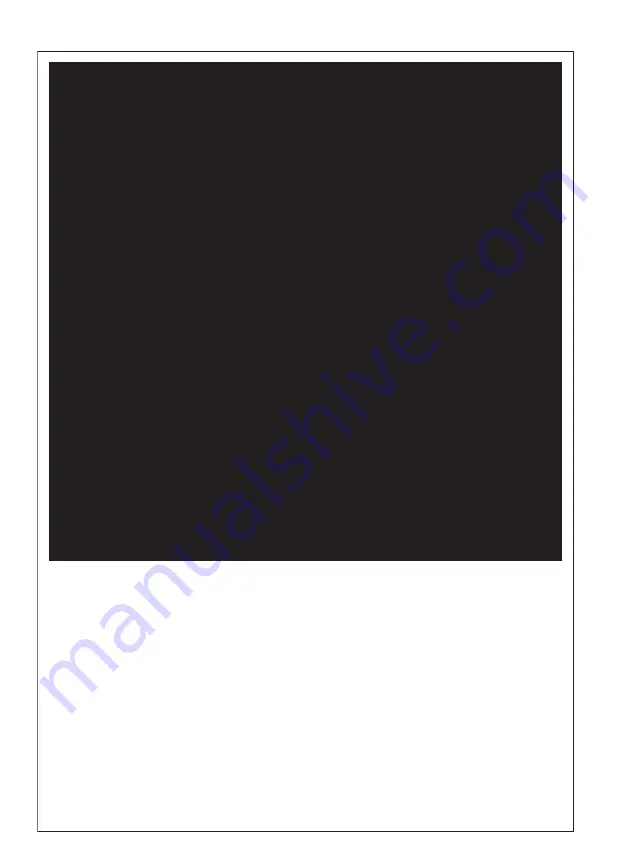
22
FB1
WARRANTY
All of our products undergo strict quality checks to ensure that they reach you in perfect condition. In
the unlikely event that your device develops a fault, please contact our service department at the
address shown on this guarantee card. You can also contact us by telephone using the customer service
number shown. Please note the following terms under which guarantee claims can be made:
1. These warranty terms regulate additional warranty services, which the manufacturer mentioned below
promises to buyers of its new products in addition to their statutory guarantee claims are not affected
by this guarantee. Our guarantee is free of charge to you.
2. The warranty services only covers defects due to material or manufacturing faults on a product which
you have bought from the manufacturer mentioned below are limited to either the rectification of said
defects on the product or the replacement of the product, whichever we prefer.
Please note that our devices are not designed for use in commercial, trade or professional applications.
A guarantee contract will not be created if the device has been used by commercial, trade or industrial
business or has been exposed to similar stresses during the guarantee period.
3. The following are not covered by our guarantee:
- Damage to the device caused by a failure to follow the assembly instructions or due to incorrect
installation, a failure to follow the operating instructions (for example connecting it to an incorrect mains
voltage or current type) or a failure to follow the maintenance and safety instructions or by exposing the
device to abnormal environmental conditions or by lack of care and maintenance.
- Damage to the device caused by abuse or incorrect use (for example overloading the device or the
use or unapproved tools or accessories), ingress of foreign bodies into the device (such as sand, stones
or dust, transport damage), the use of force or damage caused by external forces (for example by
dropping it).
- Damage to the device or parts of the device caused by normal or natural wear or tear or by normal
use of the device.
4. Your Product is guaranteed for a period of 12 months from the original date of purchase and is
intended for DIY (Do It Yourself) use only. Warranty excludes consumable parts. Guarantee claims should
be submitted before the end of the guarantee period within two weeks of the defect being noticed. No
guarantee claims will be accepted after the end of the guarantee period. The original guarantee period
remains applicable to the device even if repairs are carried out or parts are replaced. In such cases, the
work performed or parts fitted will not result in an extension of the guarantee period, and no new
guarantee will become active for the work performed or parts fitted. This also applies if an on-site
service is used.
Your statutory rights remain unaffected, in particular any rights you have under the
Consumer Rights Act 2015.
IN ORDER TO MAKE A CLAIM UNDER THIS WARRANTY YOU MUST RETURN THE
PRODUCT TO THE PLACE OF PURCHASE WITH YOUR RECEIPT.
Please refer to the restrictions of this warranty concerning wearing parts, consumables and
missing parts as set out in the service information in these operating instructions.
CUSTOMER SERVICE HELPLINE
GB: 0151 294 4488
IRL: 1850 882711
OZITO UK
Unit 9 Stadium Court, Wirral International Business Park, Plantation Road,
Bromborough, Wirral, CH62 3QG

































