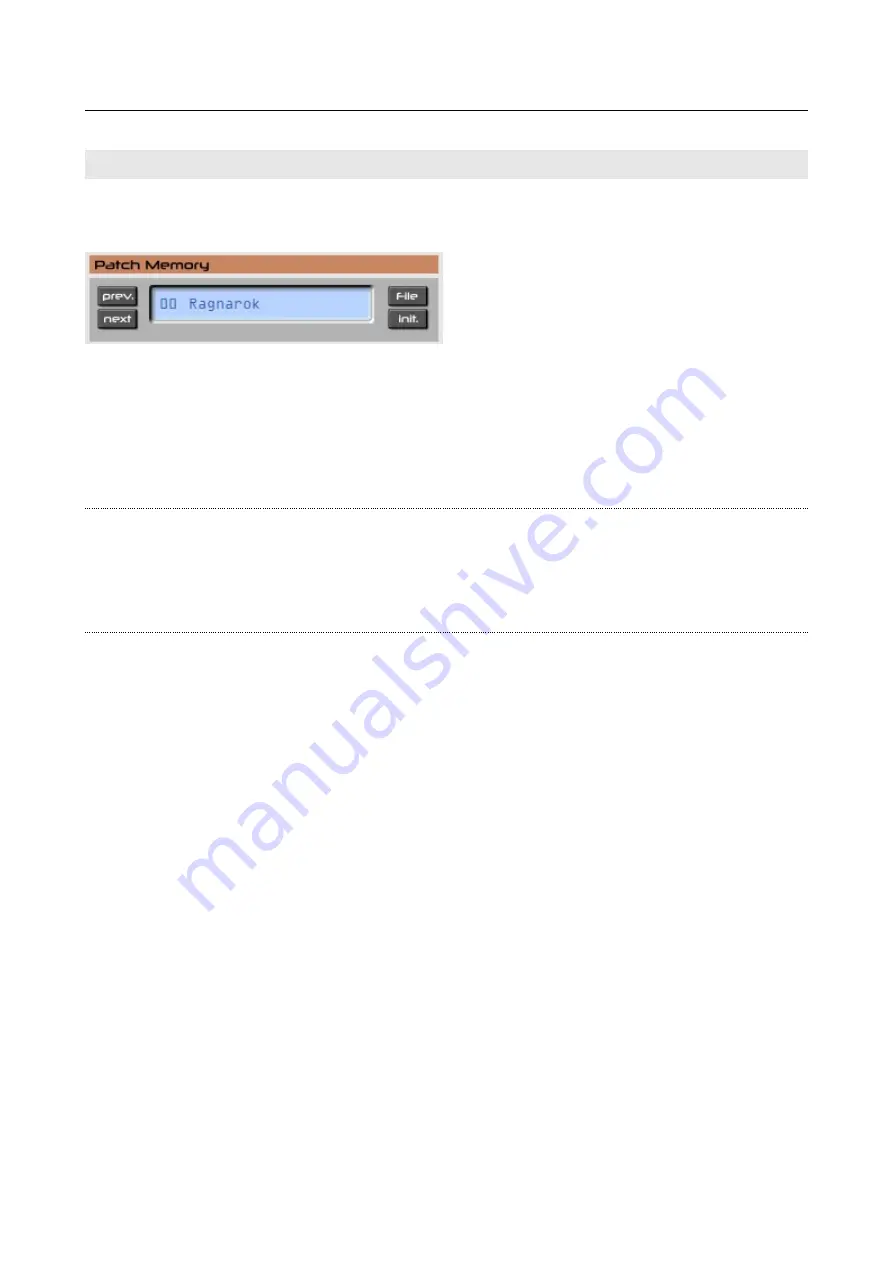
RAGNARÖK
Manual
Page 16
Patch Memory
The patch management section makes it easy to manage and organize patches inside
a (loaded) patch bank. Especially when doing sound-design or tweaks, having patch
management inside RAGNARÖK makes it simple to name, rename and organize
patches.
Prev./Next buttons
Especially for auditioning patch banks, these buttons make it easy to quickly step
through the available sounds in a (loaded) patch bank. Previous and Next are self-
explanatory.
File button
Copy Program:
This option copies the current patch to an internal clipboard, so you
can paste it into another location in the bank. Handy for rearranging and if you want
to start a new patch based on an existing patch, without overwriting the existing
patch.
Paste Program:
This option is only active if the 'copy' function was used and the
internal clipboard holds a copied patch. Using this option will write the copied patch
into the currently selected slot.
NOTE: you get a confirmation warning, asking if you are sure to overwrite the
currently selected patch.
Load Program:
If your DAW does not support patch management, you can use this
option to load an individual patch in FXP-format.
Save Program:
This option let you save the currently loaded patch as an individual
FXP-file. Make sure to name the patch first; the FXP-filename is NOT the same as the
patch name (although you would probably name them similar).
Load Bank:
This option will load a full RAGNARÖK patch-bank in FXB-format. This will
replace the default patch-bank in the currently loaded instance only.
Save Bank:
This option will save the complete patch-bank from RAGNARÖK into a
standard FXB-file.
Init Program:
This option will reset all controls to the default 'INIT' setting. The INIT-
setting is meant to help when creating new sounds from scratch, and gives a 'clean
slate' to start from.





































