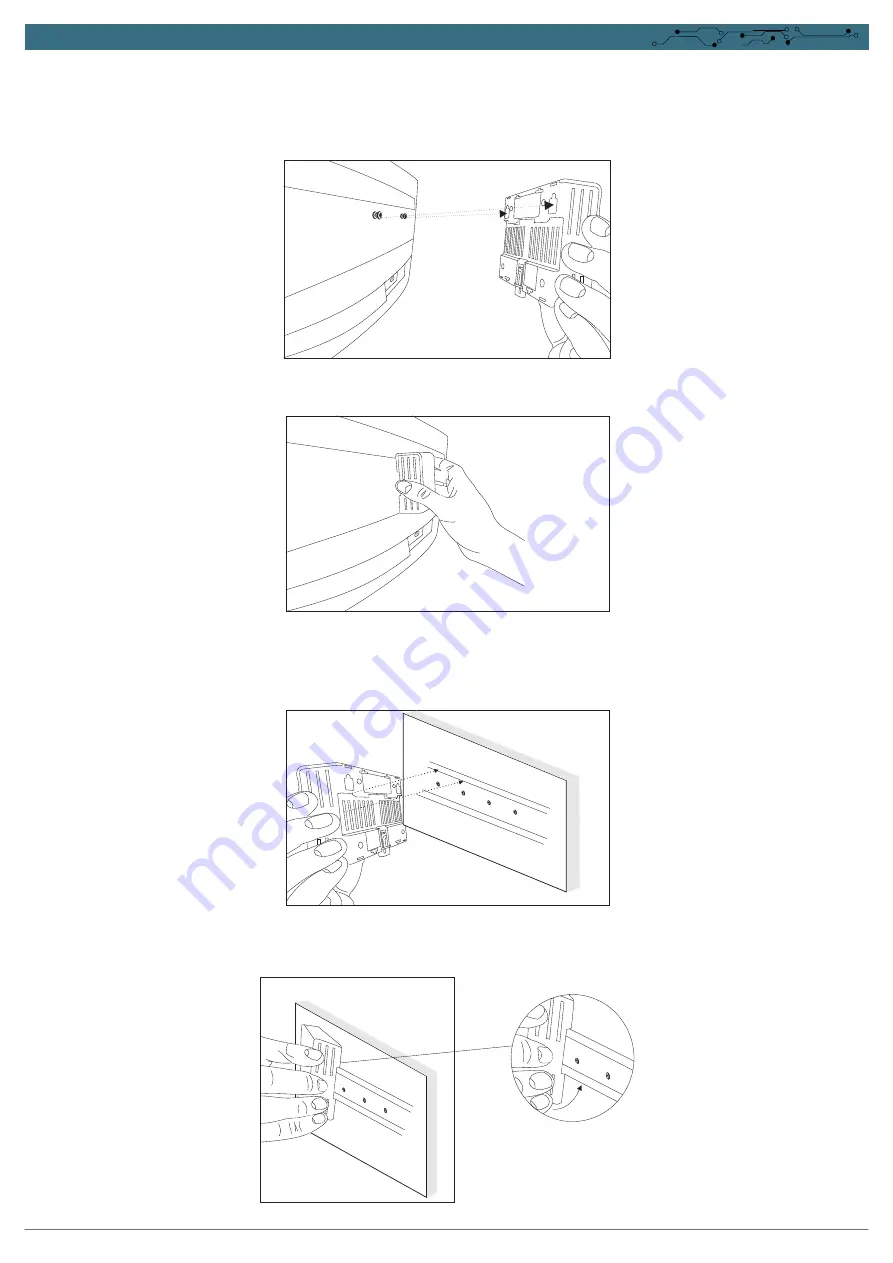
12. INTERFACE INSTALLATION
12.1 FASTENING WITH SCREWS
12.1.1
- To attach the interface next to the monitor or to the wall, use the VESA fastening system with a 75 mm dimension. The screw used must be: M4 cylindrical
head (slotted or Philips) at least 8 mm long.
12.1.2
- After positioning the interface, push it down to secure it.
43
12.2 FASTENING BY DIN RAIL
12.2.1
- To attach the interface to a DIN Rail, position the interface according to the picture and insert the top.
12.2.2
- Then, insert the bottom and check if the lock is blocked.
































