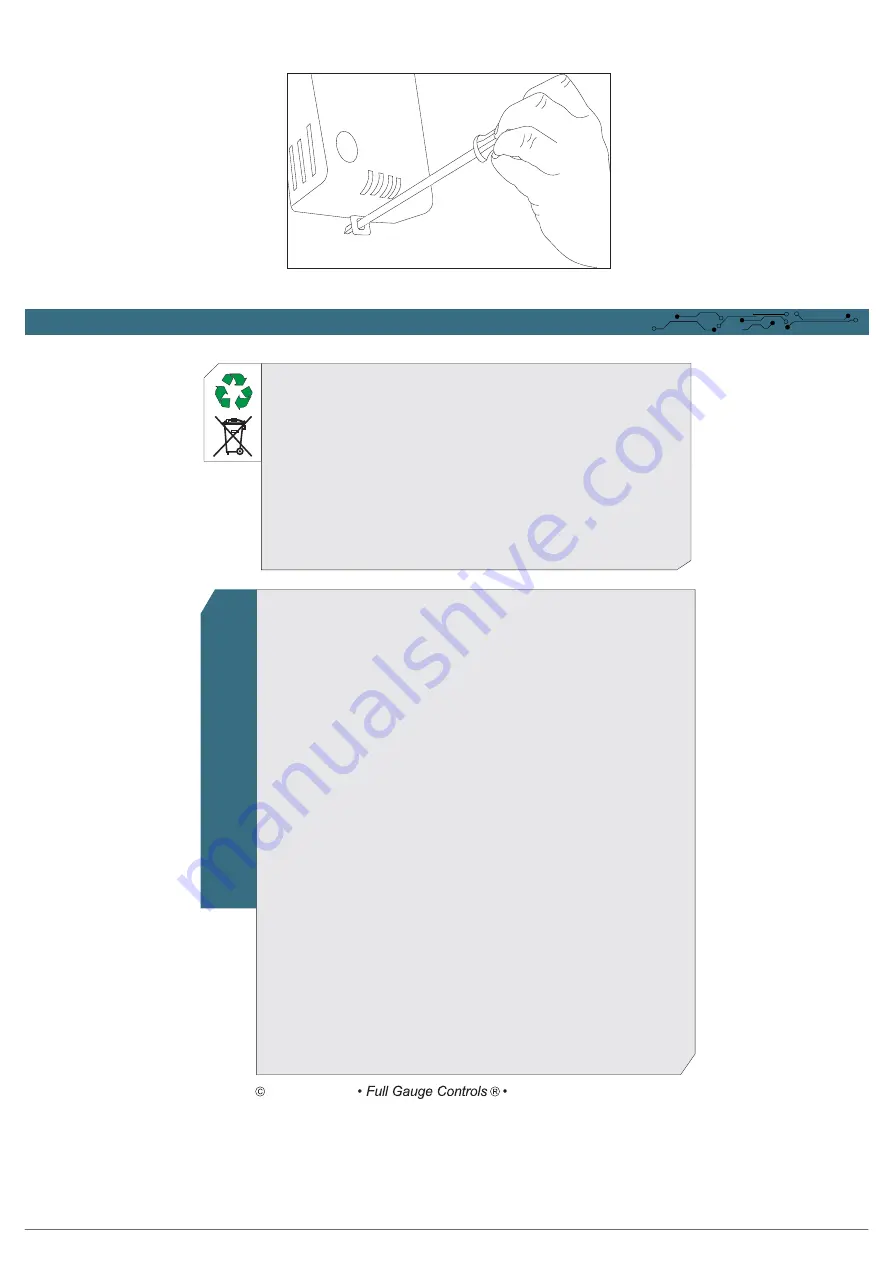
44
12.2.3
- To remove the interface from the DIN Rail, use a wrench compatible with the size of the lock as a lever.
ENVIROMENTAL INFORMATION
Packaging:
Materials used in the packaging of Full Gauge products are 100% recyclable.
Be sure to dispose them using specialized recycling facilities.
Product:
The components used in the Full Gauge controllers may be recycled and reused if
disassembled by specialized companies.
Disposal:
W
ARRANTY - FULL
GAUGE CONTROLS
Copyright 2018
13. WARRANTY
Do not incinerate or dispose the controllers that have reached the end of their service life in
household waste. Be sure to comply with the existing legislation in your area relating to
disposal of electronic waste. In case of doubt, please contact Full Gauge Controls.
As of May 2005, products manufactured by Full Gauge Controls have a two (2) year
warranty directly with the factory and one (1) year before the reseller network, counted as of the
date of consigned sale as stated on the invoice. After this said year before the reseller network,
the warranty shall continue to be valid if the instrument is sent directly to Full Gauge Controls.
The products are warranted in case of defects in workmanship, making them unsuitable or
inadequate for their intended applications. The warranty is limited to the maintenance of
instruments manufactured by Full Gauge Controls, disregarding other kinds of expenses, such
as indemnity for damages caused to other equipment.
WARRANTY EXCEPTIONS
The Warranty does not cover expenses incurred for freight and/or insurance for
sending the products with signs of defect or malfunctioning to the provider of technical support
services. The following events are also excluded from the warranty: natural wear and tear of
parts, external damages caused by falls or inadequate packaging of products.
WARRANTY INVALIDATION
The product warranty shall automatically lose validity, if:
- The instructions for use and assembly contained in the technical description and the installation
procedures described in Standard NBR5410 are not followed;
- The product is submitted to conditions beyond the limits specified in its technical description;
- The product is violated or repaired by a person not pertaining to the Full Gauge technical team;
- The damages are due to a fall, blow and/or impact, water damage, overload and/or
atmospheric discharge.
USE OF WARRANTY
To use the warranty, the customer should send Full Gauge Controls the product
adequately packaged, along with the respective purchase Invoice. The customer will bear the
freight cost for shipment of the products. Also, as much information as possible regarding the
observed defect should be sent, in order to facilitate the analysis, testing and service
performance.
These processes and any product maintenance shall only be performed by the Technical
Support Services of Full Gauge Controls at the Company headquarters - Rua Júlio de
Castilhos,250 - Zip Code 92120-030 - Canoas - Rio Grande do Sul - Brazil
All rights reserved.

































