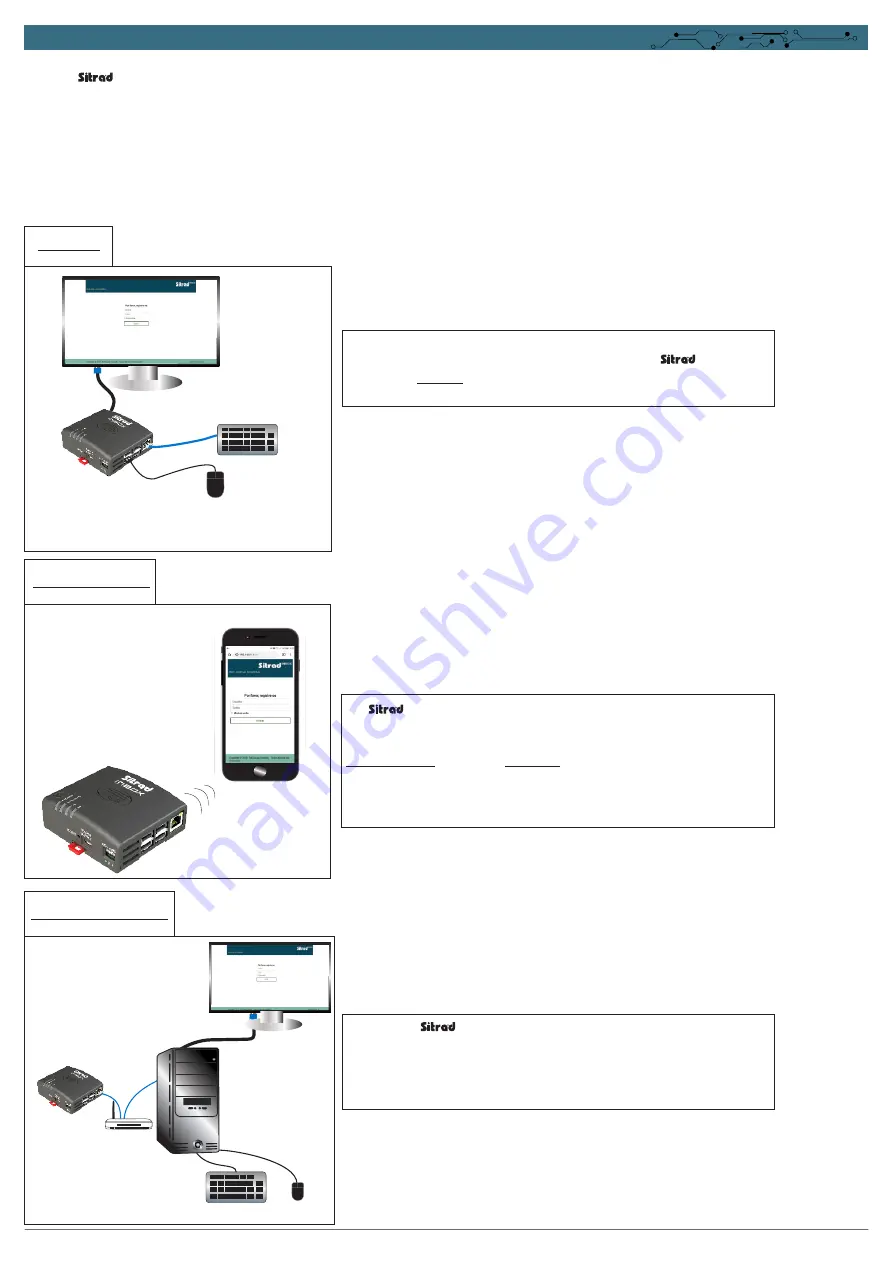
9. SETTING UP THE SITRAD INBOX
9.1 -
The
inbox
settings page can be accessed directly or remotely. It consists of an application for adjusting the system’s general operating
sitrad
parameters. It allows users to change date and time, network parameters, data backup and system upgrades, among other features.
It can be accessed in three different ways:
1°
-
Directly
: Using a monitor connected to the HDMI output;
2°
-
Wi-Fi Connection
: Using a computer, tablet or smartphone with a browser (CHROME, MOZILLA FIREFOX, SAFARI, EDGE, etc.);
3°
-
Ethernet Connection
: Using a computer with a browser (CHROME, MOZILLA FIREFOX, SAFARI, EDGE, etc.).
31
The
inbox
has the Hotspot mode enabled by default. This mode is
Sitrad
required for the first setup.
From a mobile device, access the network settings and connect to
SitradinboxNet
using the
sitrad001
password (the network name and
password settings can be modified later according to item 9.10).
Open a browser (CHROME, MOZILLA FIREFOX, SAFARI, EDGE, etc.) and
enter
192.168.1.1
in the address bar.
2° Wi-Fi Connection
Connect the
inbox
to a router using an RJ-45 cable. Using a
Sitrad
computer connected to the same network, open a browser (CHROME,
MOZILLA FIREFOX, SAFARI, EDGE, etc.). Enter the IP assigned to the
software in the address bar. To know the IP number, please contact your
network administrator.
3° Ethernet Connection
For direct access, a monitor, mouse and keyboard are required. Connect them
following the example of the figure on the left. Turn on the
inbox
by
Sitrad
pressing the
POWER
button. Wait for the program to start and the settings page
will be displayed automatically.
1° Directly





































