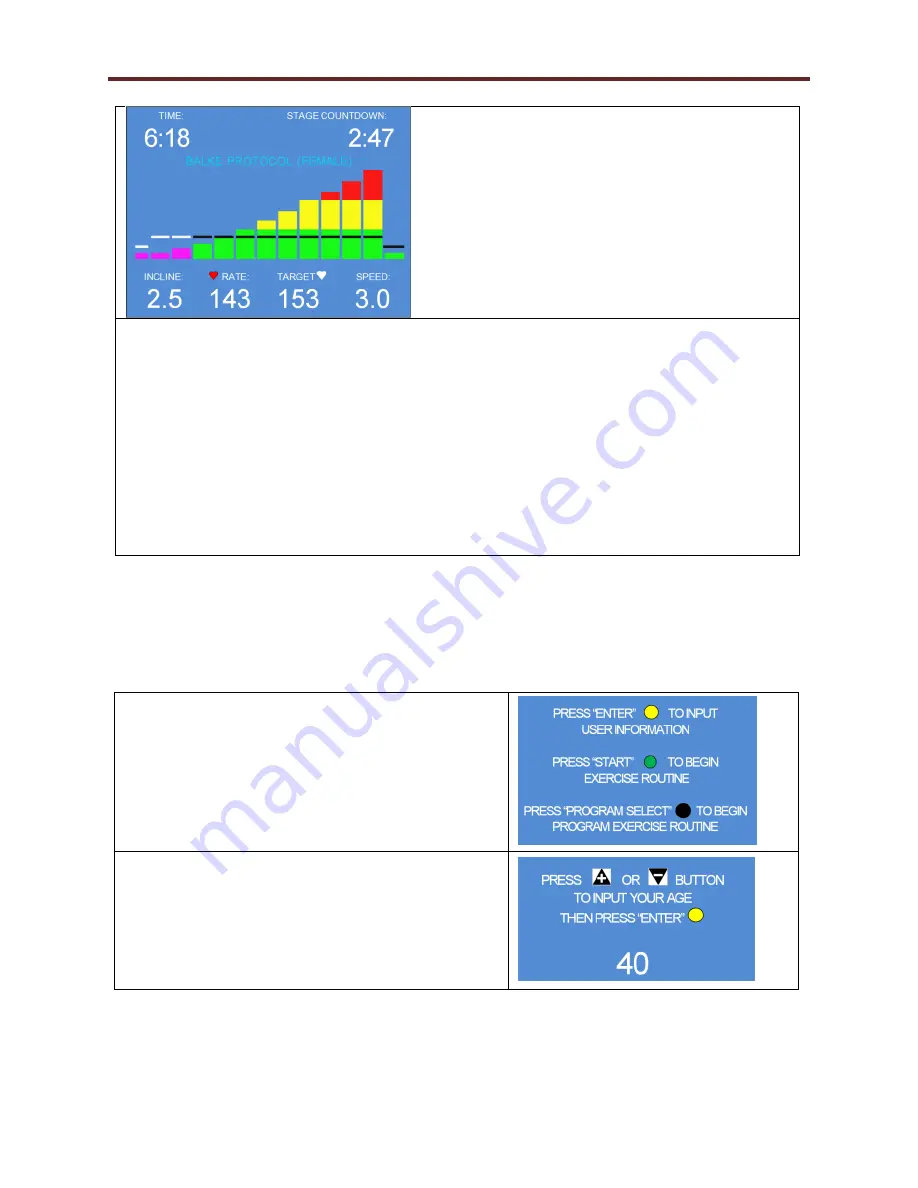
Operating Instructions
Ch.6
TRACKMASTER
42
TMX428 Owner’s Manual
317-160-284 Rev 6
February 2021
WORKOUT GRAPHICS
1.
The entire workout is represented in the form of a colored bar graph which depicts increasing
workout intensity as well as workout progression and current treadmill settings. These values can be
displayed in either Metric or English measurements.
2.
Segments that have been completed will turn to MAGENTA. In the example above, the first two
segments of the workout have been completed leaving (7) segments yet to complete.
3.
The GREEN portion of the bar represents an incline between 0 and 10%
4.
The YELLOW portion of the bar represents an incline between 10% and 18%.
5.
The RED portion of the bar represents an incline from 18% to 25%.
6.
The BLACK horizontal bars represent the running belt speed. They will turn to WHITE when the
segment is completed.
MANUAL OPERATION:
The default start-up screen allows the user to bypass the user data by simply pressing the START
button. To enter user data, complete steps 1-16. The user interface screen easily leads the user through
the appropriate steps to achieve a desired operation.
1.
Press the ENTER button to input user information.
2.
Optionally, press the START button to start the
treadmill in a non-defined run mode-OR-
3.
Press the PROGRAM SELECT button to view and
select a Built-In routine. Go to step 15.
If you opted to input your user information, follow
the next 12 steps
4.
Press the + or
–
button until the desired age appears
on the screen.
5.
Press the ENTER button to continue.
Summary of Contents for TRACK MASTER TMX428
Page 2: ......
Page 8: ...Contents TRACKMASTER 6 TMX428 Owner s Manual 317 160 284 Rev 6 February 2021...
Page 30: ...Power Requirements Ch 4 TRACKMASTER 28 TMX428 Owner s Manual 317 160 284 Rev 6 February 2021...
Page 78: ...76 TMX428 Owner s Manual 317 160 284 Rev 6 February 2021...
Page 82: ...80 TMX428 Owner s Manual 317 160 284 Rev 6 February 2021...













































