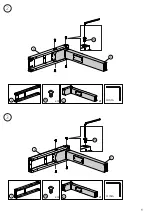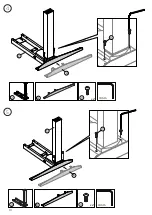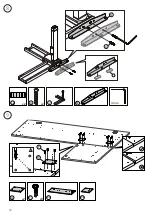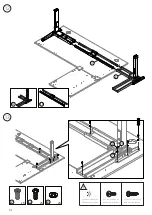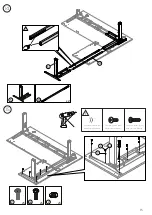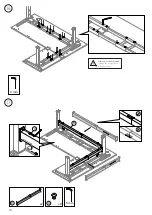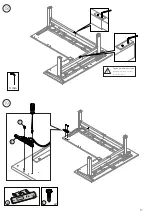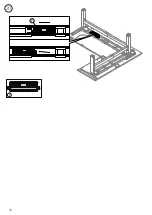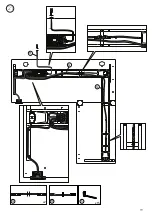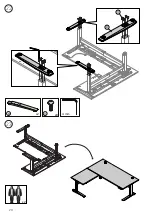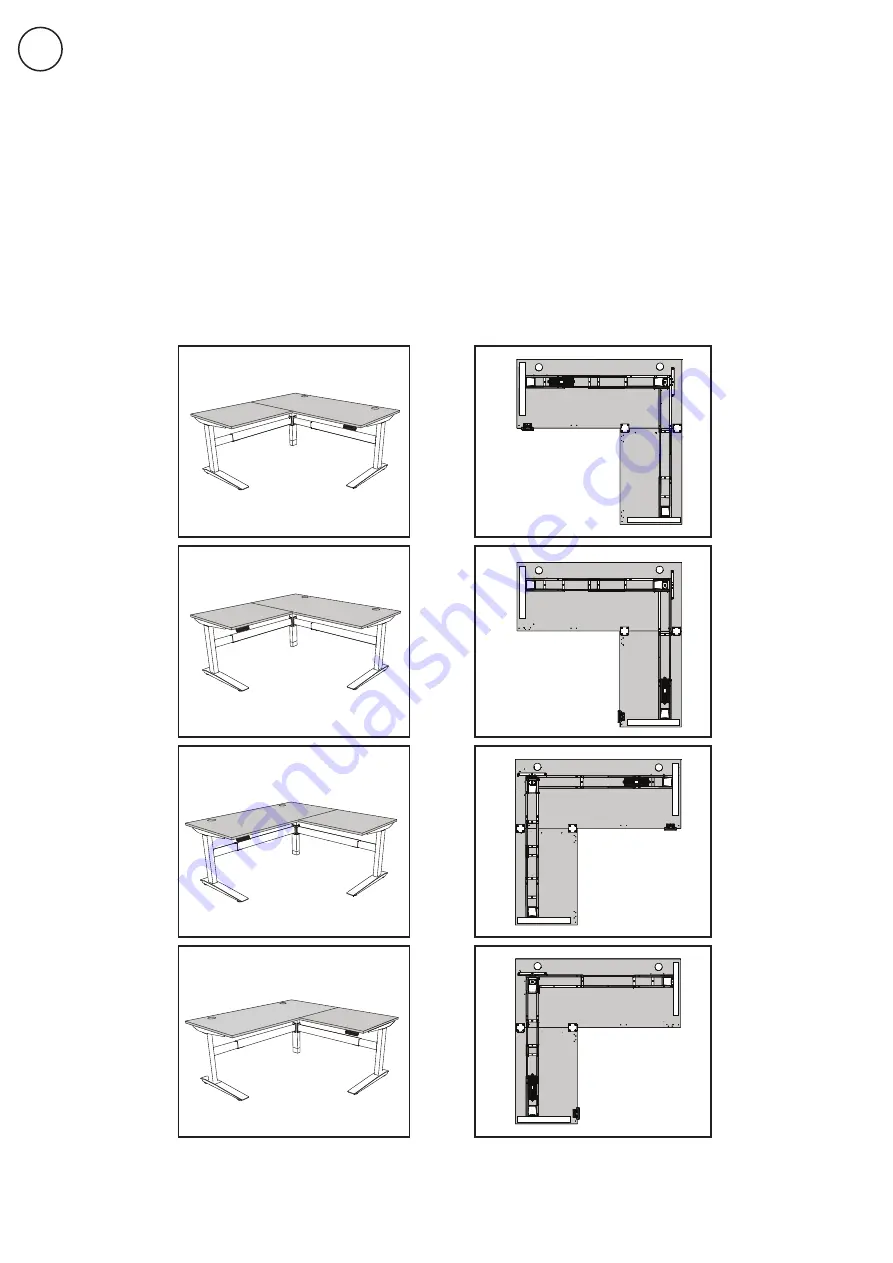
8
1
Lay the two pieces of your desktop down on a padded surface (tops down) as shown in the image that matches
how you want your desk positioned.
Next, decide whether you want the Memory Handset on your right or left. (The Handset placed on your left during
assembly will be on the right once the desk is flipped over, and vice versa.)
The following instructions show the assembly of a desk as shown in configuration 2 below: the smaller desktop will
be on the left, and the Handset will be on the right (mounted to the larger desktop). We’ll point out the steps where
you’ll need to make adjustments for other orientations.
=
1
1
=
3
3
=
4
4
=
2
2
Summary of Contents for Jarvis
Page 2: ...Thank you for choosing a Jarvis desk from Fully ...
Page 7: ...7 Not to scale Large Desktop Small Desktop AD AE Desktop Screw x16 Extra AF Desktop boxes 2 ...
Page 9: ...9 J W C J x4 W C x1 3 2 W I C x4 W C x1 I 4 mm 4 mm ...
Page 10: ...10 4 A V 2 A x2 V 2 4 mm B V 3 B x2 V 3 5 4 mm ...
Page 11: ...11 6 K P W AB x2 W P K x2 AB 4 mm x2 U 6 L 7 U L 6 4 mm ...
Page 12: ...12 x2 U 8 x2 AB U N AB 7 N 4 mm 9 Q x2 x8 T AE Q T 1 4 3 2 AD ...
Page 18: ...18 20 F F ...
Page 19: ...19 21 G G H G x2 H x15 S ...
Page 20: ...20 22 23 V D V x8 4 mm x2 D x2 ...
Page 25: ...25 ...
Page 26: ...version 40000492V C Everything you need to find your work flow ...