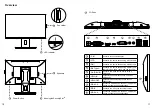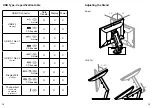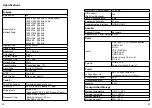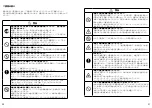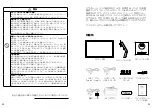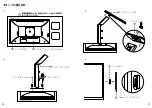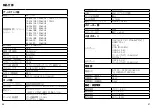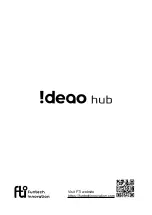28
29
FunTech Innovation コンプライアンスに関して
FCC Statement
製品の安全性、EMC、RF、およびエネルギーに関する情報については、
www.funtechinnovation.com/compliance にアクセスしてください。製品のコンプライア
ンスにメンテナンスは必要ありません。
この製品は、有害物質の制限(RoHS)および廃電子電気機器(WEEE)の管理に関する関連
する法的要件に準拠しています。RoHS および WEEE 情報については、
www.funtechinnovation.com/compliance にアクセスしてください。
右側のシンボルは本製品を家庭ごみとして廃棄してはならないことを示します。本
製品を製品寿命などで廃棄する時には、リサイクルに関する法律や条例に従ってく
ださい。電気機器や電子機器を廃棄する際は、自治体が指定した場所と方法に基づ
きリサイクルしてください。
This device complies with Part 15 of the FCC Rules. Operation is subject to the
following two conditions: 1) this device may not cause harmful interference, and 2)
this device must accept any interference received, including interference that may
cause undesired operation. This equipment has been tested and found to comply
with the limits for a Class B digital device, pursuant to part 15 of the FCC Rules.
These limits are designed to provide reasonable protection against harmful
interference in a residential installation. This equipment generates, uses and
can radiate radio frequency energy. And, if not installed and used in accordance
with the instructions, may cause harmful interference to radio communications.
However, there is no guarantee that interference will not occur in a particular
installation. If this equipment does cause harmful interference to radio or
television reception, which can be determined by turning the equipment off and
on, the user is encouraged to try to correct the interference by one or more of the
following measures:
• Reorient or relocate the receiving antenna.
• Increase the separation between the equipment and receiver.
• Connect the equipment into an outlet on a circuit different from that
to which the receiver is connected.
• Consult the dealer or an experienced radio/TV technician for help.
Warning: Where shielded interface cables or accessories have been provided
with the product or specified additional components or accessories elsewhere
defined to be used with the installation of the product, they must be used in
order to ensure compliance with FCC. Changes or modifications to product not
expressly approved by Fun Technology Innovation Inc, could void your right to
use or operate your product by the FCC.
IC statement:
CAN ICES003 (B) / NMB003 Class (B)
VCCI-B
FunTech Innovation における製品保証に関して
This device complies with Industry Canada license exempt RSS standard(s)
Operation is subject to the following two conditions:
(1) this device may not cause interference, and (2) this device must accept
any interference, including interference that may cause undesired operation
of the device. Cordless (Radio Transmitter) products: Section A. RSS310 (27
MHz transmitters and receivers): This Category II radio communication device
complies with Industry Canada Standard RSS310. Section B. RSS210 (2.4
GHz transmitters or transceivers): This Category I radio communication device
complies with RSS210 of Industry Canada.
この装置は、クラス B 情報技術装置です。この装置は、家庭環境で使用することを目的とし
ていますが、この装置がラジオやテレビジョン受信機に近接して使用されると、受信障害を引
き起こすことがあります。取扱説明書に従って正しい取り扱いをしてください。
●
万一、正常な使用状態において製品のご購入から保証期間内に製品が故障した場合には、弊
社による故障の原因等の確認完了後、修理 / 返品交換対応させてただきます。なお、修理にて
交換された本体および部品に関しての所有権は弊社に帰属するものといたします。
●
修理 / 製品交換の有償 / 無償の判断につきましては、弊社または弊社指定の保守会社により
行わせていただきます。
●
保証の対象になるのは製品本体部分のみであり、添付品や消耗品は保証対象より除外させて
いただきます。
●
本製品の故障または使用によって生じた損害については保証の範囲外となり、直接的、間接
的問わず、弊社は一切の責任を負いかねますのでご了承ください。
●
一度ご購入いただいた製品は、弊社にて不良が確認されない限り、返品または交換はできま
せん。対応機種間違えによる返品はできませんのであらかじめご了承ください。
●
保証期間内であってもご購入履歴が確認できない場合、保証書などに改ざんが見られる場合
には保証対象外となります。
●
お客様の故意または過失によって生じた故障および損傷は保証対象外となります。
・
Near heat sources
・
Near steam or greasy smoke
・
Location with high humidity
・
Sandy or dusty places
Do not use/store the product in the following
Precaution
Summary of Contents for iDeao hub
Page 1: ...Quick Start Guide Interactive Touch Screen...
Page 14: ...27 QR URL https funtechinnovation com downloads 54 C 14...
Page 19: ...36 37 Ideao 14 4 12 9 7 VESA 100 X 100mm 8 11 1 2 M4 X 10mm 10 3 13...
Page 23: ...2 OSD OSD 44 45 HDMI USB Type C DVI D Sub15 4 3 16 9 HDR 90 0 133 7mm...
Page 26: ...Visit FTI website https funtechinnovation com...