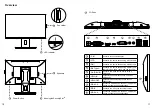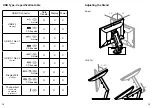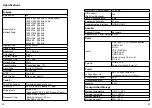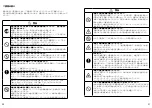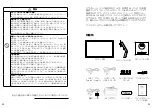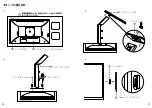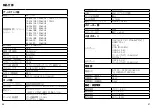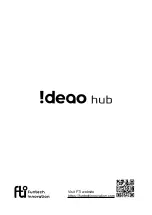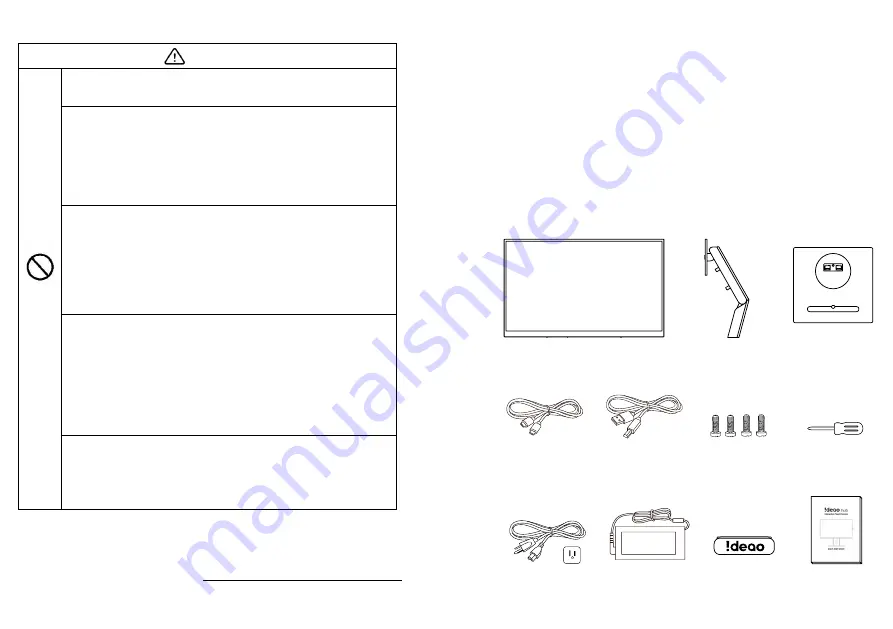
32
33
警告
スクリーンのガラスが破損した場合
●
安全を確保するために、本体から距離を保ち近づかないようにしてください。
●
ガラスが破損したり外れた場合、修理や分解を自分でおこなわないでください。
電池は正しくご使用ください。
●
誤った方法で電池を使用すると、液漏れ、腐食、火事などの原因となります。
●
必ず指定された種類の電池をご使用の上、正しい方向 ( 極性 ) に入れてください。
●
新しい電池と古い電池を混ぜて使用しないでください。
●
長期間にわたり使用しない場合、電池をリモコンから取り外してください。
●
直射日光の当たる場所や日の近くなど、高熱の場所に電池を放置しないでくだ
さい。
●
地方の条例等に従い電池を廃棄してください。
電源ケーブルにダメージを与えないでください。
●
電源ケーブルを傷つけたり、変更したり、ねじったり、曲げたり、過度な力で
引っ張らないでください。
●
電源ケーブルに製品本体など重いものを載せないでください。
●
電源ケーブルを取り外す際に、過度な力で引っ張らないでください。もし、電
源ケーブルにダメージがある場合には、製品の使用を直ちに中止して、コンセン
トからケーブルを抜いた後に、認定されたサービス担当者にコンタクトして修理
または交換を依頼してください。
●
付属の電源ケーブルは本製品専用です。他の製品に使用しないでください。
ご使用の際に
●
目の保護のために明るい場所で本製品を使用してください。暗い場所や極端に
明るい場所での使用は目を痛める恐れがあります。
●
長時間のご使用の後には目を休めてください。
●
画面を見る際には、目の保護のため十分な距離を空けてご使用ください。
●
特に夜間のご使用などには音量にご注意ください。
●
音声入力源として外部機器を使用する場合はご注意ください。外部機器の音声
出力用としてご使用の際には、外部機器からの音声入力が内蔵スピーカーの最大
出力を上回らないようにご注意ください。スピーカーの過負荷および故障などの
原因となります。
USB ポートに関して
側面の USB3.0 ポートおよび背面の USB2.0 ポートは表示している信号源(USB
TypeC または、その他信号源+ USBTypeB)により接続が変わります。Hub
の USB ポートに接続された外部メモリーなどを使用中の場合、使用を終了するま
で信号元を変更しないでください。データや外部メモリーの破損の原因となりま
す。
製品や製品保証に関する詳細は下記の URL でもご確認いただけます。
www.funtechinnovation.com/support
コラボレーションに革命をもたらす、多用途 24 インチ QHD 解
像度インタラクティブタッチモニター IdeaoHub とケーブルで
接続するだけで、パソコンがタッチスクリーンに早変わりし、
WindowsInk を使ってドキュメントに注釈を入れたりすること
ができます。合計 10 個の I/O ポートで接続を拡張することがで
き、最もスムーズなタッチと書き込み体験を行うことができます。
クリエイティビティを解き放ってください!
モニター本体
スタンドネック部
スタンドベース部
ネック取り付け用
ネジx4
プラスドライバー
USB ケーブル
(Type-C-Type-C)
電源ケーブル
USB ケーブル
(USB3.0A-B)
AC アダプター
クイックスタート
ガイド(本書)
ペンホルダー
同梱物
Summary of Contents for iDeao hub
Page 1: ...Quick Start Guide Interactive Touch Screen...
Page 14: ...27 QR URL https funtechinnovation com downloads 54 C 14...
Page 19: ...36 37 Ideao 14 4 12 9 7 VESA 100 X 100mm 8 11 1 2 M4 X 10mm 10 3 13...
Page 23: ...2 OSD OSD 44 45 HDMI USB Type C DVI D Sub15 4 3 16 9 HDR 90 0 133 7mm...
Page 26: ...Visit FTI website https funtechinnovation com...