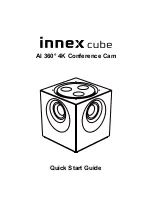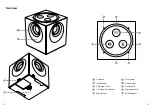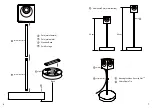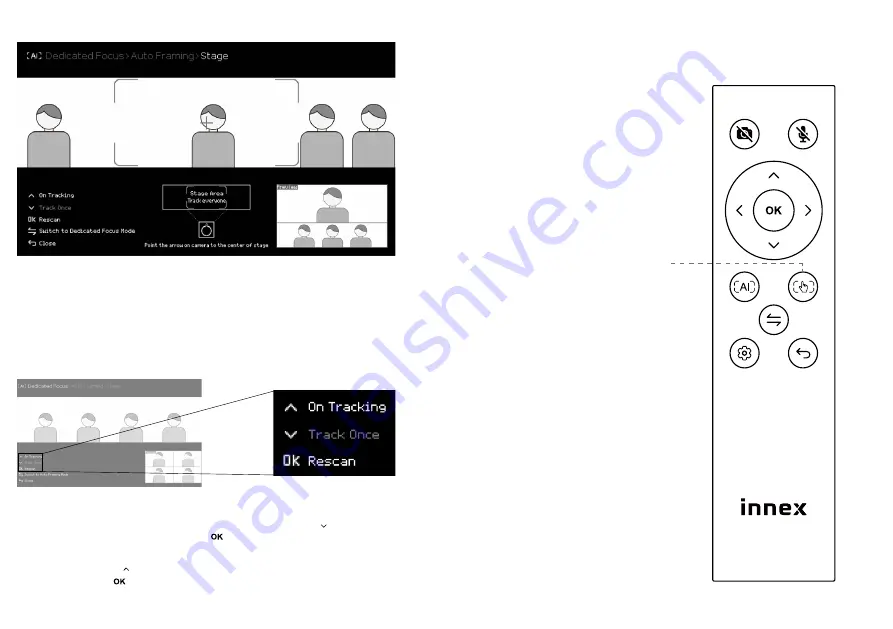
Stage
Stage auto-frames the presenter(s) in the stage area (180° centered on Front Arrow direction)
and displays at the upper screen while showing the back 180° view at the lower screen. On-
tracking is selected by default and the AI constantly auto-tracks people in the Stage Area.
The
preview of the output is shown at the button right corner.
Track Once
To prevent interference resulting from people constantly moving, use the " " arrow to select
Track Once to disable auto-tracking and press "
" to rescan the scene and update people's
positions once. This will lock the Cube and prevent any person's movement from changing the
Cube's output. Once Track Once is setup under any AI mode, it will apply to all other AI modes.
To switch back, use the “
” arrow to select On Tracking, or unplug the USB cable to reset.
Notice: When pressing “
”, the Cube will take around 2.6 seconds to scan.
Manual Mode Settings
Conversation
While in Manual modes, press again to enter
Manual Mode Settings
360° Panorama
270°/ 180°/ 120°/ 90°/ 60°
22
23