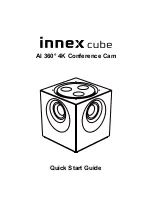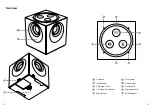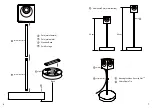FunTech Innovation Compliance.
FCC Statement
For Product Safety, EMC, RF and Energy information, go to www.funtechinnovation.
com/compliance Maintenance is not required for product compliance.
This product complies with relevant legal requirements for Restriction of Hazardous
Substances (RoHS) and management of waste electronic and electrical equipment
(WEEE). For RoHS and WEEE information, go to www.funtechinnovation.com/
compliance
Batteries, electronic and electrical equipment should not be disposed of
with household waste. Wherever possible, they should be segregated
and brought to an appropriate collection point to enable recycling and
avoid potential impacts on the environment and human health. For more
information, contact your local authorities or place of purchase.
This device complies with Part 15 of the FCC Rules. Operation is subject to the
following two conditions: 1) this device may not cause harmful interference, and 2)
this device must accept any interference received, including interference that may
cause undesired operation. This equipment has been tested and found to comply
with the limits for a Class B digital device, pursuant to part 15 of the FCC Rules.
These limits are designed to provide reasonable protection against harmful
interference in a residential installation. This equipment generates, uses and
can radiate radio frequency energy. And, if not installed and used in accordance
with the instructions, may cause harmful interference to radio communications.
However, there is no guarantee that interference will not occur in a particular
installation. If this equipment does cause harmful interference to radio or
television reception, which can be determined by turning the equipment off and
on, the user is encouraged to try to correct the interference by one or more of the
following measures:
• Reorient or relocate the receiving antenna.
• Increase the separation between the equipment and receiver.
• Connect the equipment into an outlet on a circuit different from that
to which the receiver is connected.
• Consult the dealer or an experienced radio/TV technician for help.
Warning: Where shielded interface cables or accessories have been provided
with the product or specified additional components or accessories elsewhere
defined to be used with the installation of the product, they must be used in
order to ensure compliance with FCC. Changes or modifications to product not
expressly approved by Fun Technology Innovation Inc, could void your right to
use or operate your product by the FCC.
IC statement:
CAN ICES003 (B) / NMB003 Class (B)
VCCI-B
FunTech Innovation’s Limited Hardware
Product Warranty - A Summary
This device complies with Industry Canada license exempt RSS standard(s)
Operation is subject to the following two conditions:
(1) this device may not cause interference, and (2) this device must accept
any interference, including interference that may cause undesired operation
of the device. Cordless (Radio Transmitter) products: Section A. RSS310 (27
MHz transmitters and receivers): This Category II radio communication device
complies with Industry Canada Standard RSS310. Section B. RSS210 (2.4
GHz transmitters or transceivers): This Category I radio communication device
complies with RSS210 of Industry Canada.
この装置は、クラス B 情報技術装置です。この装置は、家庭環境で使用すること
を目的としていますが、この装置がラジオやテレビジョン受信機に近接して使用
されると、受信障害を引き起こすことがあります。取扱説明書に従って正しい取
り扱いをしてください。
FunTech Innovation warrants that its hardware product shall be free from defects
in materials and workmanship for the length of time identified on your product
package beginning from the date of original retail purchase. See for specific
warranty information about your product and procedures to act on a warranty
claim.
FunTech Innovation’s entire liability and your exclusive remedy for any breach of
warranty shall be, at FunTech Innovation’s option, to repair or replace a functional
equivalent of the product, or to refund the price paid, it the hardware is returned
to the point of purchase or such other place as FunTech Innovation may direct
along with a receipt. Warranty protections are in addition to rights provided
under local consumer laws and may vary among countries. See the full warranty
information to know your consumer rights and the additional protections provided
by this product warranty.
・
Near heat sources
・
Near steam or greasy smoke
・
Location with high humidity
・
Sandy or dusty places
Do not use/store the product in the following
Precaution
28
29