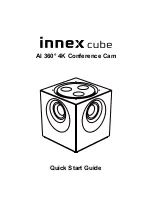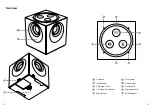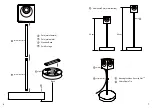Ignore Zone Setting
Select an area to disable AI detection to prevent unnecessary distractions or maintain privacy.
Original
With Ignore Zone Setup
Apply Ignore Zone Under the AI Modes
Dedicated Focus
When the Ignore Zone is set, under Dedicated Focus mode, Innex Cube will not detect the
participants who sit in that area of the room.
Auto-Framing
When the ignore zone is set, under Auto-Framing mode, Innex Cube will keep that area out of
the frame.
Stage
When the Ignore Zone is set within Stage Area, under Stage mode, Innex Cube will not display
that area in the upper screen. If the Ignore Zone is set within the back 180° side, the ignore
Zone will not work, as the bottom side is not using AI.
16
17