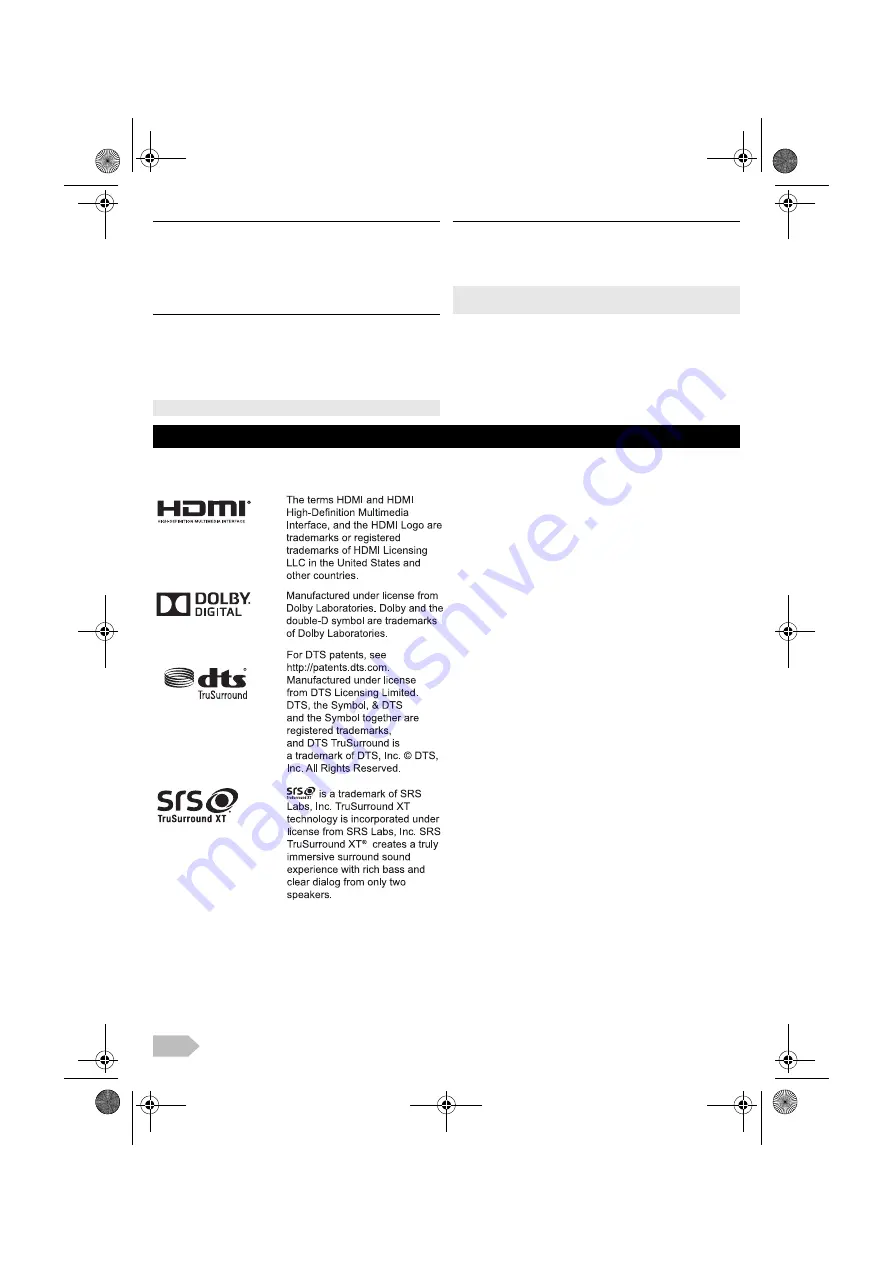
22
[Key Lock]
If you set to
[On]
, you cannot use the buttons on the
TV.
2
Use
▲
/
▼
to select
[Key Lock]
, then select
[On]
or
[Off]
using
◄
/
►
.
[Reset]
You can restore the all settings.
2
Use
▲
/
▼
to select
[Reset]
, then press
OK
.
3
Press
◄
to select
Yes
to reset the current
settings.
[Software Update(USB)]
It is available to update software using USB.
2
Use
▲
/
▼
to select
[Software Update(USB)]
,
then press
OK
.
Trademark Information
Cabinet Cleaning
• Gently wipe the front panel and other exterior
surfaces of the unit with a soft cloth.
• Never use a solvent or alcohol. Do not spray
insecticide liquid near the unit. Such chemicals may
cause damage and discoloration to the exposed
surfaces.
Panel Cleaning
• If the LCD panel should require cleaning, wipe it with
a cotton or soft cloth. Before cleaning the panel,
disconnect the power cord.
Servicing
• Should your unit become inoperative, do not try to
correct the problem of your own. There are no user-
serviceable parts inside.
•
Channel setting has no change before and after reset.
•
If you use this function, connect USB flash memory with
data for update before.
OTHER INFORMATION
OM_Body-EN.fm Page 22 Friday, July 11, 2014 1:20 PM






















