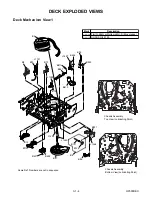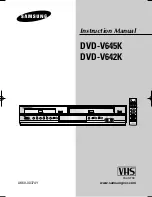2-4-4
H9500DA
[1]
(S-1)
(S-1)
Fig. DM3
Fig. DM4
Locking tab
View for A
First, while pushing the locking tab as
shown in the right, slide and pull up the right
side on [2] to release Pin A and Pin B from
the slots A.
Then, remove Pin C and Pin D on [2] from
the slots B as shown.
[2]
Pin A
Slots B
Pin C
Pin B
Pin D
Pull up
Slide
Slot A
Slot A
1
2
A
[3]
[4]
[5]
[6]
(L-1)
(L-2)
(P-1)
Fig. DM5
(L-3)
(L-12)
[49]
[50]
[7]
(S-2)
A
Fig. DM6
View for A
Desolder
from bottom
Lead with
Red Stripe
Summary of Contents for DCVR-4800
Page 29: ...Main 1 9 Schematic Diagram VCR Section 1 10 3 1 10 4 H9512SCM1...
Page 31: ...1 10 7 1 10 8 H9512SCM3 Main 3 9 Schematic Diagram VCR Section...
Page 32: ...Main 4 9 Schematic Diagram VCR Section 1 10 9 1 10 10 H9512SCM4...
Page 33: ...Main 5 9 Schematic Diagram VCR Section 1 10 11 1 10 12 H9512SCM5...
Page 34: ...Main 6 9 Schematic Diagram VCR Section 1 10 13 1 10 14 H9512SCM6...
Page 35: ...Main 7 9 Schematic Diagram VCR Section 1 10 15 1 10 16 H9512SCM7...
Page 36: ...Main 8 9 DVD Open Close Schematic Diagram VCR Section 1 10 17 1 10 18 H9512SCM8...
Page 37: ...1 10 19 1 10 20 Main 9 9 Schematic Diagram VCR Section H9512SCM9...
Page 39: ...1 10 23 1 10 24 Jack Schematic Diagram VCR Section H9512SCJ...
Page 40: ...1 10 25 1 10 26 Function Schematic Diagram VCR Section H9512SCF...
Page 41: ...1 10 27 1 10 28 AFV Schematic Diagram VCR Section H9512SCAFV...
Page 43: ...1 10 31 Main CBA Bottom View BH9510F01012A 1 10 32...
Page 47: ...DVD Main 1 3 Schematic Diagram DVD Section H9512SCD1 1 10 39 1 10 40...
Page 48: ...1 10 41 1 10 42 DVD Main 2 3 Schematic Diagram DVD Section H9512SCD2...
Page 50: ...DVD Main 3 3 Schematic Diagram DVD Section 1 10 45 1 10 46 H9512SCD3...
Page 97: ...DCVR 4800 H9512FD...