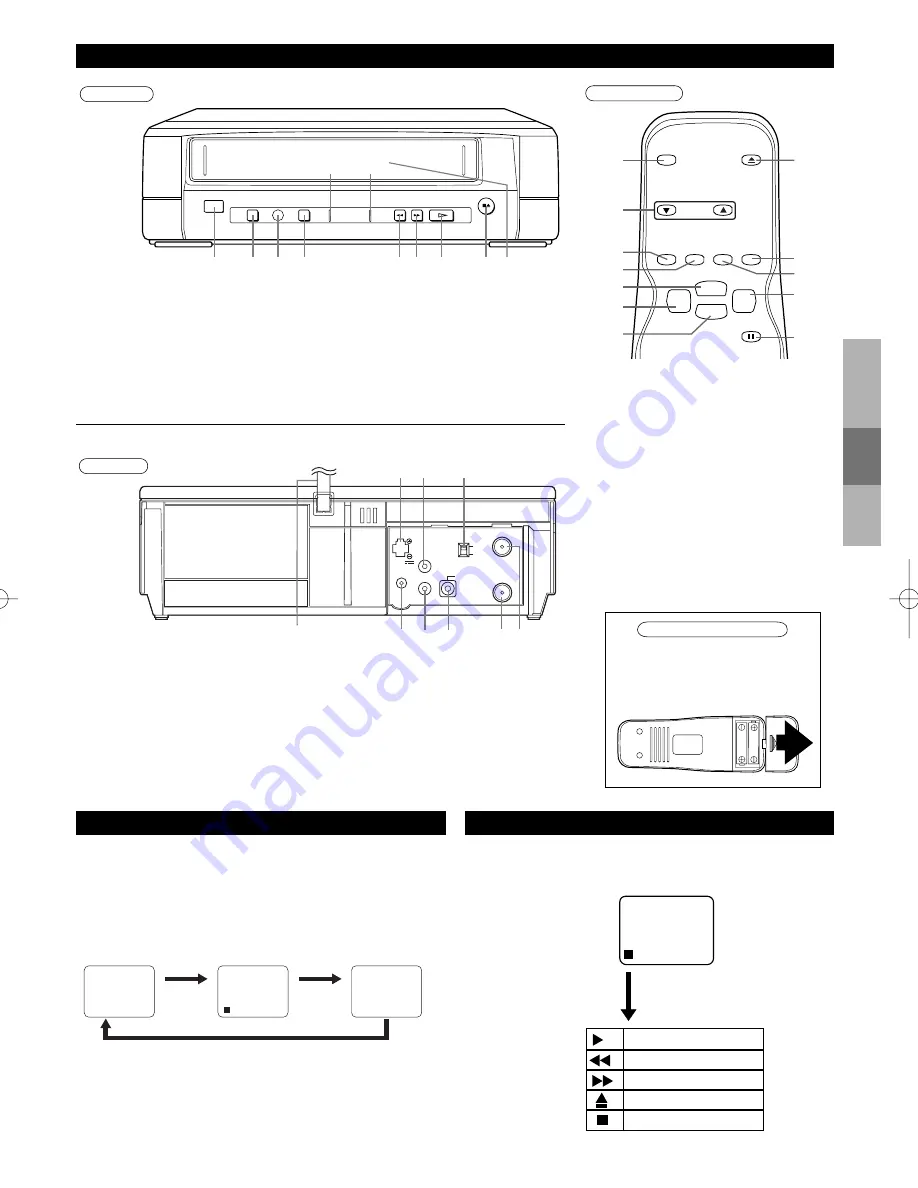
0:12:34
PLAY MODE
REWIND MODE
FAST FORWARD MODE
EJECT MODE
STOP MODE
0:12:34
0:12:34
<OFF mode>
<STATUS mode>
<COUNTER mode>
5 SECONDS
Press
once
Press once
– 3 –
EN
1. POWER button
2. DISPLAY button
3. REW button
4. STOP button
5. STILL button
6. F.FWD button
7. PLAY button
8. COUNTER RESET button
9. AUTO REPEAT button
10. PICTURE SELECT button
11. TRACKING buttons
12. EJECT button
12. AC Power Cord
13. AUDIO OUT jack
14. ANT. IN jack
15. VIDEO OUT jack
16. CH3/CH4 selector
switch
17. ANT. OUT jack
18. DC13.2V (12V) supply
jack
19. REMOTE CONTROL
jack
20. TV REMOTE LINK jack
Front Panel
STOP/EJECT
POWER
POWER
REPEAT
PLAY
REPEAT PLAY
REW
PLAY
PICTURE
SELECT
F.FWD
9
1
2
6
8
7
11
10
3
5
4
Remote Control
POWER
TRACKING
DISPLAY
REW
PLAY
STOP
F.FWD
EJECT
COUNTER
RESET
PICTURE
SELECT
AUTO
REPEAT
1
11
3
4
5
6
2
8
12
STILL
7
9
10
Rear Panel
ANT OUT
ANT IN
AUDIO
CH3
CH4
VIDEO
OUTPUT
TV LINK
REMOTE
REMOTE
CONTROL
DC 13. 2V
12
18
15
19
20
16
17 14
13
Install two AA batteries matching
the polarity indicated inside the
battery compartment.
1. Cassette Compartment
2. STOP/EJECT button
3. REW button
4. PLAY button
5. F.FWD button
6. REPEAT PLAY button
7. PICTURE SELECT
8. Remote Sensor
9. POWER button
10. POWER indicator
11. REPEAT PLAY indicator
DESCRIPTION OF CONTROLS
To insert the batteries
STATUS DISPLAY
When you press the function buttons or turn on the VCP,
the status display will appear on the TV screen for 5
seconds.
DISPLAY
Press the display button to display the tape status, real
time tape counter, and other information on the TV screen.
(only on the remote control)
Each time you press this button, TV screen will change as
shown.
DESCRIPTION
OF CONTR
OLS
DISPLA
Y
ST
A
TUS
DISPLA
Y


























