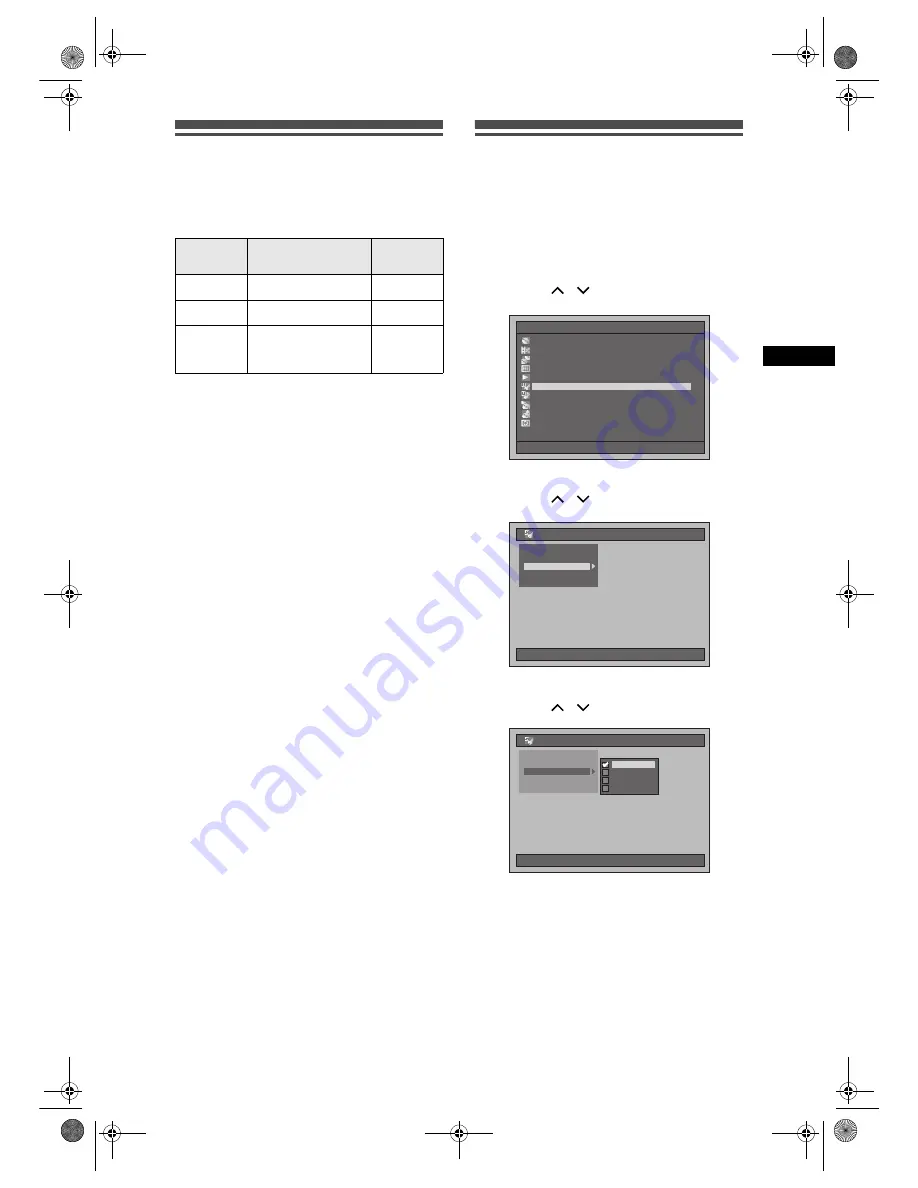
23
Ini
tial Setups
EN
Selecting the Sound Mode
This unit can receive bilingual broadcasts.
You can switch between modes by pressing
[AUDIO]
on the remote control. Each mode is
indicated on the TV screen as follows.
• During reception of bilingual broadcasts
Selecting the TV Aspect Ratio
You can select the TV aspect ratio to match the
formats of what you are playing back on the unit and
your TV screen (4:3 standard or 16:9 widescreen TV).
1
Press [SETUP] in stop mode.
Setup Menu will appear.
2
Select “Initial Setting” using
[Cursor
/
], then press [ENTER].
3
Select “TV Aspect” using
[Cursor
/
], then press [ENTER].
4
Select the desired setting using
[Cursor
/
], then press [ENTER].
The selected setting will be checked and
activated.
• The default setting is “4:3 Letter Box”.
5
Press [SETUP] to exit.
Mode
Audio output
Display on
the TV
screen
Main
Main audio from both
speakers
Main
Sub
Sub audio from both
speakers
Sub
Main / Sub
• Main audio from the left
speaker
• Sub audio from the right
speaker
Main/Sub
Setup Menu
01/01/07(Mon)
19:34
Disc Management
Editing
Dubbing
Timer Programme
Title List
Initial Setting
Digital Audio Setting
Playback
Recording
Display
01/01/07(Mon)
19:34
Initial Setting
Clock Setting
Channel Setting
Select Video
Video Out
TV Aspect
01/01/07(Mon)
19:34
Initial Setting
Clock Setting
Channel Setting
Select Video
Video Out
4:3 Pan & Scan
4:3 Pan & Scan
16:9 Wide
16:9 Wide
16:9 Shrink
16:9 Shrink
4:3 Letter Box
TV Aspect
E3B4nasi.book Page 23 Wednesday, February 7, 2007 6:49 PM
















































