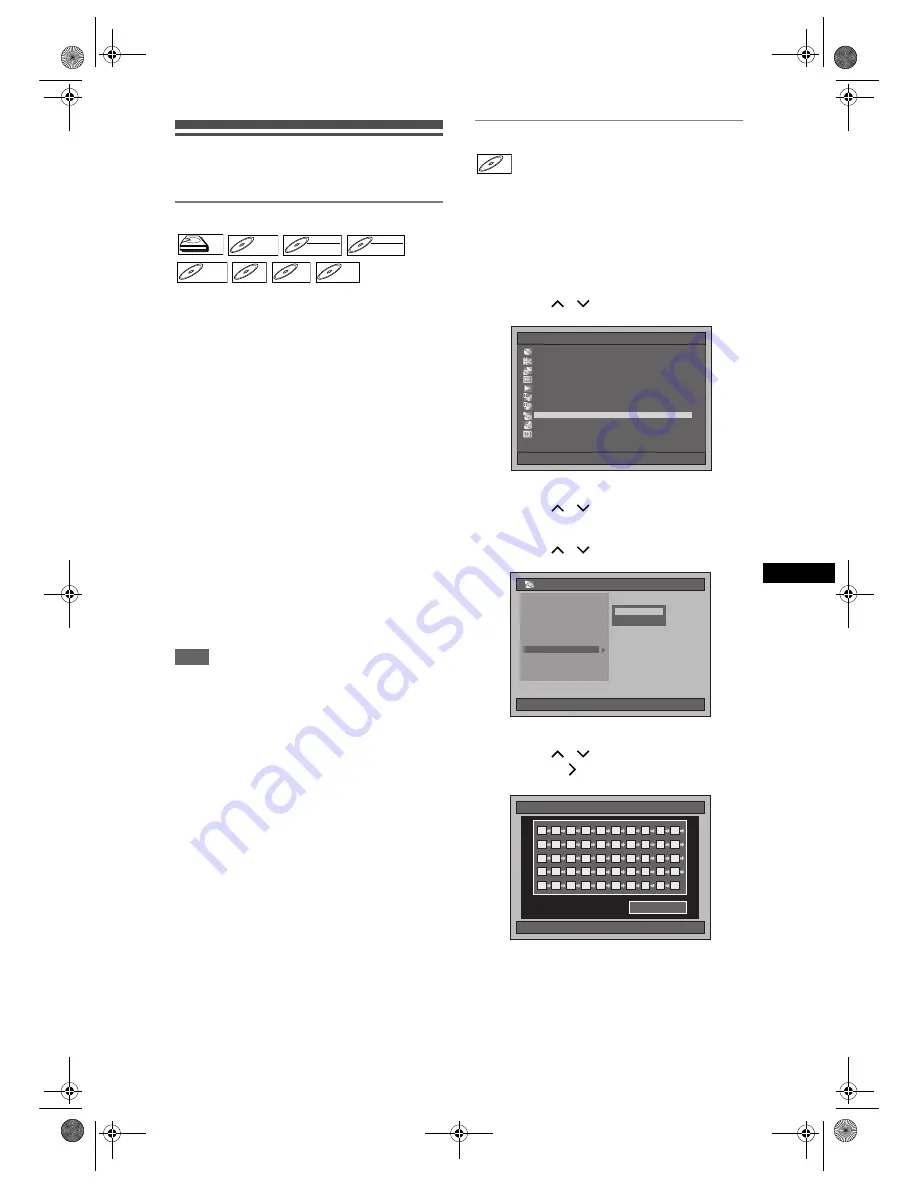
63
Playb
ack
EN
Repeat / Programme Playback /
Slide Show
Repeat Playback
1
During playback, press [REPEAT]
repeatedly until desired repeat is
selected.
The selected repeat playback will start.
The repeat display will display about 5 seconds.
The following operations are available.
Title:
(Not available during Time shift playback)
The current title will be played back repeatedly.
(HDD and DVD)
Chapter:
The current chapter will be played back
repeatedly. (HDD and DVD)
Disc:
The current disc will be played back repeatedly.
(Audio CD, MP3 and DivX
®
)
Track:
The current track will be played back repeatedly.
(Audio CD, MP3 and DivX
®
)
Group:
The current group will be played back repeatedly.
(MP3 and DivX
®
)
Hint
• To cancel the repeat playback, select “Off”. The
repeat setting is also cancelled when you stop
playback.
Programme Playback
You can programme the disc to play back in your
desired order.
1
Press [SETUP] in stop mode.
Setup Menu will appear.
2
Select “Playback” using
[Cursor
/
], then press [ENTER].
3
Select “CD Playback Mode” using
[Cursor
/
], then press [ENTER].
4
Select “Programme Play” using
[Cursor
/
], then press [ENTER].
5
Select the desired track using
[Cursor
/
], then press [ENTER]
or [Cursor ].
6
Press [PLAY
P
] to start programme
playback.
HDD
HDD
DVD-V
DVD-V
DVD-RW
DVD-RW
VR
DVD-RW
DVD-RW
Video
DVD-R
DVD-R
CD
CD
CD
MP3
MP3
MP3
DivX
DivX
®
DivX
®
CD
CD
Setup Menu
01/01/07(Mon)
19:34
Disc Management
Editing
Dubbing
Timer Programme
Title List
Initial Setting
Digital Audio Setting
Playback
Recording
Display
01/01/07(Mon)
19:34
Playback
Parental Lock
Angle Icon
TV System
V. Replay/Skip Speed
Media Select
DivX(R)VOD
Initialise
Language
Still Mode
CD Playback Mode
Slide Show
Programme Play
01/01/07(Mon)
19:34
Programme Play
Total
Total
01:23:45
01:23:45
03
12
41
28
34
01
– –
– –
– –
– –
– –
– –
– –
– –
– –
– –
– –
– –
– –
– –
– –
– –
– –
– –
– –
– –
– –
– –
– –
– –
– –
– –
– –
– –
– –
– –
– –
– –
– –
– –
– –
– –
– –
– –
– –
– –
– –
– –
– –
– –
E3B4nasi.book Page 63 Wednesday, February 7, 2007 6:49 PM








































