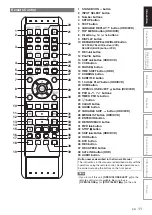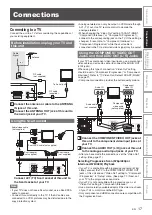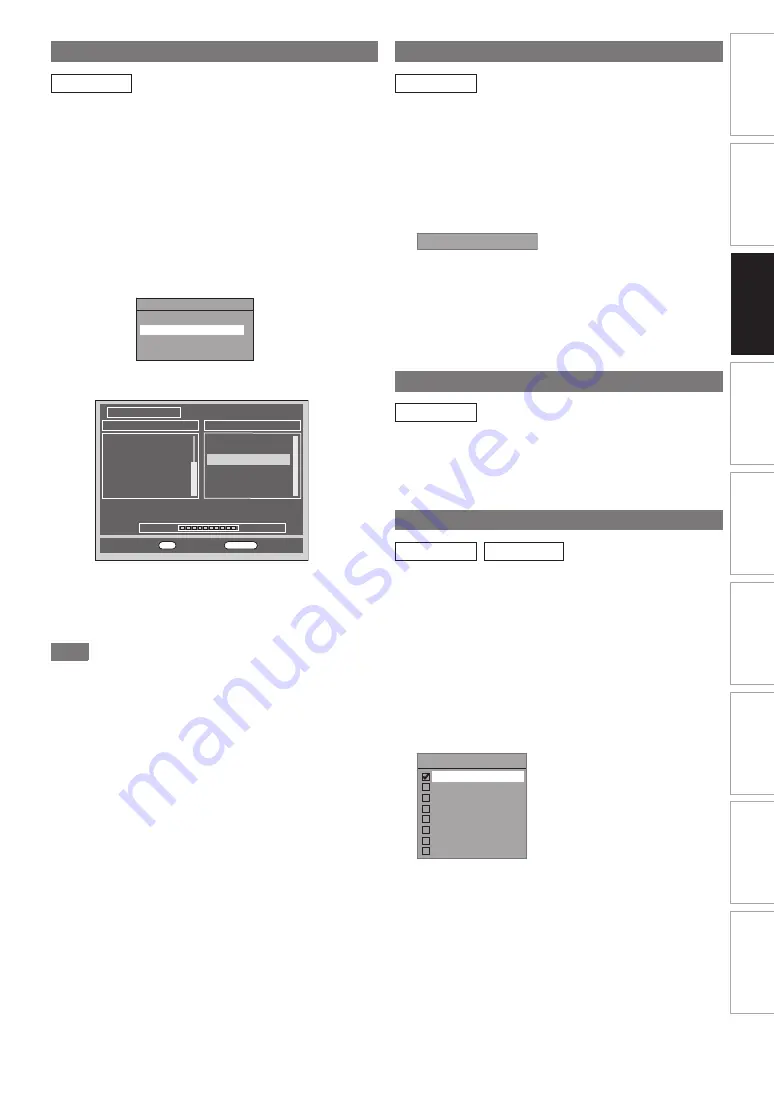
23
EN
In
tr
od
uct
io
n
Con
nec
tio
n
s
Basi
c Se
tu
p /
TV
Vie
w
O
p
eration
P
lay
b
a
ck
E
d
it
in
g
O
th
e
rs
Fu
nct
io
n
S
e
tu
p
Rec
or
di
ng
VCR Fun
cti
ons
You can programme the tuner to scan only the DVB channels
that you can receive in your area.
1
In stop mode, press [SETUP]. Select “General
Setting” using [
K
\
L
], then press [ENTER
\
OK].
2
Select “Channel” using [
K
\
L
], then press
[ENTER
\
OK].
3
Select “DVB Channel Setup” using [
K
\
L
], then
press [ENTER
\
OK].
4
Select “Auto Tuning” using [
K
\
L
], then press
[ENTER
\
OK].
The unit will start storing channels available in your area.
The tuner scans and memorises all the active DVB
channels (TV / Radio) in your area.
5
Press [ENTER
\
OK] to exit.
• After auto tuning is completed, the lowest memorised
DVB channels appears on the screen.
• You can use
[PROG.
G \ H
]
to change the DVB
channels.
Note
• If you press
[RETURN
\
BACK]
or
[SETUP]
during the
scanning, auto tuning will be cancelled.
You can preset a DVB channel manually and individually.
1
Follow steps
1
to
3
in “Auto Tuning (DVB)” on
page 23.
2
Select “Manual Tuning” using [
K
\
L
], then
press [ENTER
\
OK].
3
Select your desired position number using
[
K
\
L
], then press [ENTER
\
OK].
• The tuner will begin to search up or down automatically.
When a DVB channel is found, the unit will stop
searching.
• When “Auto” is selected, the unit will search for the
channels which have not been stored in channels
memory.
4
Press [SETUP] to activate the setting.
This unit has “Service Update” function which searches and
stores newly available digital channels automatically at 8:00. If
a new channel is found, a message will appear on the screen
when you turn on the DVB channel at first time after storing a
new channel. Press any button to clear the message.
You can set the country for receiving your local channels
properly. This setting is mainly for digital channels.
1
In stop mode, press [SETUP]. Select “General
Setting” using [
K
\
L
], then press [ENTER
\
OK].
2
Select “Channel” using [
K
\
L
], then press
[ENTER
\
OK].
3
Select “Country” using [
K
\
L
], then press
[ENTER
\
OK].
4
Select your desired country using [
K
\
L
], then
press [ENTER
\
OK].
Digital channels cannot be received properly for the
countries not listed above.
In such case, select “Other”.
5
Press [SETUP] to exit.
Auto Tuning (DVB)
DVB
DVB Channel Setup
Edit Channels
Auto Tuning
Manual Tuning
Signal Information
100%
Progress
Channel Search
S.No. TV Channel
14
13
32
28
75
34
E4
More4
Film4+1
ITV4
CITV
SETANTA SPORT
102
729
728
Teletext Cars
RadioMusicShop
Heart
S.No. Radio Channel
Channel 69 UHF
858000KHz/8M
OK
Exit
RETURN
Back
Manual Tuning (DVB)
DVB
Service Update
DVB
Country Setting
DVB
ANALOG
Channel
Auto
Country
France
Spain - Peninsula
Spain - Canary Islands
Germany
Italy
Switzerland
Czech Republic
Other