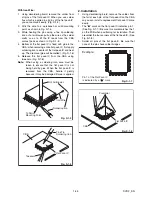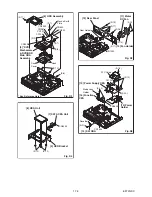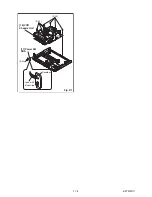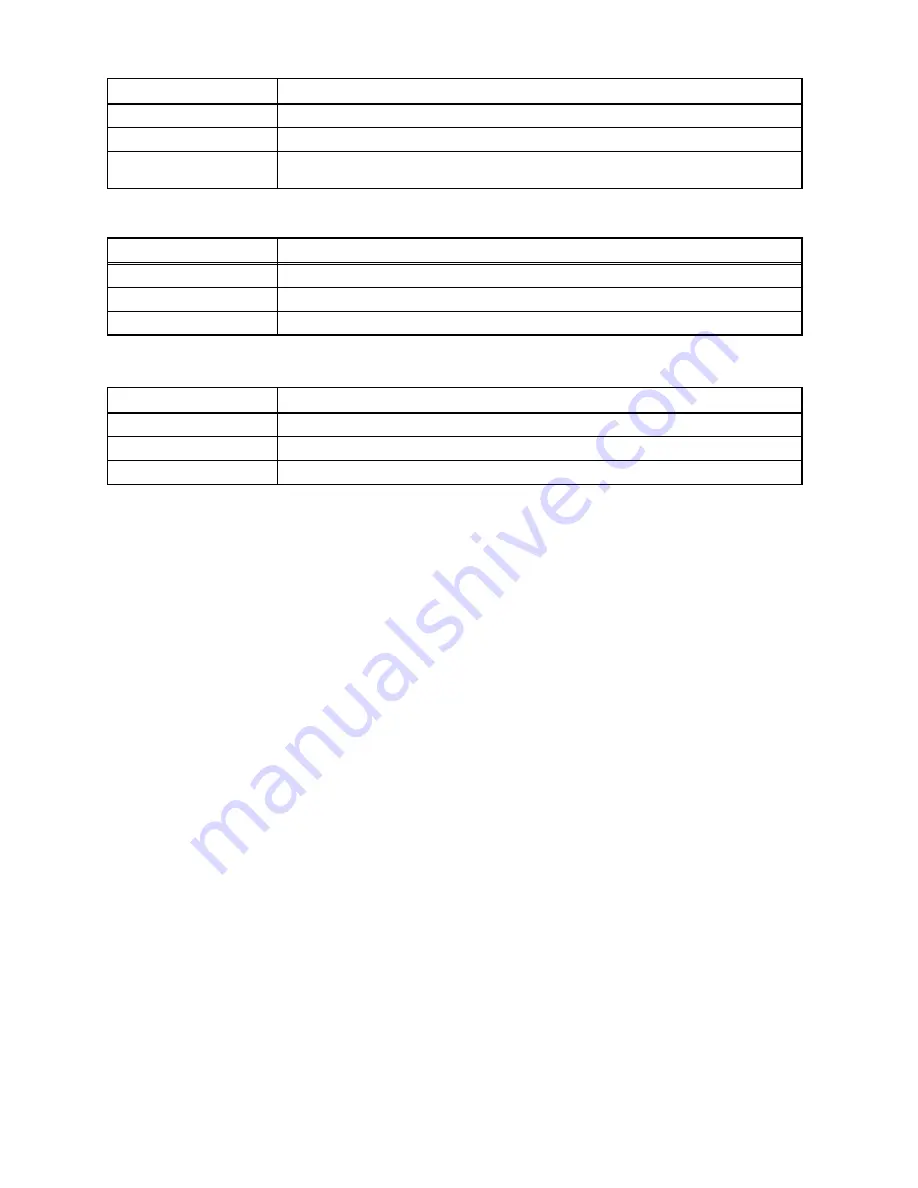
1-9-2
E3TF0HSC
5. When the self-check mode is complete, press [STANDBY-ON] button to turn the power off.
When formatting the HDD & DVD/VCR, press [ENTER/OK] button. After two seconds, the power is turned off
automatically.
Note:
By formatting, “HDD Contents” is formatted.
Table 2: Indication of DVD self-check (*4)
INDICATION
DESCRIPTION
OK
Connection of DVD is normal.
NOT FOUND
DVD drive cannot be found.
CABLE ERROR
FFC cable (connecting to CN201 & CN301) between the DVD drive and the DVD/HDD Main
CBA is not connected correctly.
Table 3: Indication of HDD self-check (*5)
INDICATION
DESCRIPTION
OK
Connection of HDD is normal.
NOT FOUND
HDD drive cannot be found.
CABLE ERROR
FFC cable between the SATA CBA and the DVD/HDD Main CBA is not connected correctly.
Table 4: Available button in self-check mode
BUTTON
DESCRIPTION
ENTER/OK (*6)
Format (only when the self-check mode is complete)
STANDBY-ON (*7)
Turn the power off
OTHER
Not available
Summary of Contents for TD6D-M101
Page 61: ...1 15 3 E3TFGSCAV1 AV 1 10 Schematic Diagram VCR Section...
Page 63: ...1 15 5 E3TFGSCAV3 AV 3 10 Schematic Diagram VCR Section...
Page 64: ...1 15 6 E3TFGSCAV4 AV 4 10 Schematic Diagram VCR Section...
Page 65: ...1 15 7 E3TFGSCAV5 AV 5 10 Schematic Diagram VCR Section...
Page 66: ...1 15 8 E3TFGSCAV6 AV 6 10 Schematic Diagram VCR Section...
Page 67: ...1 15 9 E3TFGSCAV7 AV 7 10 Schematic Diagram VCR Section...
Page 68: ...1 15 10 E3TFGSCAV8 AV 8 10 Schematic Diagram VCR Section...
Page 69: ...1 15 11 E3TFGSCAV9 AV 9 10 Schematic Diagram VCR Section...
Page 70: ...1 15 12 E3TFGSCAV10 AV 10 10 Schematic Diagram VCR Section...
Page 73: ...1 15 15 Rear Jack Schematic Diagram VCR Section E3TFGSCRJ...
Page 79: ...1 15 21 E3TFGSCD6 DVD HDD Main 6 7 Schematic Diagram DVD HDD Section...
Page 81: ...1 15 23 E3TFGSCDTV DTV Module Schematic Diagram DVD HDD Section...
Page 82: ...1 15 24 E3TFGSCSATA SATA Schematic Diagram...
Page 107: ...TD6D M101 E3TFGEH 2013 04 22...