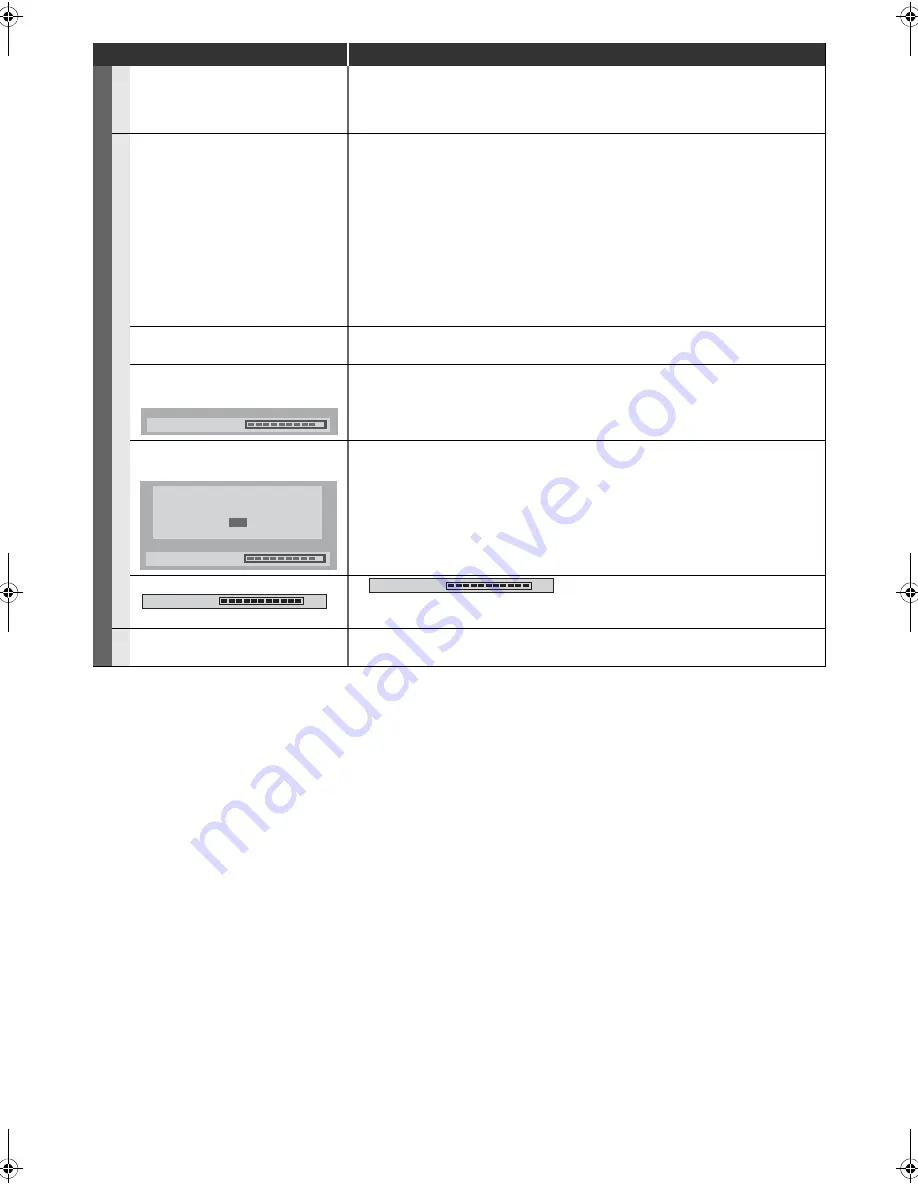
66
EN
RECORDIN
G
GENE
RAL
The image from the external device
cannot be displayed.
• Try pressing
[AUX
G
\
H
]
repeatedly to select your desired channel.
• Turn on all connected devices.
• Check if the connections are made securely and correctly.
DV
D
Recording is impossible.
• This unit cannot record programmes that contain copy protection signal. This is
not a malfunction.
• The space of the recording media may be used up. Try deleting unnecessary
titles, or exchange it with the recordable media.
• The maximum number of titles or chapters has exceeded. Delete the
unnecessary titles to make enough space or insert a new recordable media.
• Check if the disc is CPRM compatible. Copy-once programmes can only be
copied onto the disc which is CPRM compatible.
• Check if the disc is protected or finalised. Undo the protection or the finalisation.
• Video mode DVD-RW once formatted in other unit cannot be recorded in this
unit unless formatted in this unit.
• Check if the connections are made securely and correctly.
Timer recording cannot be
performed.
• The internal clock of the unit may have been stopped due to a power failure that
lasted for more than 30 seconds. Reset the clock. (See page 61.)
“Repairing” appears on the TV
screen.
• If there is a power failure or unplugging during recording, finalising, formatting or
editing (even after “Repairing” disappears), a repairing process will begin
automatically just after turning the unit on again.
• It may take several minutes up to about several hours.
In a case you intend to cancel the
repairing process.
• If you intend to cancel the repairing process, press
[OPEN
\
CLOSE
A
] on the
front panel, then select “Yes” and press
[ENTER]
. After that, press
[OPEN
\
CLOSE EJECT
A
]
to take out the disc. The disc cancelled during the
repairing process MAY NOT work.
The indication
“
”
does not disappear.
• “
” may remain on screen for the maximum of
20 seconds even after it reached 100%. This is not a malfunction.
VCR
Recording does not start
immediately after pressing
[REC]
.
• Make sure the videotape has a recorded tab when you record to a videotape. If
needed, cover the hole with cellophane tape.
Symptom
Remedy
Repairing
Do you want to cancel a repairing
process? When selecting “Yes”,
the disc may not be usable.
No
Yes
Repairing
100%
Writing to Disc
100%
Writing to Disc
E9RF0FH_EN.book Page 66 Friday, May 16, 2014 7:17 PM







































