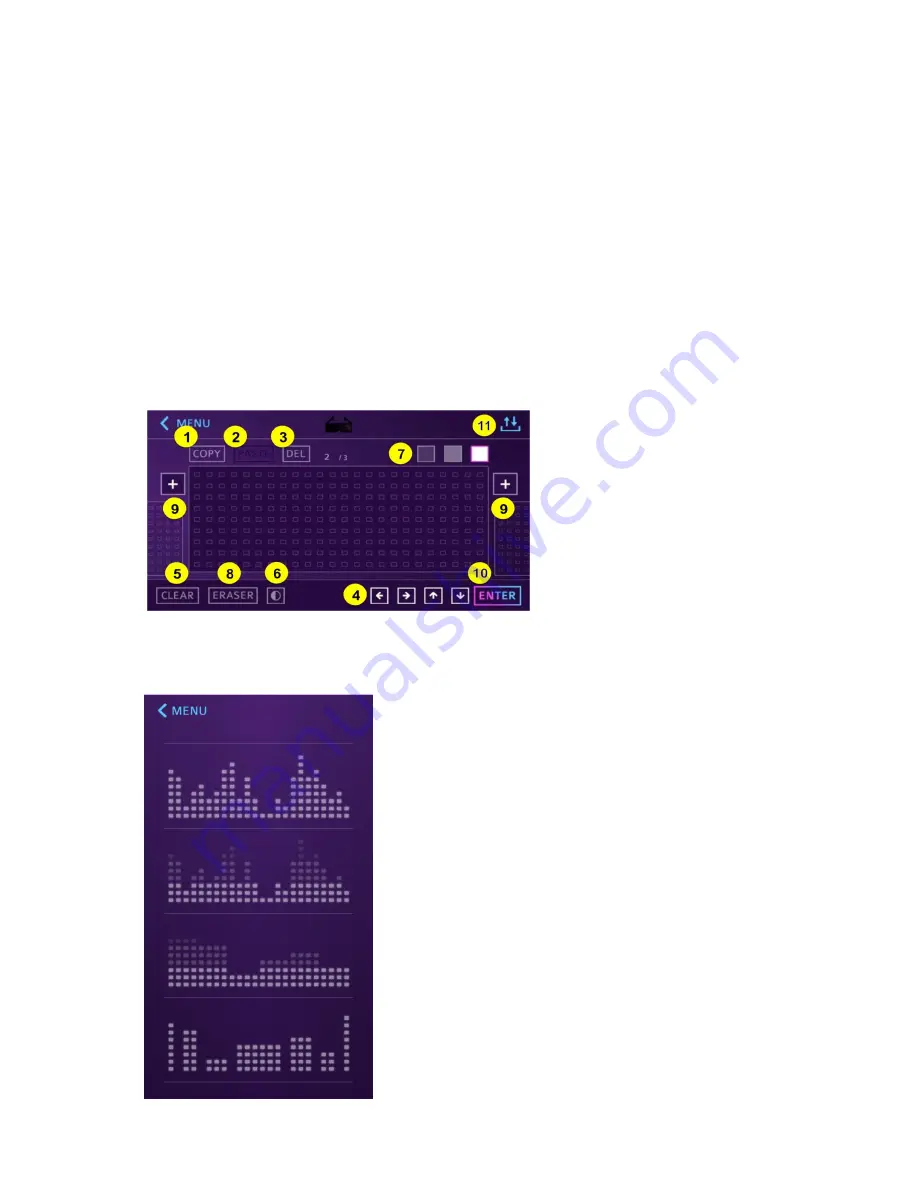
7
4. Creator
You can create your own picture or animation.
①
Copy the page.
②
Paste the copied page into current page.
③
Delete the page.
④
Entire dots on the page move to the selected direction by one pixel.
⑤
Erase the entire dots on the current page.
⑥
Reverse the color of the dots on page
⑦
Adjust the brightness of the dots
⑧
Play the picture or animation you made on your CHEMION.
⑨
Add the page.
⑩
Save either CHEMION or my folder.
⑪
Share or save(my folder or CHEMION) animation, picture made by explore.
5. Equalizer
You can choose the equalizer you want to show on CHEMION. Equalizer responds to
surrounding sound and music.






















