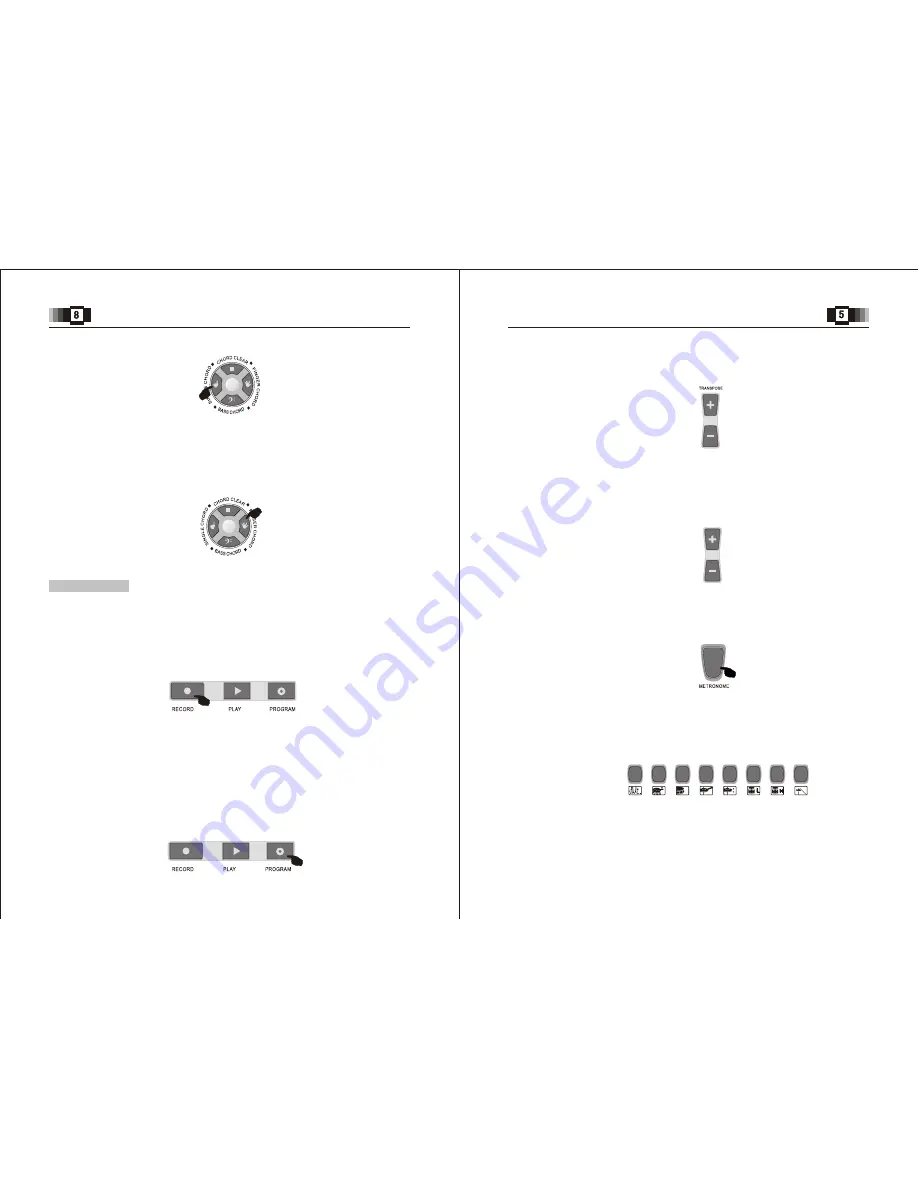
When
rhythm
is
started
,
press
"
FINGER
CHORD
"
button
to
enter
the
function
of
FINGER
CHORD
finger auto
bass
chord
.
Now
in
chord
area
(
1
-
19keys
),
apply
different
fingerings
to
hear
different chord
accompaniments
.
Press
"
START
/
STOP
"
button
to
exit
this
START
/
STOP
function
.
4
.
Finger
Chord
:
4
.
Finger
Chord
:
Record
Function
Record
Function
1
.
Press
"
RECORD
"
button
to
enter
record
mode
.
You
can
hear
metronome
sound
and
the
RECORD
pres et tempo
is
120
.
Now
pres s
any
key
or
drum
key
to
start
reco rding
.
The
maximum
reco rd
quantity
is
350
.
When
the
maximum
quantity
is
reached
,
metron ome
sound
will
be
stopped
and
record
cannot
be
continued
.
During
recording
,
press
any
playing
key
to
play
the
record
.
Whenever
you
press
this
button
,
the
memory in
previous
record
will
be
cleared
and
you
will
re
-
enter
record
mode
.
2
.
Press
"
PROGRAM
"
button
to
start
rhythm program function
.
Edit
a
rhythm
PROGRAM
through eight
panel
drums
with
the
maximum
range
of
64
drums
.
When
edit
is
finished
,
press
play button
to
play
the
drums
edited
to
form
a
rhythm
edited
by
yourself
and
the
best
effect
of rhythm
playing
can
be
reached
by
adjusting
Tempo
+/-
buttons
.
Whenever
you
press
this button
,
the
memory
in
previous
record
will
be
cleared
and
you
will
re
-
enter
program
mode
.
accompaným ents Pres s
start
/
stop
butt on
to
exit
this
funct ion
.
6
.
Fine
Tuning
:
6
.
Fine
Tuning
:
Press
"
TUNING
+/-"
buttons
to
adjust
Fine
Tuning
in
the
range
of
±
99
.
Press
TUNING
+/-
"
TUNING
+/-"
button
without
release
can
continuously
increase
/
decrease
Fine
TUNING
+/-
Tuning Value
.
Press
Tuning
+/-
buttons
simultaneously
to
restore
preset
value
.
7
.
Metronome
:
7
.
Metronome
:
5.Transpose:
5.Transpose:
Press TRANSPOSE
,+
or
-
button
to
heighten
or
lower
one
level
of
tone
in
±
6
"
"
TRANSPOSE
levels
altogether
.
Press
Transpose
+
and
-
simultaneously
will
restore
to
the
default
value
of
system
.
After
pressing
"
METRONOME
"
key
,
you
can
hear
tick
.
Four
beats
can
be
selected
.
METRONOME
In Performance
the
effect
of
metronome
is
added
.
8
.
Panel
Drums
:
8
.
Panel
Drums
:
Press
"
PANEL
DRUM
"
(
total
eight
panel
drums
as
shown
below
or
refer
to
Appendix V
)
PANEL
DRUM
to
respond
relevant
drums
and
insert
relevant
drums
according
to
your
need
to
enhance
performance
effect
.
1
2
3
4
5
6
7
8
Basic
Operation
Basic
Operation
9
.
Pitch
Bend
:
9
.
Pitch
Bend
:
When
you
push
"
PITCH
BEND
"
wheel
during
performance
,
the
note
emitted
from
PITCH
BEND
keyboard
will
produce
an
effect
of
pitch
bend
.
By
pushing
the
wheel
upwards
or
downwards
,
note will
gradually
change
higher
or
lower
.
Loosen
the
wheel
to
restore
TUNING
Basic
Operation
Basic
Operation



























