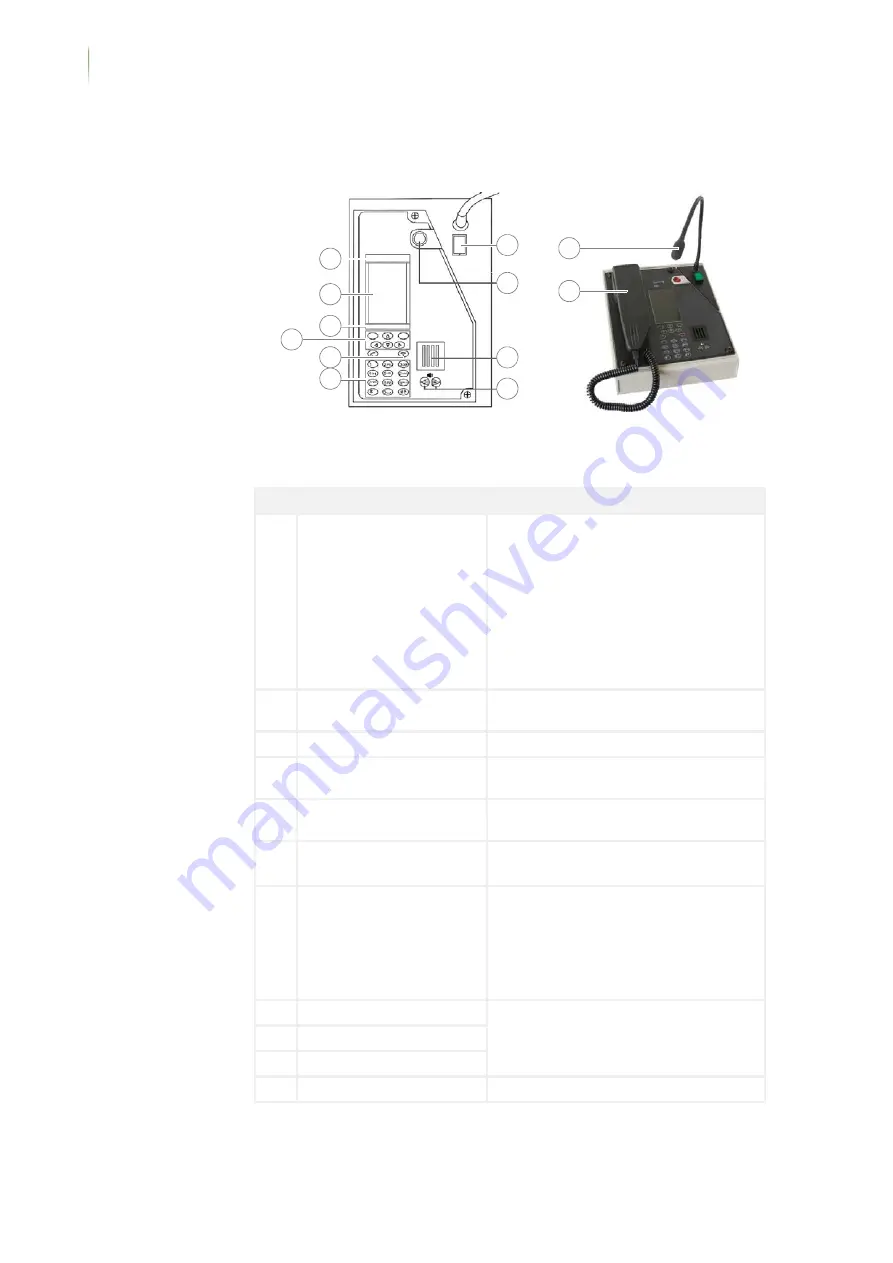
TETRA™ Call station deskfocX FT4
Components and part numbers
20
Control elements / Displays
Control element and displays deskfocX FT4 as well as illustration of the desktop call station
Control element and displays of the desktop call station
No.
Designation
Details / Explanation
1
PTT button (green)
1
Two-way communication (switch between
talking and listening)
• Button flashes slowly: Device is ready to
operate, no connection
• Button flashes rapidly: The connection to a
subscriber (destination) is established. Both
subscribers have released the PTT buttons of
their devices.
• Button lights up: PTT button on call station or
at destination is pressed.
2
TETRA™ Emergency call
button
Press and hold to trigger a TETRA™ emer-
gency call
2
3
deskfocX loudspeaker
Two-way communication voice output
4
Volume setting of the loud-
speaker / receiver
Setting option of the receiver volume of the
loudspeaker (3)
5
Keyboard block
Input of numerals / alphabetic characters /
special symbols
6
Button (pick up), left (green)
Button (hang up) right (red)
Control of the establishment / disconnec-
tion of the connection
7
Left-hand softkey, right-hand
softkey, cursor button
Softkey function
• Function corresponds with the indications
above the buttons
Navigation buttons (cursor buttons)
• Function corresponds with the button symbols
- left, right, up, down
8
Footer in display
See the operating manuals of the FT4 hand-
sets
9
Display area
10 Status line in display
11 Gooseneck microphone
Voice input for two-way communication
1
4
7
6
5
8
9
10
2
3
12
11









































