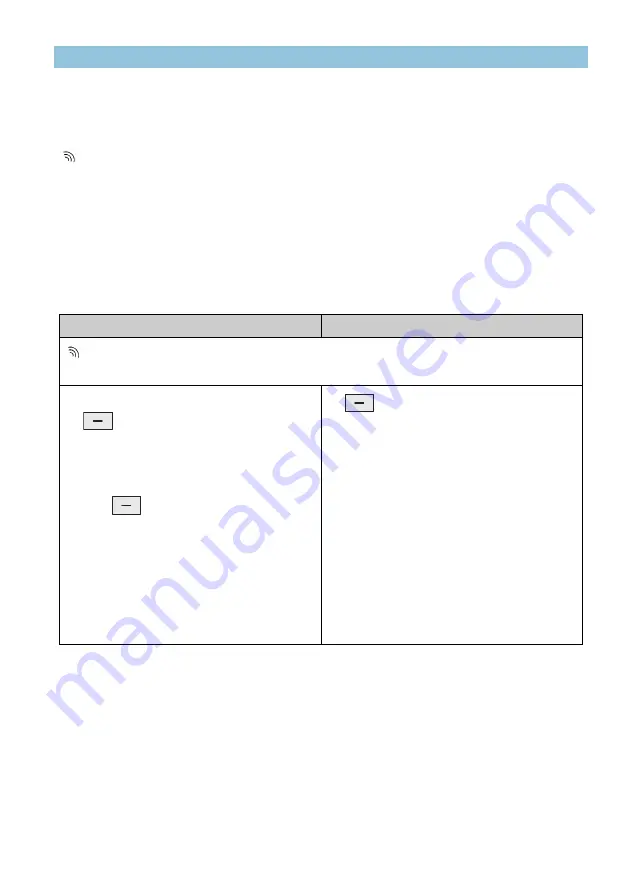
85
D5 / FC5 Series
Messaging
Receiving a message
Your handset rings with a signalling pattern (ringtone, ringtone duration, dis-
play presentation, ...) depending on the settings with which the message has
been sent.
The number of the sender and the message, e.g. «5371 Meeting in room 109»
appears in the display, if available. As long as the message is visible, you
have the following possibilities:
Turning off the ringtone, deleting a message from the display
Handset on the Integral 55
Handset on the DoIP (f.airnet system)
You receive a message, your handset rings ...
To turn off the ringtone:
[R
ING
OFF
]
Press
LEFT
SOFT
KEY
[Ring off]
once
only. The ring tone mutes.
To delete the message from the dis-
play [R
ING
OFF
(C
LEAR
)]
Press
LEFT
SOFTKEY
[Ring off]
twice
(i.e.
a second time after muting the ring-
tone). The [Ring off] text disappears
The message is located in the the mes-
sage input of the message list of the
handset. See also Section "Message
lists" on page 86.
[B
ACK
]
Press
LEFT
SOFTKEY
[Back]
once
only.
The ring tone mutes. The display re-
verts to normal mode. The text [Back]
disappears
The message is located in the the mes-
sage input of the message list of the
handset. See also Section "Handset
message lists" on page 87.
Summary of Contents for f.airnet D5 Series
Page 1: ...Handsets of the D5 FC5 and FC5 S Series Series Operating manual...
Page 9: ...9 D5 FC5 and FC5 S Series TOC Publication details 157 Notes 157 Fotolia picture credits 158...
Page 10: ...10 TOC D5 FC5 and FC5 S Series...
Page 12: ...12 Safety instructions D5 FC5 Series...
Page 22: ...22 Introduction D5 FC5Series...
Page 32: ...32 Menu selection D5 FC5Series...
Page 74: ...74 The Integral 5 telephone functions D5 FC5 Series...
Page 91: ...91 D5 FC5 Series Messaging...
Page 92: ...92 Messaging D5 FC5Series...
Page 98: ...98 Further messaging features D5 FC5Series...
Page 140: ...140 Care maintenance environment D5 FC5Series...
Page 150: ...150 Warranty Customer service D5 FC5Series...
Page 156: ...156 Index D5 FC5 Serien...
Page 159: ...159 D5 FC5 Series...
















































