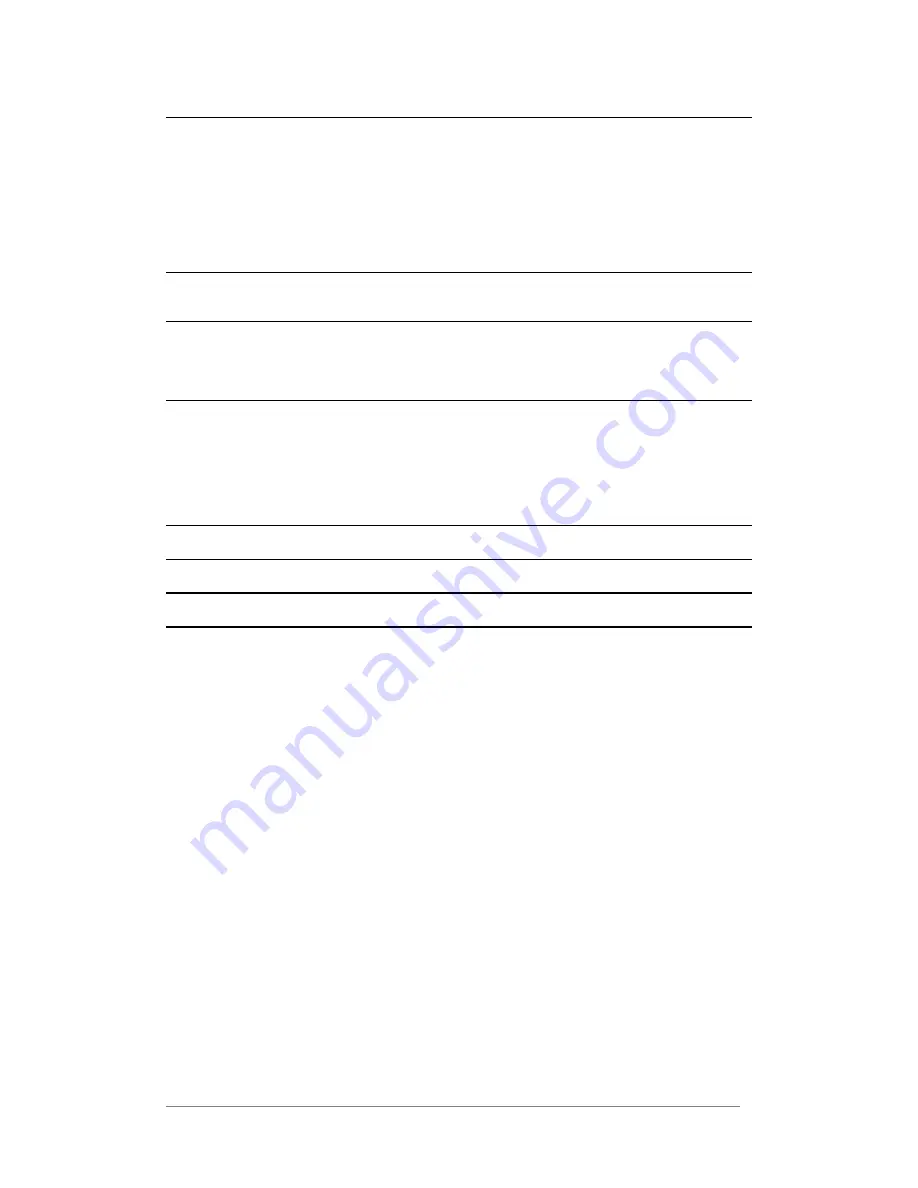
XO1 Operators Manual
Page 3
System Sub-Menu
28
System Status
28
LCD Contrast
28
LED Brightness
28
Temperature Alarm
28
Wake-up Time
28
Output Meters
28
Filter Q or BW
28
Delay Time/Distance
28
Interface Sub-Menu
29
Interface Setup
29
AES / EBU Sub-Menu
30
Routing Options
30
AES Diagnostics
30
AES / EBU Connections
30
Operating Notes
31
Operating Level
31
Grounding
31
Crossover Filter Slopes
32
Time Alignment
32
Output Limiters
33
Setting Accurate Limiter Thresholds
34
Specifications
36
Warranty
37
Options and Accessories
37
Appendices
38
Appendix 1: Limiter threshold in dB to Vrms lookup table.
38
Appendix 2: Default X-over settings and names for all formats.
39
Appendix 3: Equalisation Curves
40





































