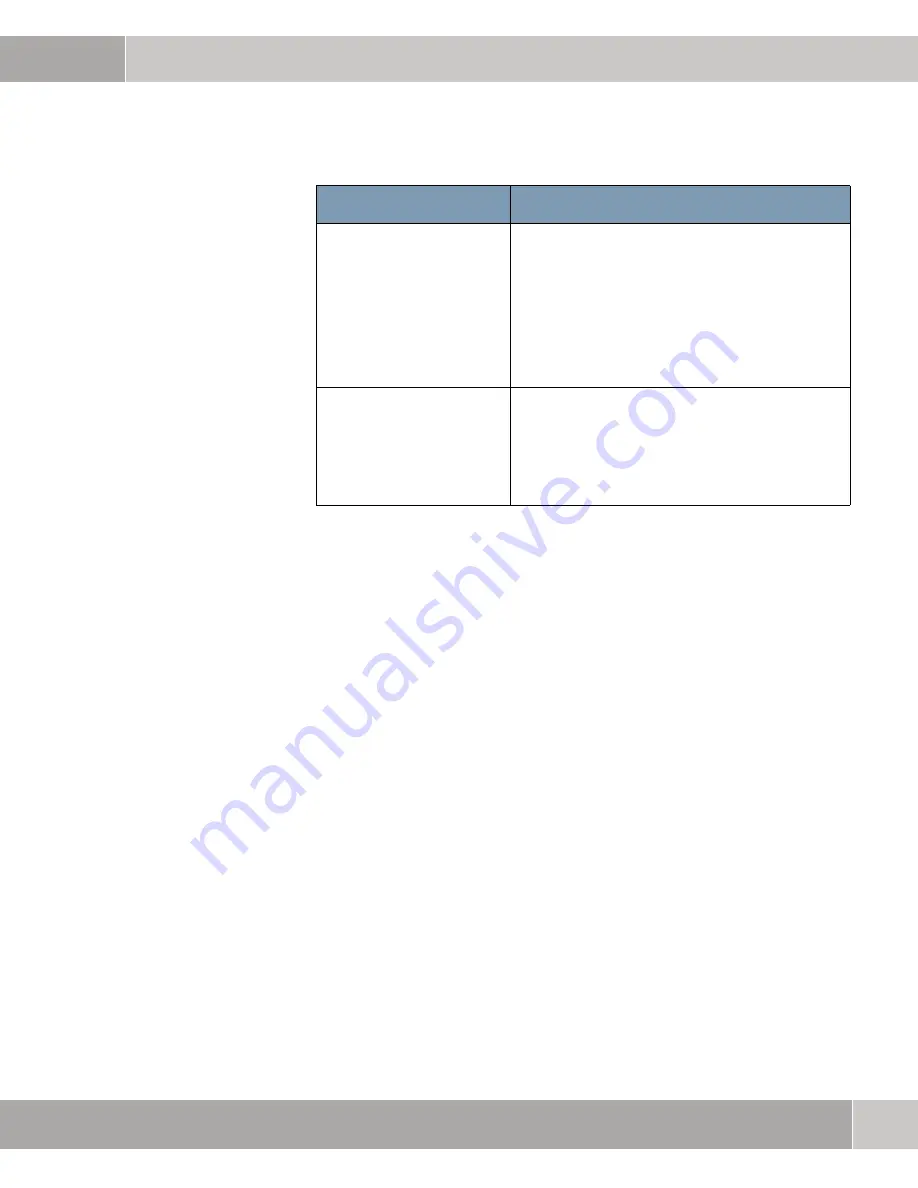
System
bintec User’s Guide
23
Submenu Schedule & Monitor
4
Index variable
Only for
M
ONITORED
EVENT
=
user defined
.
Here you enter the name of the MIB variable in
T
ABLE
that is to be used as "index" to clearly
define one specific data record in the table, e.g.
ConnIfIndex
.
The combination of
I
NDEX
VARIABLE
and
I
NDEX
VALUE
defines the specific table entry.
Index value
Only for
M
ONITORED
EVENT
=
user defined
.
Here you enter the value of the
I
NDEX
VARIABLE
that clearly defines the data record that con-
tains the required trigger variable, e.g.
10001
for
C
ONN
I
F
I
NDEX
.
Field
Description
Summary of Contents for bintec R230a
Page 4: ...2 bintec User s Guide System ...
Page 8: ...1 6 bintec User s Guide System System Menu ...
Page 14: ...3 12 bintec User s Guide System Submenu External System Logging ...
Page 34: ...4 32 bintec User s Guide System Submenu Schedule Monitor ...
Page 40: ...6 38 bintec User s Guide System Submenu Time and Date ...
Page 44: ...42 bintec User s Guide System V Value inactive 30 Variable 22 30 ...
















































