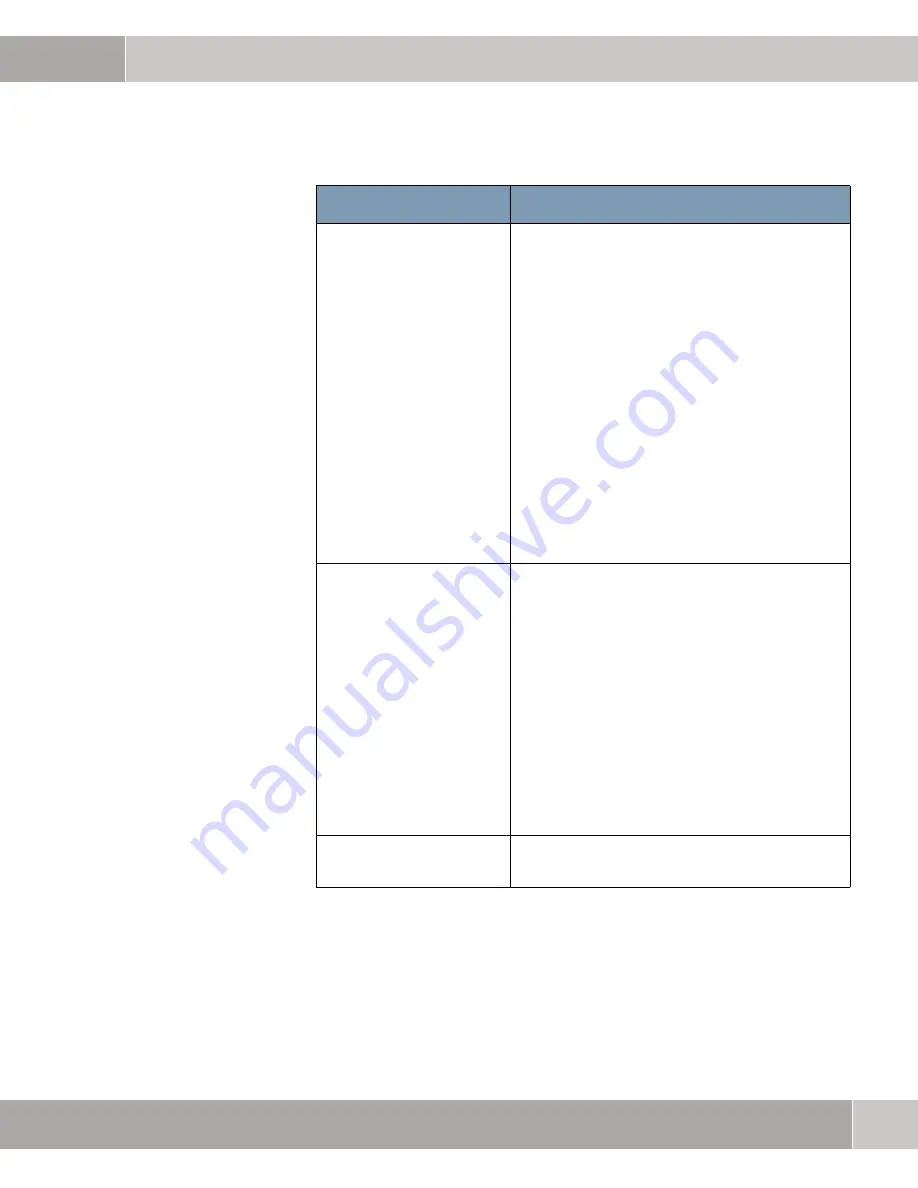
System
bintec User’s Guide
31
Submenu Schedule & Monitor
4
Table 4-4:
S
YSTEM
➜
S
CHEDULE
&
M
ONITOR
➜
E
VENT
S
CHEDULER
(T
IME
& SNMP)
➜
S
CHEDULE
C
OMMANDS
➜
ADD/EDIT
Notify
Here you select if syslog messages or traps are
generated for this action.
Possible values:
■
all
- Both SNMP traps and syslog messages
can be generated. (Default value)
■
snmptrap
- Only traps can be generated.
■
syslog
- Only syslog messages are gener-
ated.
■
none
- No syslog messages or traps are
generated.
To generate SNMP traps you must, if applica-
ble, generate a respective entry in the
BIBO
A
DM
U
SR
T
RAP
T
ABLE
.
Status
Shows the status of the action. This field cannot
be edited.
Possible values:
■
active
- The action is currently active.
■
inactive
- The action is inactive.
■
notavail
- The status cannot be determined,
e.g. if the scheduler is not activated or no
event has been assigned.
■
error
- The configuration of the action is not
consistent.
Last Change
Shows the time of the last status change. This
field cannot be edited.
Field
Description
Summary of Contents for bintec R230a
Page 4: ...2 bintec User s Guide System ...
Page 8: ...1 6 bintec User s Guide System System Menu ...
Page 14: ...3 12 bintec User s Guide System Submenu External System Logging ...
Page 34: ...4 32 bintec User s Guide System Submenu Schedule Monitor ...
Page 40: ...6 38 bintec User s Guide System Submenu Time and Date ...
Page 44: ...42 bintec User s Guide System V Value inactive 30 Variable 22 30 ...












































