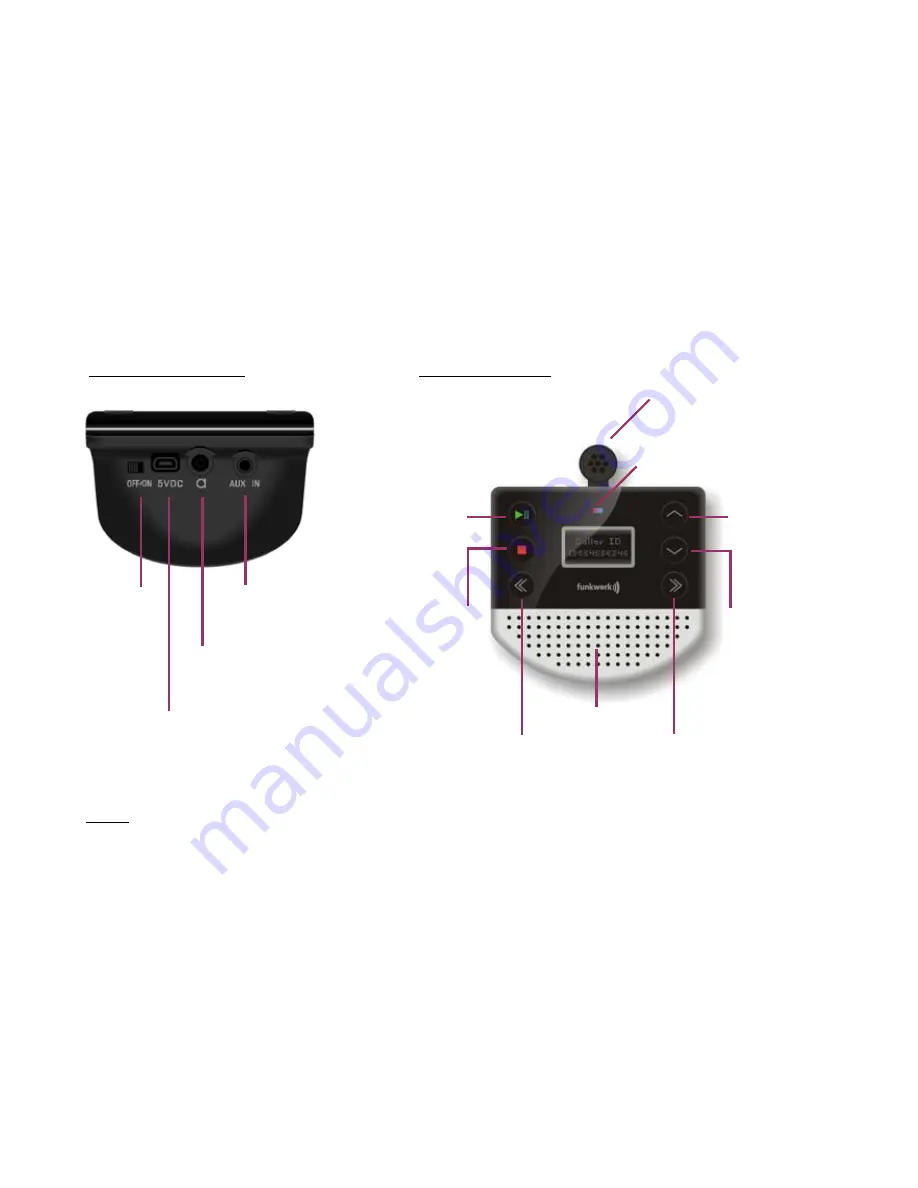
English
4
2. Connection & Buttons Explanation
*NOTE:
An external audio source connected through the 3.5 mm jack can only be played back over the FM transmitter function
Connectors (back side)
Microphone connection
(2.5 mm jack)
USB-port – connect to the car
charger to charge the battery of
device
3.5 mm stereo mini
connector (to connect
audio out device)*
Buttons (front side)
Microphone
Speaker
Red / Blue LED: indicate EGO Cup FM status
ON / OFF
switch
Accept call, last number
redial, last incoming
number redial, transfer call,
audio play/pause,
connect/disconnect with
Bluetooth device
End call, reject incoming
call, stop audio,
enter/cancel voice dialling,
disconnect from a device
Volume up, mute /
un-mute, call waiting
Volume down, erase
paired records, mute /
un-mute, conference
call, exit A2DP mode
FM-search forward, select forward FM
preset frequencies, audio-forward
FM-search backward, select backward FM
preset frequencies, audio-backward
Summary of Contents for EGO Cup FM
Page 2: ......
Page 3: ...Deutsch English Fran ais Espa ol Nederlands Portugu s Italiano...
Page 4: ......
Page 132: ......
















































