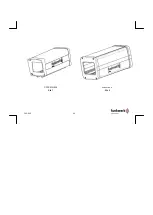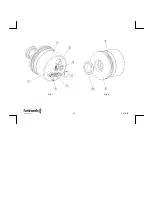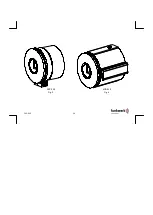Summary of Contents for FAC 960 IR
Page 5: ...Bild 1 Bild 2 5 FAC 960...
Page 18: ...ADP 930 MID 930 Bild 3 Bild 4 FAC 960 18...
Page 19: ...TUB 930 MIW 930 Bild 5 Bild 6 19 FAC 960...
Page 20: ...CW CWN 930 W WN 930 Bild 7 Bild 8 FAC 960 20...
Page 21: ...21 FAC 960...
Page 23: ...Fig 1 Fig 2 23 FAC 960...
Page 36: ...ADP 930 MID 930 Fig 3 Fig 4 FAC 960 36...
Page 37: ...TUB 930 MIW 930 Fig 5 Fig 6 37 FAC 960...
Page 38: ...CW CWN 930 W WN 930 Fig 7 Fig 8 FAC 960 38...
Page 39: ...FAC 960...