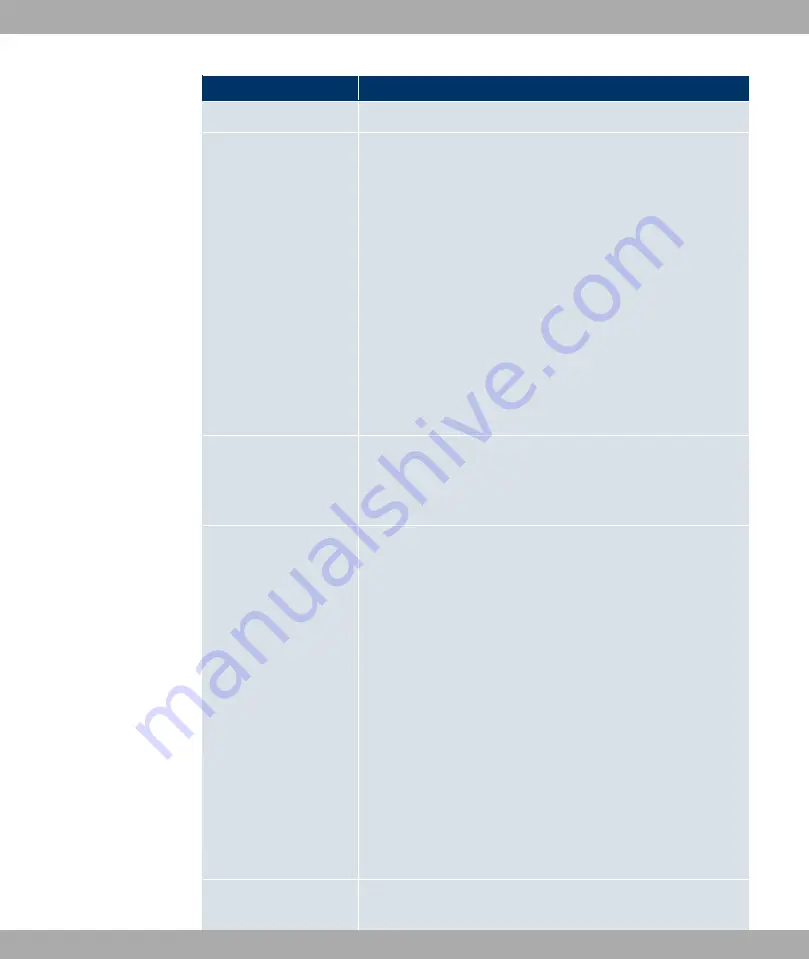
Field
Description
quest.
Third Timeserver
Enter the tertiary time server, using either a domain name or an
IP address.
In addition, select the protocol for the time server request.
Possible values:
•
-*+
(default value): This server uses the simple network
time protocol with UDP port 123.
•
+ -% 7 31
: This server uses the time service
with UDP port 37.
•
+ -% 7 +4
: This server uses the time service
with TCP port 37.
•
1&#/
: This time server is not currently used for the time
request.
Time Update Interval
Enter the time interval in minutes at which the time is automatic-
ally updated.
The default value is
.
Time Update Policy
Enter the time period after which the system attempts to contact
the time server again following a failed time update.
Possible values:
•
*/
(default value): The system attempts to contact the
time server after 1, 2, 4, 8, and 16 minutes.
•
0$$&&
: For ten minutes, the system attempts to con-
tact the time server after 1, 2, 4, 8 seconds, then every 10
seconds.
•
/&&
: For an unlimited period, the system attempts to
contact the time server after 1, 2, 4, 8 seconds, then every 10
seconds.
If certificates are used to encrypt data traffic in a VPN, it is ex-
tremely important that the correct time is set on the device. To
ensure this is the case, for Time Update Policy, select the
value
/&&
.
Internal Time Server
Select whether the internal timeserver is to be used.
Funkwerk Enterprise Communications GmbH
10 System Management
bintec Rxxx2/RTxxx2
87















































