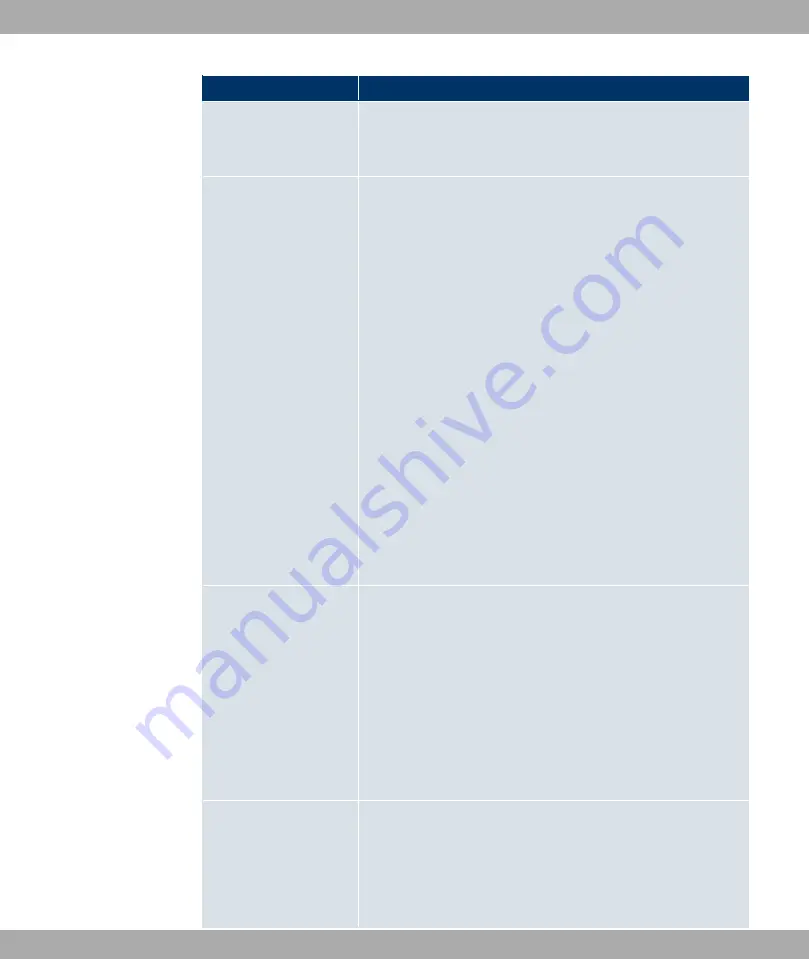
Field
Description
•
?
(default value): The wireless module profile is not active.
•
0%%&&
: Your device is used as an access point in
your network.
Operation Band
Select the frequency band of the wireless module profile.
Possible values:
•
@G 7?
(default value): Your device is oper-
ated at 2.4 GHz (mode 802.11b, mode 802.11g and mode
802.11n), inside or outside buildings.
•
@G
: Your device is operated at 5 GHz (mode
802.11a/h and mode 802.11n) inside buildings.
•
@G ?
: Your device is operated at 5 GHz (mode
802.11a/h and mode 802.11n) outside buildings.
•
@G 7?
: Your device is operated at 5 GHz
(mode 802.11a/h and mode 802.11n) inside or outside build-
ings.
•
@G ?
: Only for so-called Broadband Fixed
Wireless Access (BFWA) applications. The frequencies in the
frequency range from 5755 MHz to 5875 MHz may only be
used in conjunction with commercial offers for public network
accesses and requires registration with the Federal Network
Agency.
Bandwidth
Not for Operation Band =
@G 7?
Select how many channels are to be used.
Possible values:
•
(@G
(default value): One channel with 20 MHz bandwidth
is used.
•
(@G
: Two channels each with 20 MHz bandwidth are
used. In the case one channel acts as a control channel and
the other as an expansion channel.
Number of Spatial
Streams
Select how many traffic flows are to be used in parallel.
Possible values:
•
(default value): Two traffic flows are used.
•
: One traffic flow is used.
13 Wireless LAN Controller
Funkwerk Enterprise Communications GmbH
170
bintec Rxxx2/RTxxx2















































