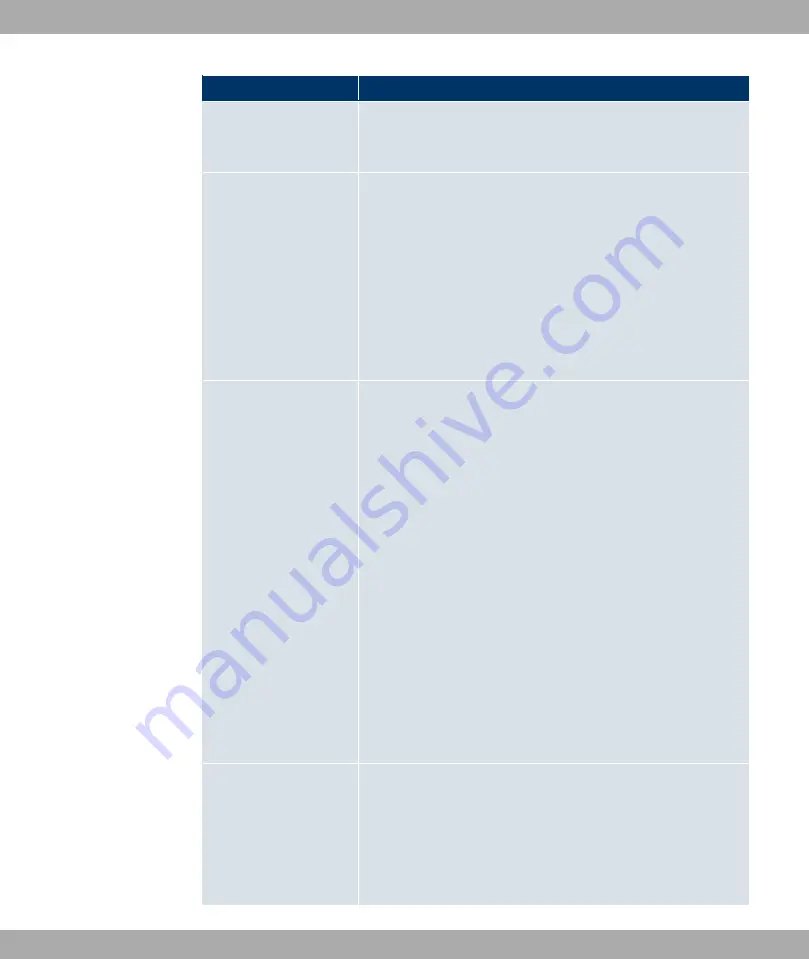
Field
Description
Possible values are
to
.
The default value is
.
Usage Type
If necessary, select a special interface use.
Possible values:
•
-
(default value): No special type is selected.
•
1/ /)
: The interface is used for incoming dialup con-
nections and callbacks initiated externally.
•
(/!3& 1/ /)"
: The interface is defined as
multi-user connection partner, i.e. several clients dial in with
the same user name and password.
Authentication
Select the authentication protocol for this PPTP partner.
Possible values:
•
074@07(-!4@0
: Primarily run CHAP, on denial, the au-
thentication protocol required by the PPTP partner. (MSCHAP
version 1 or 2 possible.)
•
0
(default value): Only run PAP (PPP Password Authentic-
ation Protocol); the password is transferred unencrypted.
•
4@0
Only run CHAP (PPP Challenge Handshake Authentic-
ation Protocol as per RFC 1994); password is transferred en-
crypted.
•
074@0
: Primarily run CHAP, otherwise PAP.
•
(-!4@0
: Only run MS-CHAP version 1 (PPP Microsoft
Challenge Handshake Authentication Protocol).
•
(-!4@0
: Run MS-CHAP version 2 only.
•
*
: Some providers use no authentication. In this case, se-
lect this option.
DNS Negotiation
Select whether your device receives IP addresses for Primary
DNS Server and Secondary DNS Server from the connection
partner or sends them to the connection partner.
The function is enabled with
#/
.
The function is enabled by default.
Funkwerk Enterprise Communications GmbH
17 WAN
bintec Rxxx2/RTxxx2
289
















































