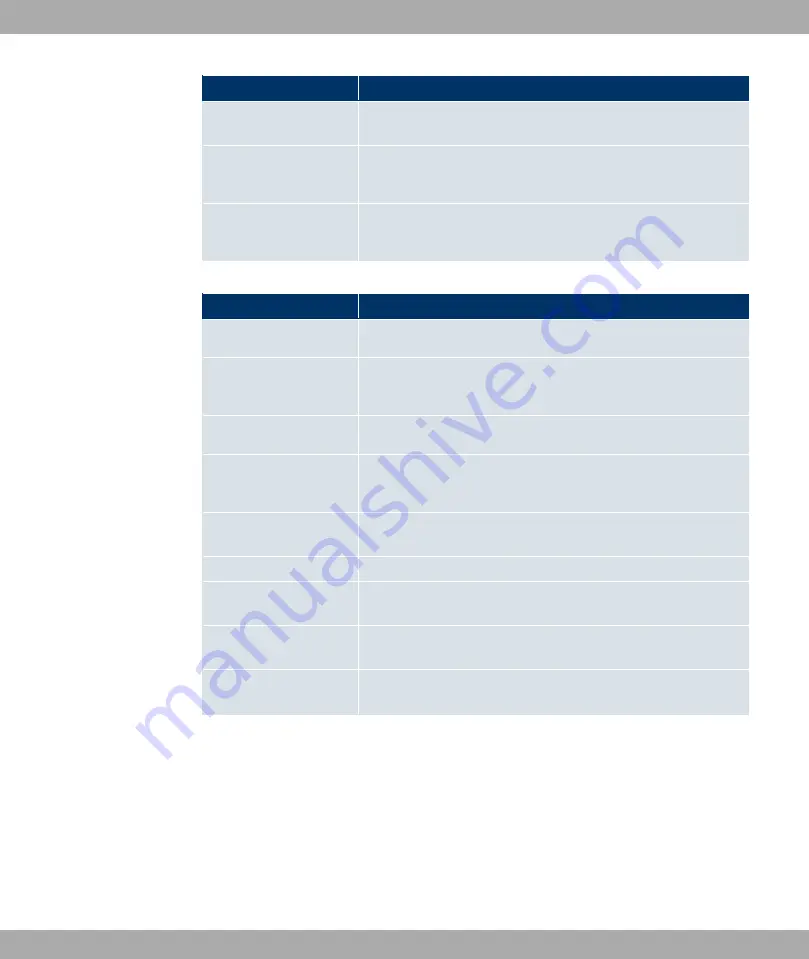
Menu
Function
E-mail Alert
Depending on the configuration, in this menu e-mails are sent to
the administrator as soon as relevant syslog messages occur.
SNMP
In this menu, you configure whether the device is to listen for
external SNMP accesses and send SNMP traps.
Activity Monitor
In this menu, you configure the monitoring of your device with
the Windows Tool Activity Monitor.
Monitoring
Menu
Function
Internal Log
In this menu, the system messages are displayed.
IPSec
In this menu, the IPSec connections and connection statistics
that are currently active are displayed.
ISDN/Modem
In this menu, the ISDN connections are displayed.
Interfaces
In this menu, connection statistics and status of all interfaces
are displayed.
Bridges
In this menu you can view the current values of the configured
bridges.
HotSpot Gateway
This menu shows a list of all bintec Hotspot users.
QoS
In this menu, statistics are displayed for all interfaces for which
QoS has been configured.
OSPF
In this menu, status and statistics are displayed for all interfaces
for which OSPF has been configured.
PIM
In this menu, statistics are displayed for all interfaces for which
PIM has been configured.
8.3.2 SNMP shell
SNMP (Simple Network Management Protocol) is a protocol that defines how you can ac-
cess the configuration settings.
All configuration settings are stored in the MIB (Management Information Base) in the form
of MIB tables and MIB variables. You can access these directly from the SNMP shell via
SNMP commands. This type of configuration requires a detailed knowledge of our devices.
Funkwerk Enterprise Communications GmbH
8 Access and configuration
bintec Rxxx2/RTxxx2
73
















































