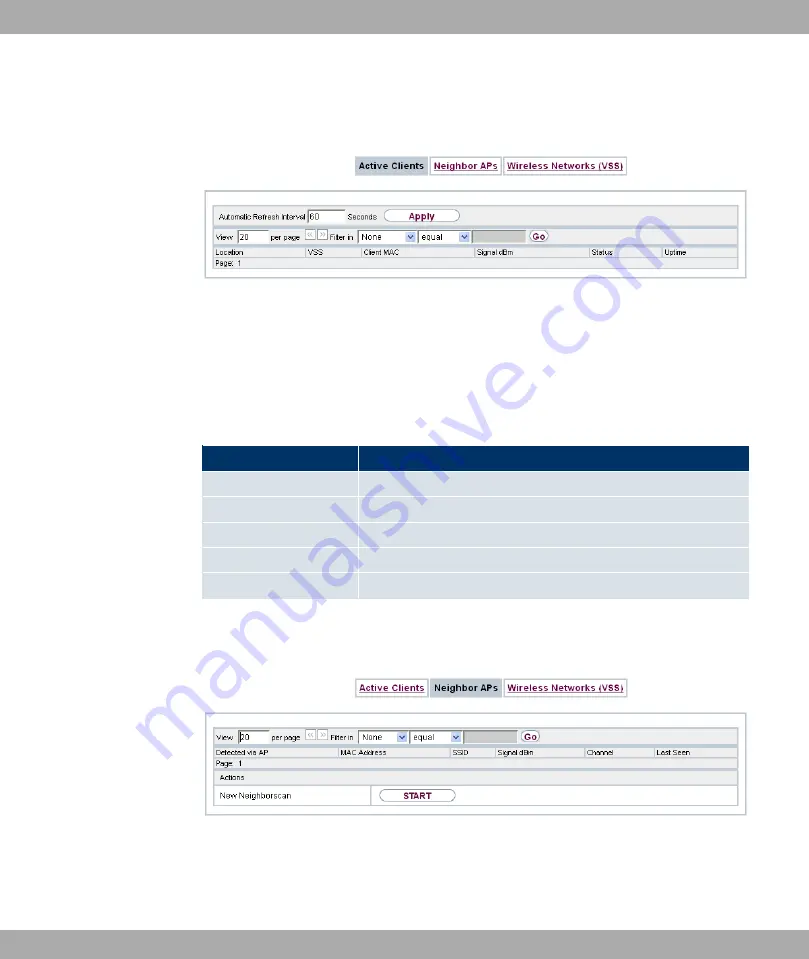
13.4.1 Active Clients
Fig. 68:
Wireless LAN Controller
->
Monitoring
->
Active Clients
In the Wireless LAN Controller->Monitoring->Active Clients menu, current values of all
active clients are displayed.
For each Active Clientsyou will see an entry with a parameter set (Location, VSS, Client
MAC, Signal dBm, Status, Uptime).
Possible values for Status
Status
Meaning
None
The client is no longer in a valid status.
Logon
The client has just logged on with the WLAN controller.
Associated
The client has logged on with the WLAN controller.
Authenticate
The client is in the process of being authenticated.
Authenticated
The client is authenticated.
13.4.2 Neighbor APs
Fig. 69:
Wireless LAN Controller
->
Monitoring
->
Neighbor APs
In the Wireless LAN Controller->Monitoring->Neighbor APs menu, the adjacent AP's
found during the scan are displayed.
13 Wireless LAN Controller
Funkwerk Enterprise Communications GmbH
180
bintec Rxxx2/RTxxx2
















































