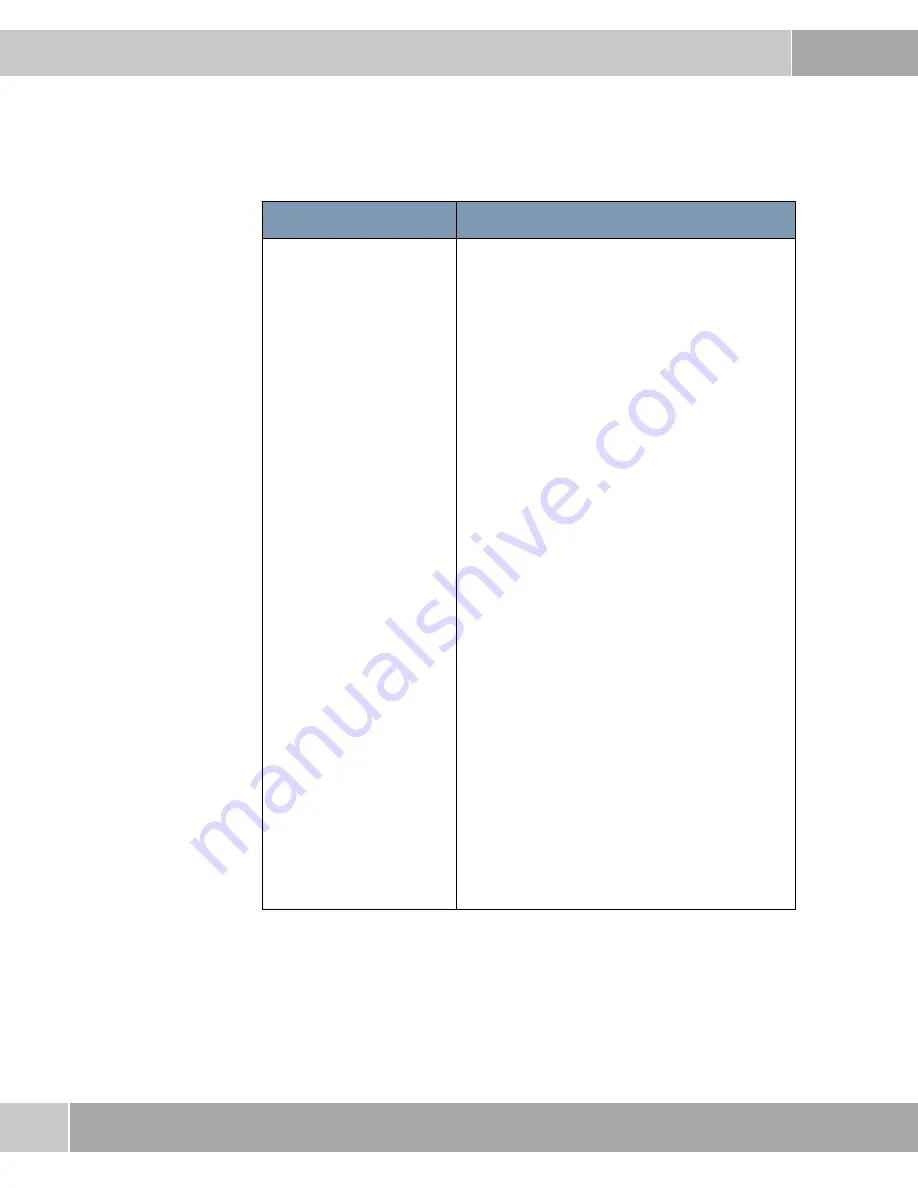
3
22
User Manual
Configuration
Fields in the General Settings menu
Field
Description
O
PERATION
M
ODE
Define in which mode the wireless module of
your device is to be operated
Selectable parameters:
–
Access point:
Your device serves as an access point
in your network.
–
Bridge
:
Your device serves as a wireless
bridge in your network.
The device can act as a wireless
network bridge and establish wireless
connections to other APs. In this case,
you have to know the MAC address of
the other peer devices, which must also
be in bridge mode.
If two APs are connected in bridge
mode, they form a WDS (Wireless
Distribution System), which allows
computers in a LAN to establish
contact with the computers in another
LAN.
–
AP+Repeater
:
Select
AP+Repeater
as operation
mode if the device is to work as an
access point and wireless bridge.
–
Wireless Client
:
In this mode the device behaves like a
wireless client connected with a
wireless network.
Summary of Contents for W500
Page 6: ...6 User Manual User Manual...
Page 10: ...2 10 User Manual Hardware Installation 2 3 Mechanical Description Top side of W500...
Page 14: ...2 14 User Manual Hardware Installation...
Page 21: ...User Manual 21 Configuration 3 Figure 3 4 Wireless settings...
Page 29: ...User Manual 29 Configuration 3 802 1x authentication Figure 3 6 802 1x security...
Page 32: ...3 32 User Manual Configuration WEP Figure 3 7 Security WEP...
Page 39: ...User Manual 39 Configuration 3 Figure 3 10 MAC Address Filter...
Page 46: ...3 46 User Manual Configuration...
Page 76: ...4 76 User Manual Use of the Device in Various Network Scenarios...
Page 106: ...6 106 Safety Precautions Safety Precautions...
Page 107: ...Safety Precautions 107 Safety Precautions 6...
Page 108: ...6 108 Safety Precautions Safety Precautions...
Page 109: ...Safety Precautions 109 Safety Precautions 6...
Page 110: ...6 110 Safety Precautions Safety Precautions...
















































