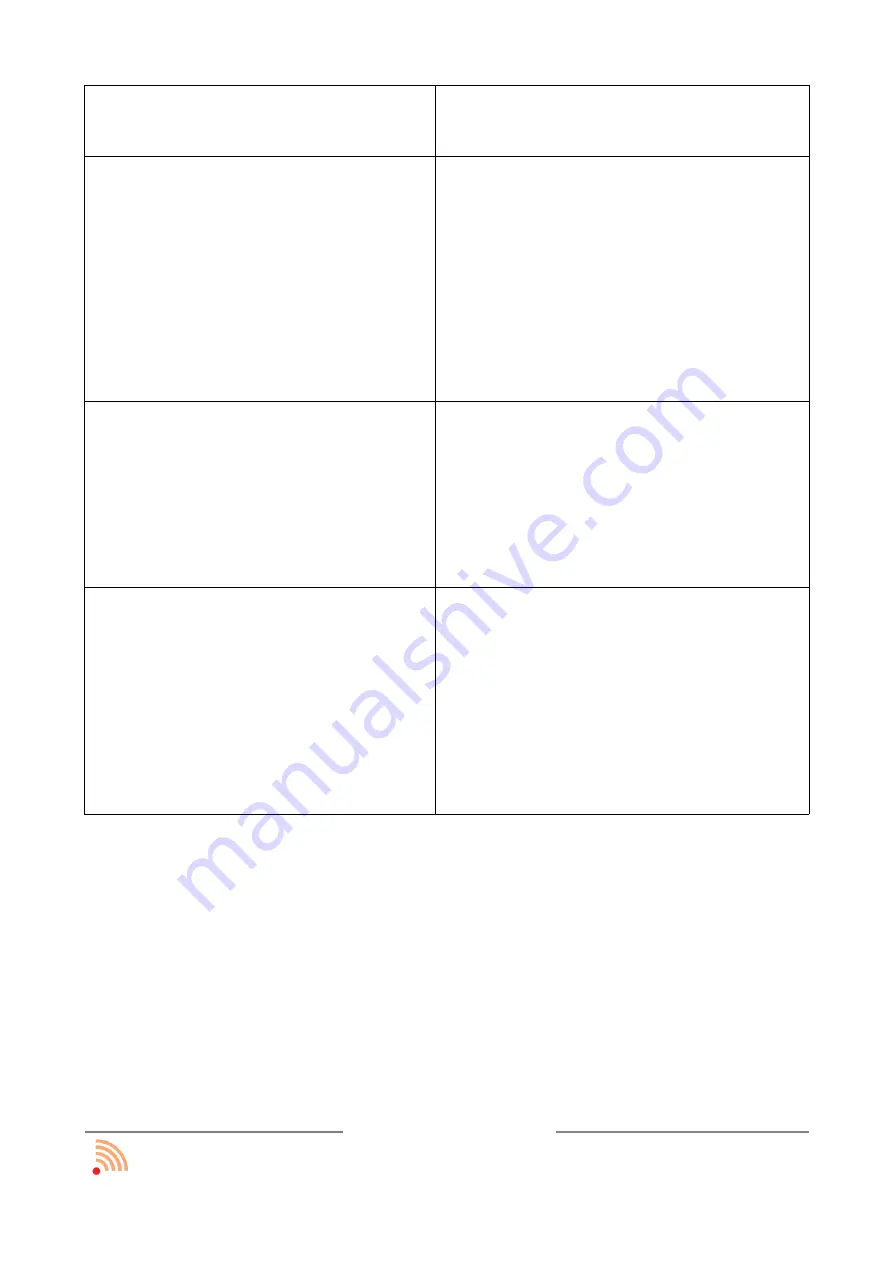
I cannot calibrate the board. No reaction
for pressing electronic pen's button. I can
calibrate only 2 points.
Correct the camera position (see chapter
3.2). Darken the classroom.
I am moving the electronic pen on the
screen and nothing is happening .
Check whether camera and computer are
connected with USB cable.
Push the button on the electronic pen in
order to activate it.
Make sure that while moving the pen on the
screen (with the button pressed), the
camera light twinkles green.
Make sure that camera is properly positioned
(see chapter 3.2).
While moving the pen the lamp does not
twinkle green
The electronic pen is out of the visual area
of the camera. Move the camera closer to
the screen.
The camera is disarranged. Correct the
position of the camera (see chapter 3.2).
The battery in the electronic pen is
discharged
While moving the electronic pen on the
screen, the lamp twinkles with breaks.
Make sure that you hold the electronic pen
at a proper angle.
Check the batteries in the electronic pen.
Change the battery.
The camera is on the edge of working range
(up to 5 m from the screen). Move the
camera closer to the screen. The camera
does not work in the distance farther than 5
m from the screen .
funtronic sp. z o.o.
all rights reserved
page: 27 z 30


























