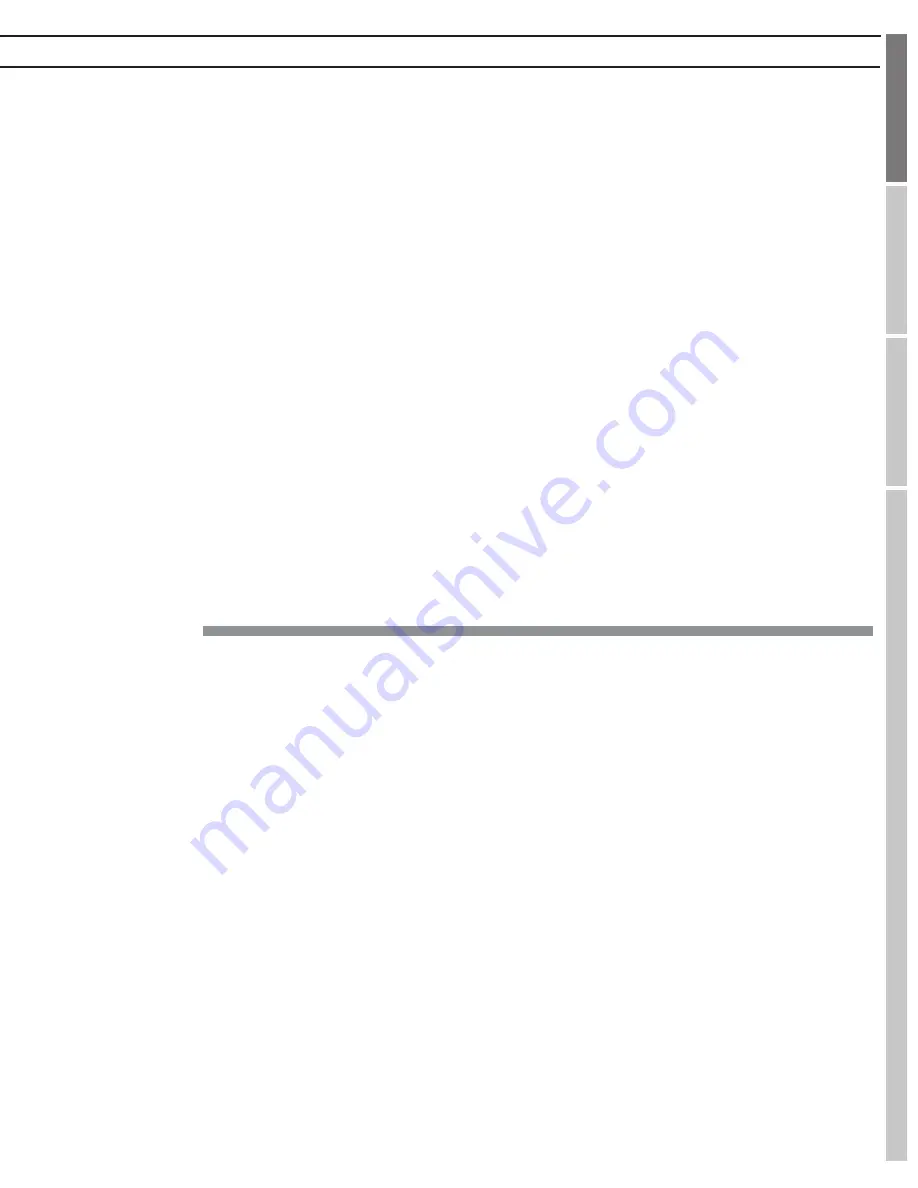
5
FR
A
N
Ç
A
IS
EN
G
LIS
H
ES
P
A
Ñ
O
L
IMPORTANT SAFETY INSTRUCTIONS
(Please read prior to installation)
This manual contains important instructions that should be followed during installation and maintenance of the F1000-UPS and
batteries.
Please read and follow all instructions carefully during installation and operation of the unit. Read this manual thoroughly before
attempting to unpack, install, or operate.
CAUTION!
The F1000-UPS must be connected to an AC power outlet with fuse or circuit breaker protection.
DO NOT
plug the machine into an outlet that is not grounded. If you need to de-energize this equipment, turn off and unplug the
F1000-UPS.
CAUTION! DO NOT USE FOR MEDICAL OR LIFE SUPPORT EQUIPMENT!
Furman does not sell products for life support or medical applications.
DO NOT
use in any circumstance that would affect opera-
tion or safety of any life support equipment, with any medical applications, or patient care.
CAUTION!
The battery can energize hazardous live parts inside even when the AC input power is disconnected.
CAUTION!
To prevent the risk of fire or electric shock install in a temperature and humidity controlled indoor area, free of con-
ductive contaminants. (Please see specifications for acceptable temperature and humidity range).
CAUTION!
To reduce the risk of electric shock, do not remove the cover. No user serviceable parts inside.
CAUTION!
To avoid electrical shock, turn off the unit and unplug it from the AC power source before installing a component.
CAUTION! DO NOT USE WITH OR NEAR AQUARIUMS!
To reduce the risk of fire, do not use with or near aquariums. Condensa-
tion from the aquarium can come in contact with metal current contacts and cause the machine to short out.
NOTE:
AC Power management devices, such as a UPS, have certain limitations with regard to reactive loads and wattage. The
F1000-UPS has a handling capacity of 1000VA or approximately 5 amps. Excessive power consumption beyond these specifica-
tions can affect battery life and performance.
INSTALLATION
Your new F1000-UPS may be used immediately upon receipt. However, recharging the battery for at least six to eight hours is
recommended to insure that the battery’s maximum charge capacity is achieved. Charge loss may occur during shipping and
storage. To recharge the battery, simply leave the unit plugged into an AC outlet. The unit will charge in both the ON as well as the
OFF position. If you wish to use the software, connect the enclosed USB cable to the USB port on the F1000-UPS and an open
USB port on the computer.
With the F1000-UPS unit OFF and unplugged, plug your equipment into the unit’s rear panel AC outlets.
DO NOT
plug a space
heater, vacuum cleaner, paper shredder or other large electrical device into the F1000-UPS. The power demands of these de-
vices will overload and possibly damage the unit.
Plug the F1000-UPS into a 2 pole, 3 wire grounded receptacle (wall outlet). Make sure the wall branch outlet is protected by a
fuse or circuit breaker and does not service equipment with large electrical demands (e. g. refrigerator, copier, etc.) Avoid using
extension cords. If used, the extension cord must be UL or CSA Listed, minimum 14 AWG, 3-wire grounded, and rated for 15
Amps.
Press and hold the power switch for 2 seconds to turn the F1000-UPS on. The display will say “Initializing”, followed by the normal
operation screen.
The rear panel circuit breakers will open and power to the connected equipment will be turned OFF if an overload is detected.
To correct this, turn the F1000-UPS off, unplug at least one piece of equipment, wait 10 seconds, check to make sure that the
circuit breakers are reset, and turn the unit on.
The F1000-UPS will automatically charge the battery whenever it is plugged into an AC outlet.
To maintain optimal battery charge, leave the F1000-UPS plugged into an AC outlet at all times.
Summary of Contents for F1000-UPS
Page 1: ......
Page 2: ......
Page 53: ...53 FRAN AIS ENGLISH Espa ol SETUP DIAGRAM...
Page 54: ......
Page 55: ......






































