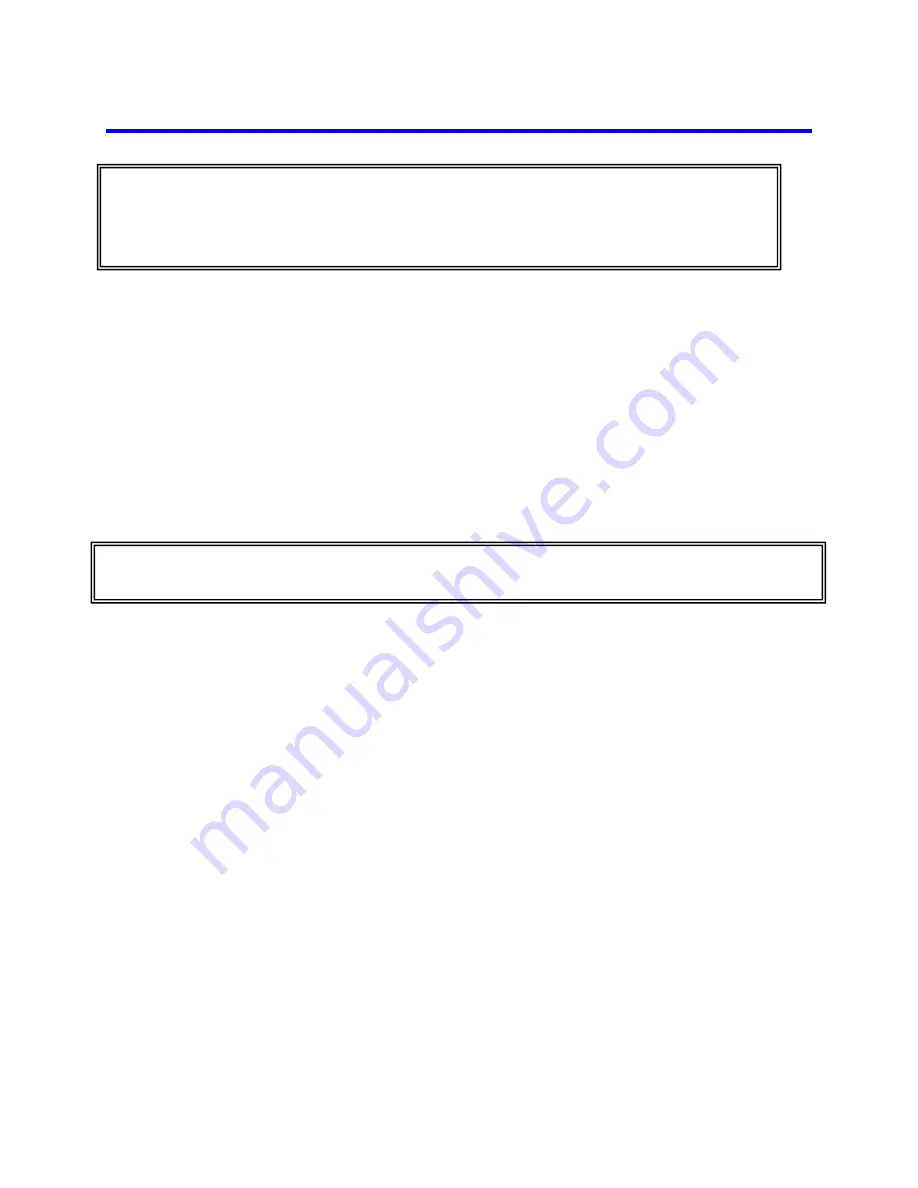
657-110001
Page
11
OPERATING INSTRUCTIONS
WARNING
Explosions, fires, or electric shock hazards can be reduced through thermal and over-current
protection, good maintenance, proper grounding, and enclosure selection. Review safety
considerations outlined in "Safety Precautions” and "Installing the Control.”
Preliminary Checks
1. Before starting the control, check all fuses, connections, and adjustments such as
horsepower DIP switch settings.
2. Proper consideration should be given to all rotating members. Before starting, be sure keys,
pulleys, etc. are securely fastened. Proper guards should be provided to prevent hazards to
personnel while the equipment is rotating.
3. Mechanical considerations such as proper mounting and alignment of products, and safe
loads on shafts and gears should be reviewed. Do not depend upon gear friction to hold loads.
4. The motor or gearmotor should be securely mounted (because of possible reaction torque).
Test the motor/gearmotor unloaded to be certain that proper connections have been made.
Controlling the Speed using a Potentiometer Control
WARNING
The 115 VAC line to the driver should be switched off before starting.
1. Turn input power OFF and set the speed potentiometer to ZERO (fully counterclockwise). If a
Disable switch is used, close the switch. If a Direction switch is used set it for the desired
direction of rotation. If a Deceleration switch is used, open the switch. See Chart in Installation
Instructions, Manual Control Input Connections.
2. Connect the 115 VAC power line to the external power source. Then turn on the 115 VAC
input power to the control.
3. Open the Disable switch, if used.
4. Turn speed potentiometer knob until motor rotates. Then adjust the potentiometer to achieve
the desired speed. If you wish to reduce the torque level, refer to Internal Adjustments below.
5. If the motor does not operate, first observe if the green POWER light and red FAULT light
are on (refer to Figure 4 for location). Then disconnect the AC power to the control and
check all connections and fuses. If a fuse is blown and the motor is not locked (stalled) or
overloaded, do not replace the fuse.
The control may be damaged. Refer to Troubleshooting on page 22 and follow instructions. If
the motor is overloaded, reduce the load and replace blown fuses with those of the proper type
and rating as specified in Table 1.
Internal Adjustments
Your control has been factory-adjusted for the following settings:
Minimum speed
0 RPM
Maximum speed
2,500 RPM
Summary of Contents for LA-309
Page 5: ...10 004 676 110000 v WARRANTY Warranty goes here ...
Page 6: ...vi LA 309 Owner s Manual ...
Page 12: ...Contents xii LA 309 Owner s Manual ...
Page 20: ...Section 1 1 8 LA 309 Owner s Manual ...
Page 68: ...Section 3 3 28 LA 309 Owner s Manual ...
Page 70: ...Section 4 4 2 LA 309 Owner s Manual ...
Page 72: ...Section 4 4 4 LA 309 Owner s Manual ...
Page 98: ...Section 5 5 2 LA 309 Owner s Manual ...
Page 100: ...Section 5 5 4 LA 309 Owner s Manual ...
Page 106: ...Section 5 5 10 LA 309 Owner s Manual ...
Page 108: ...Section 5 5 12 LA 309 Owner s Manual ...
Page 110: ...Section 5 5 14 LA 309 Owner s Manual ...
Page 112: ...Section 6 6 2 LA 309 Owner s Manual ...
Page 114: ......
Page 115: ......
Page 126: ...Section 7 1 Fiberfrax Cements MSDS 042006 Owner s Manual ...
Page 139: ...MSDS 2 Fiberfrax Duraboard MSDS 042006 MATERIAL SAFETY DATA SHEETS ...
Page 140: ...Section 7 2 Fiberfrax Duraboard MSDS 042006 Owner s Manual ...
Page 153: ...MSDS 3 Fiberfrax Fibers MSDS 042006 MATERIAL SAFETY DATA SHEETS ...
Page 154: ...Section 7 3 Fiberfrax Fibers MSDS 042006 Owner s Manual ...
Page 167: ...MSDS 4 Fiberfrax Papers MSDS 042006 MATERIAL SAFETY DATA SHEETS ...
Page 168: ...Section 7 4 Fiberfrax Papers MSDS 042006 Owner s Manual ...
Page 181: ...MSDS 5 Magnaform MSDS 050406 MATERIAL SAFETY DATA SHEETS ...
Page 182: ...Section 7 5 Magnaform MSDS 050406 Owner s Manual ...
Page 183: ......
Page 184: ......
Page 185: ...Section 7 6 RTU Silicone Red Hi Temp 042006 Owner s Manual ...
Page 186: ...MSDS 6 RTU Silicone Red Hi Temp 042006 MATERIAL SAFETY DATA SHEETS ...
Page 189: ...Section 7 7 Kaowool Insulation MSDS 050406 Owner s Manual ...
Page 190: ...MSDS 7 Kaowool Insulation MSDS 050406 MATERIAL SAFETY DATA SHEETS ...
Page 201: ...Material Safety Data Sheets 7 15 Notes ...
Page 202: ...Section 7 7 16 Owner s Manual ...
Page 204: ...Section 8 Owner s Manual ...
Page 206: ...Section 8 Owner s Manual ...
Page 212: ...iv Operation and Troubleshooting ...
Page 214: ...vi Operation and Troubleshooting ...
Page 224: ...Page 10 Operation and Troubleshooting ...
Page 231: ...9 1 Section 9 APPENDIX B 9 1 EC913 CALIBRATION REPORT 9 2 SERIES EC900 OXYGEN ANALYZERS ...
Page 232: ...Section 8 Owner s Manual ...
Page 233: ......
Page 234: ...Section 8 Owner s Manual ...
Page 279: ...Section 8 Owner s Manual ...
Page 281: ...MSDS MATERIAL SAFETY DATA SHEETS ...
Page 282: ...16 Notes ...











































