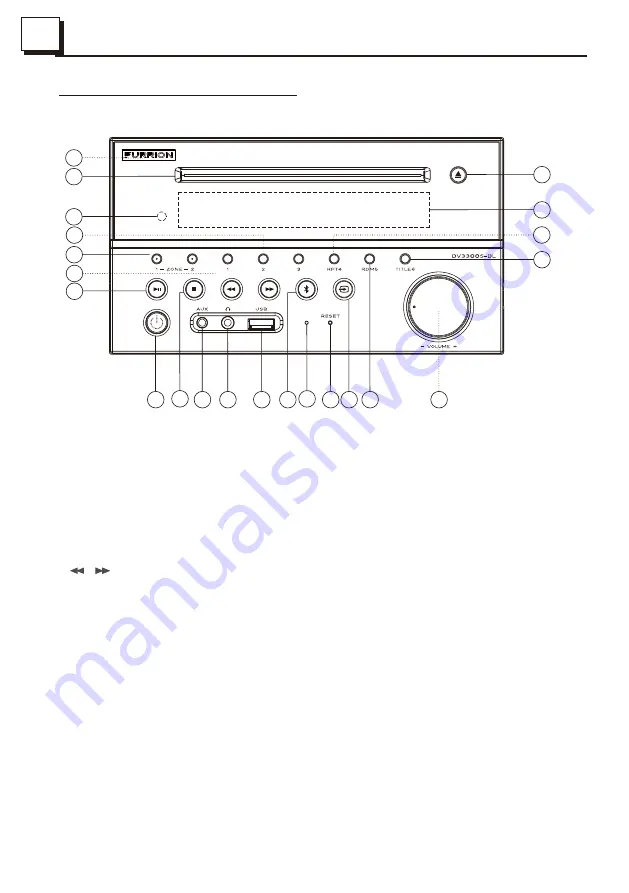
1.6 Locations and Names of the Controls
1. DISC SLOT
2. IR REMOTE CONTROL SENSOR
3. 1/2/3 BUTTON
1 TEL /REDIAL BUTTON
2 HANG UP BUTTON
4.ZONE 1/2 BUTTON
5.
6.PLAY/PAUSE BUTTON
RADIO REGION SELECT BUTTON
7.POWER BUTTON
8.STOP BUTTON
AS/PS BUTTON
9.AUX IN SOCKET
10.HEADPHONE SOCKET
11. USB SOCKET
12.BT MODE BUTTON/EQ BUTTON
13.MICROPHONE IN
14.RESET BUTTON
15.INPUT MODE BUTTON/BAND BUTTON
16.5/RANDOM BUTTON
17.VOL KNOB/SEL BUTTON
18.6/TITLE BUTTON
19.4/REPEAT BUTTON
20.LCD DISPLAY
21.EJECT BUTTON
22.NFC DETECTION AREA
7
8
9
10
11
14 15 16
17
18
21
2
4
3
5
19
12 13
1
22
20
6
/ BUTTON
6
Summary of Contents for DV3300S-BL
Page 1: ...DV3300S BL...
Page 36: ...Preferences RADIO 34...
Page 37: ...BT DVD CD USB 35...
Page 38: ...ARC AUX 36...
Page 41: ......









































