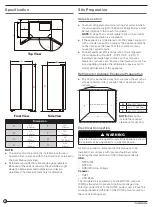7
Top Restraints
●
If restraints are used to mount or contact the top surface
of the appliance, avoid contact with the gray plastic
electrical cover to prevent damage. (Fig. 3)
Top View
Electrical Housing
Hinge Mounting
If using the hinge as a securing method (Fig. 1), support
the bottom of the hinge with a wood trim/block to prevent
bending/damage to the hinge. The wood block can also be
used to choke the wheel from moving. (Fig. 2).
⅞’’(21.4mm)
2⅞’’(72mm)
Fig. 2
Fig. 1
Levelling (Optional)
Screw the leveling feet
Fig. 3
into the bottom hinges in
appropriate depth until the
refrigerator is leveled. (Fig. 3)
Operation
Control Panel
●
All functions and controls of the unit are accessible from
a control panel conveniently located on the front of the
door. A display circuit board allows easy configuration of
features and settings in a simple and intuitive manner.
●
The display board consists of four buttons. You will hear a
short beep when you press the buttons.
●
To ensure the normal operation of the refrigerator, we
recommend that when you start your refrigerator for
the first time, set the temperature of the refrigerator
compartment to 41 °F and the freezer compartment to
0 °F.
●
However, the exact setting should be chosen keeping in
mind that the temperature inside is dependent on:
−
Room temperature
−
How often the door is opened
−
Quantity of food stored
−
Appliance location
NOTE:
●
When the refrigerator starts up, it is in the default mode of
Energy Saving, which is to save energy and prolong the
service life of LED lights. The screen illuminates for 20s
and then goes off.
Refrigerator
temperature display
Freezer
temperature display
Super fridge icon
Off grid vacation mode
(Holiday Mode) icon
Lock/Unlock display
Refrigerator
temperature control
Freezer temperature
control
Super freezer icon
Function button
Lock/Unlock button
Function Selection
Press
Function
button to select operating mode following
the sequence of
Off Grid Vacation Mode (Holiday Mode) >
Super Freezer Mode > Super Fridge Mode
.
Stop cycling on desired setting to select mode. And the
corresponding mode icon will illuminate.