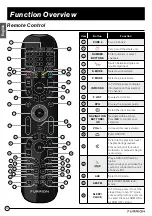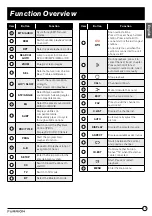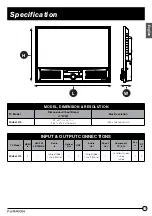25
TV Settings
English
Channel Settings
1. Press
MENU
button on the remote control
to display the main menu.
2. Use or to highlight
Channel
mode.
3. Use or to highlight the item you
would like to reset, then press
or
to
select the settings.
4. Press
OK
to confirm your selections or
settings and enter the sub menus.
5. Press
MENU
to return to the previous
menu or press
EXIT
at any time to exit the
setting.
Channel Menu
Air/Cable
Set the reception type
Press or to select
Air
or
Cable
.
Auto Scan
Automatically scan for
available channels
Press or
OK
to select
Cable System
or
Start to Scan
.
Favorite
Add the channel to the
favorite list
Press
or
to select a channel, then press
OK
to add or delete in the
favorite list.
Show/Hide
Select the channel number
to show or hide
Press
or
to select a channel, then press
OK
to show or hide the
channel.
Channel
Number
Select the channel number
for labeling
Press or to select a channel.
Channel
Label
Label the selected
channels
Press
or
to select a character, press or to navigate the
characters (Maximum of 7 characters).
DTV signal
Display the current DTV signal status