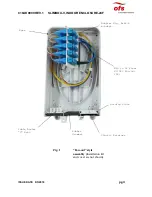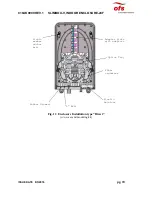C16AK0009 REV.1
SLIMBOX-V, INDOOR ENCLOSURE-24F
ISSUE DATE 8/5/2016
pg. 18
hole. Slide the cable trough just made opening and replace the grommet. Tie the cable
aramid yarn to the “L” bracket with a plastic tie. If the cable has a strength member, tie it
to the one of the anchor bracket located at the top left and right of the base
4.
Plug the cable connectorized ends into the designed adapter ports. If you use un-
connectorized cable, splice the pigtails and store the splice protector and extra cable
length in the splice trays. Plug the cable connectorized ends into the designed adapter
ports.
5.
Unscrew two (2) screws and temporally remove the holding plate to loosen up the plastic
retainers. Lay down distribution 1.6 to 2 mm diameter cables in the retainer’s grooves.
Assemble approximately six (6) cable assemblies per retainer. Start laying the cables
from the bottom retainer and work your way up to the top one. Don’t put the holding
plate on back yet
6.
Plug the cable connectorized ends into the adapters. Match the adapter number with the
appropriate cable number. Adjust the cable “free” length before tightening the cable
retainers.
7.
Put the holding plate back and tight up the screws. The cables should not move if you
gently tug on the cable.
8.
Secure the cable to the retaining “L” bracket with a cable tie
9.
Fill in the provided destination sheet and insert it into the document holder, located on the
inside wall of the cover
10.
Assemble the cover to the base