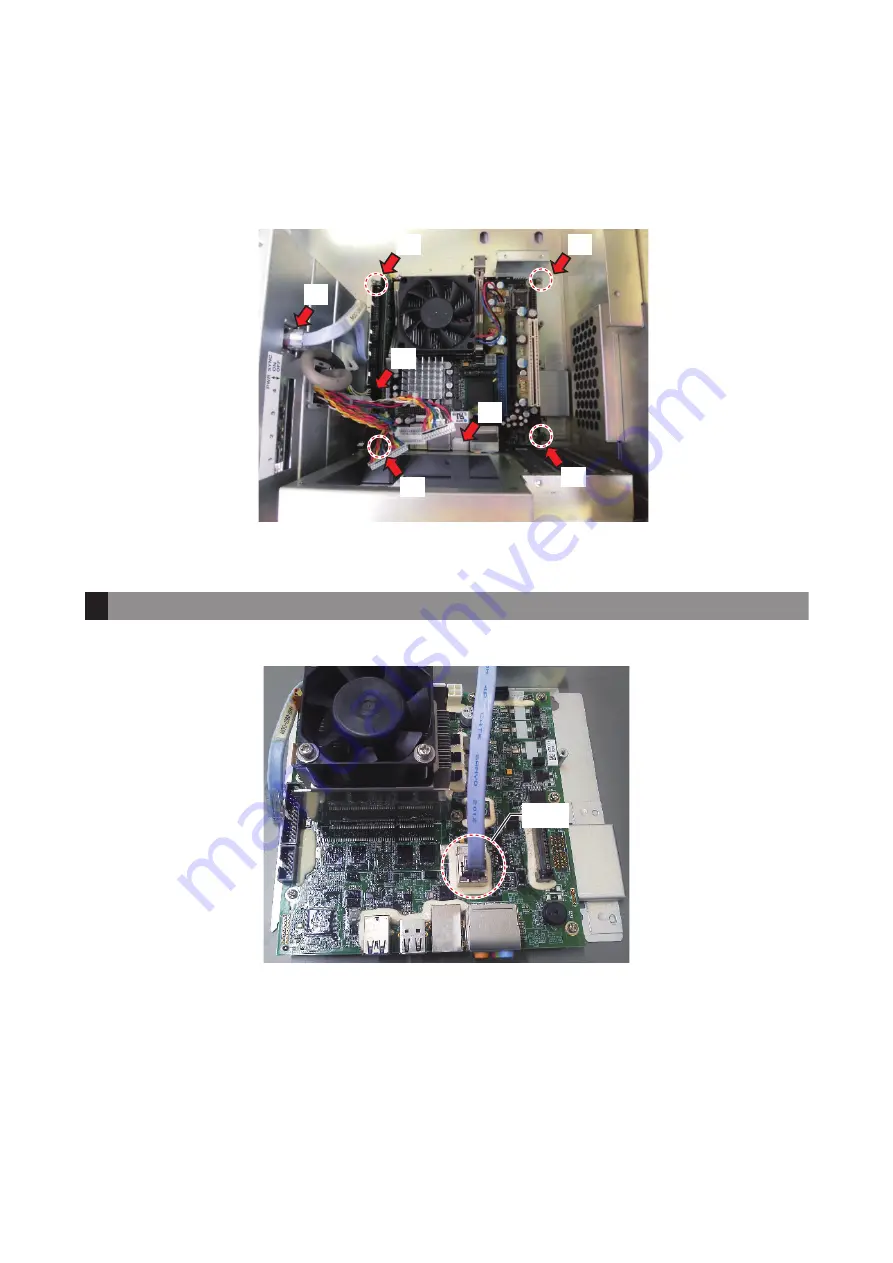
6
12. Remove the parts inside the chassis in following order, then remove the old motherboard.
1
. LAN cable connected to HUB case assembly
2
. Connector connected to the motherboard
Note
: Be careful not to apply stress to the connector.
3
. Four pan head screws securing the motherboard fixture plate
4
. LAN cable connected to LAN port
Note
: The LAN cable will be reused. Do not discard it.
13. Remove dust inside the processor unit and air inlet.
1. Connect the LAN cable to CN15 on the new motherboard assembly (19P1091 (BDS-557-01)).
2. Secure the motherboard assembly to the chassis, using the four pan head screws (M3×8).
Note
: Be careful not to contact the copper plate in the chassis with the USB port and LAN port
on the motherboard assembly.
1
3
3
3
3
2
4
How to Install the Replacement Parts
4
CN15







































