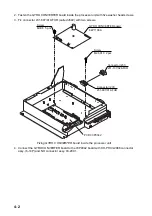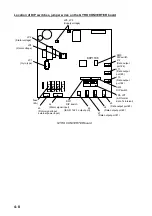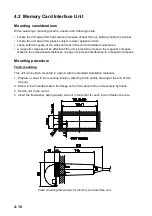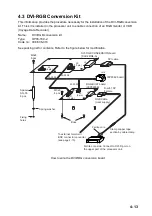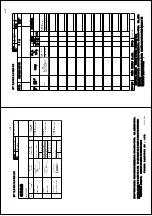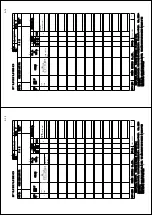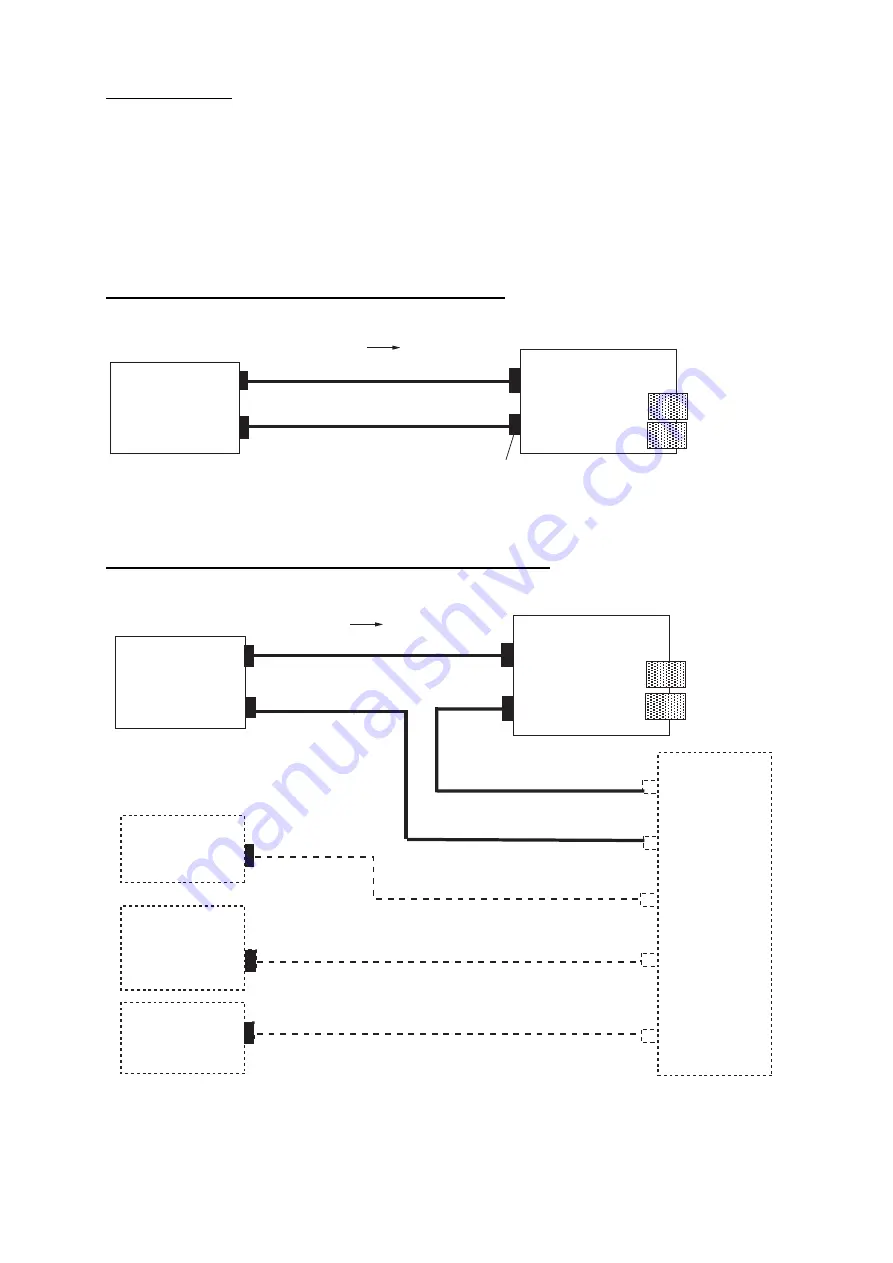
4-11
Desktop mount
Requires the optional desktop mount kit FP03-10201. Refer to the packing list at the back of this
manual for further information about this kit.
1. Fix the mounting bracket 19-023-3081 to the unit with four screws.
2. Mount the above assembly on a desktop with four self-tapping screws.
Connections
One memory card IF unit and one processor unit
Connect as shown below.
Connections one memory card interface unit
One memory card IF unit and multiple processor units
Prepare optional armored LAN cable kit and Switching Hub HUB-100. Connect as shown below.
Connecting one memory card interface unit and multiple processor units via switching hub
Processor unit
Memory card IF unit
J614
NETWORK
12 VDC
MJ-A3SPF0015-100 (10 m)
PSE-4PTX-BL (10 m)
two mini-cards
12 VDC
RJ-45
NETWORK
No.1
Processor
unit
J614
NETWORK
No.2
Processor
unit
No.3
Processor
unit
No.4
Processor
unit
MJ-A3SPF0015-100 (10 m)
Memory card IF unit
12 VDC
FR-FTPC-CY (10/20/30 m)
(straight)
FR-FTPC-CY (10/20/30 m)
(straight)
FR-FTPC-CY
(10/20/30 m)
(straight)
FR-FTPC-CY (10/20/30 m) (straight)
FR-FTPC-CY (10/20/30 m) (straight)
Switching hub
HUB-100
(option)
two mini-cards
NETWORK
12 VDC
Summary of Contents for 2167DS-BB
Page 8: ...vi This page is intentionally left blank...
Page 56: ...3 14 This page intentionally left blank...
Page 91: ...14 Feb 2011 Y NISHIYAMA D 1...
Page 92: ...D 2...
Page 93: ...May 17 07 R Esumi D 3...
Page 94: ...1 Sep 2010 Y NISHIYAMA D 4...
Page 95: ...Takahashi T Y Hatai D 5...
Page 96: ...Jan 18 08 R Esumi D 6...
Page 97: ...Apr 23 07 R Esumi D 7...
Page 98: ...Apr 23 07 R Esumi D 8...
Page 99: ...Apr 23 07 R Esumi D 9...
Page 100: ...Apr 23 07 R Esumi D 10...
Page 101: ...Apr 23 07 R Esumi D 11...
Page 102: ...D 12...
Page 103: ...D 13...
Page 104: ...D 14...
Page 105: ...Y Hatai D 15...
Page 106: ...Y Hatai D 16...
Page 107: ...Y Hatai D 17...
Page 108: ...Y Hatai D 18...
Page 109: ...Apr 05 04 D 19...
Page 110: ......